Disable hbx – Outback Power Systems MATE2 System Controller and Display Installation and User Manual User Manual
Page 67
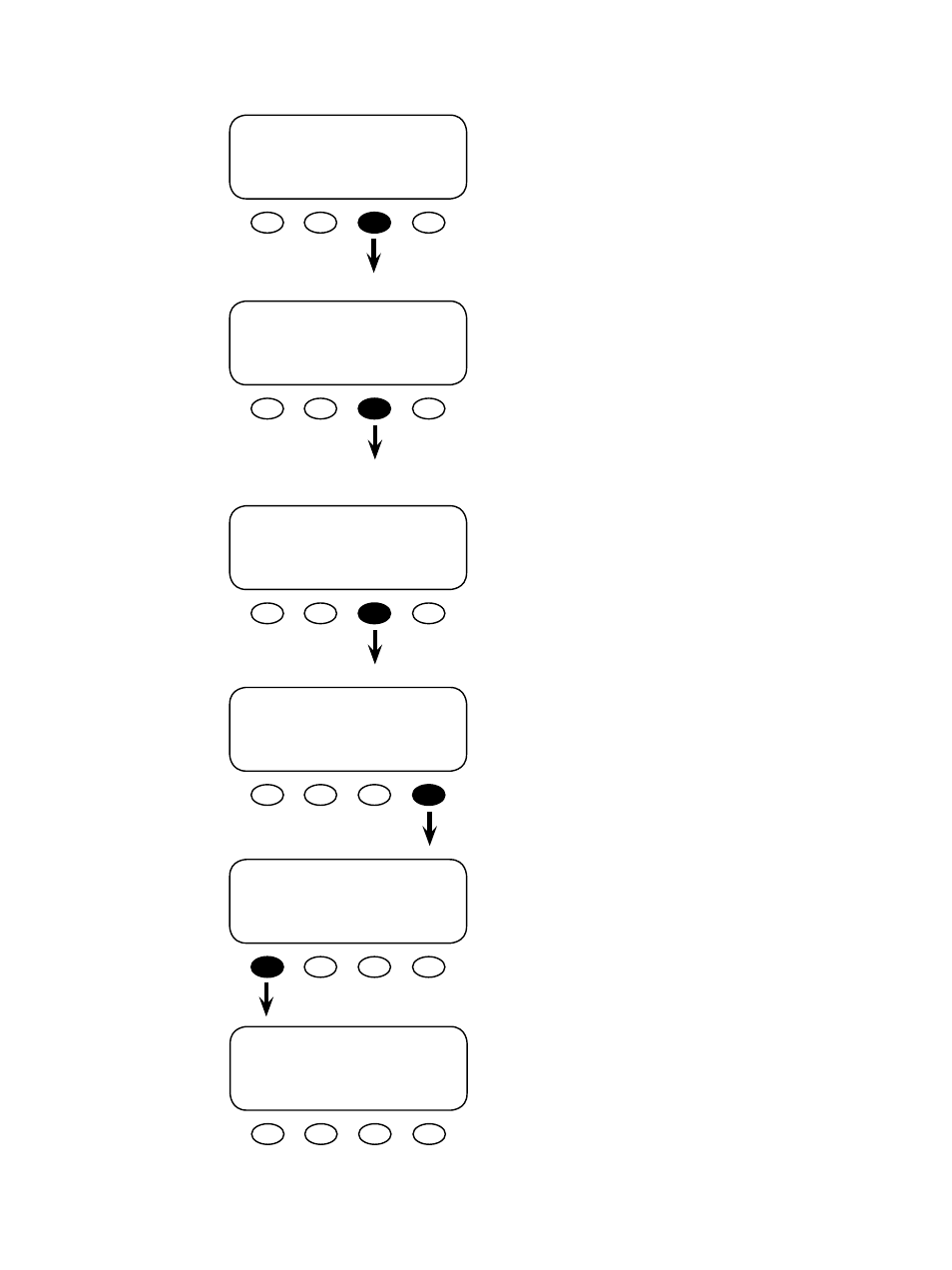
67
Disable HBX
ADV/MATE/HBX----------------------
ac input DROP
control
DROP USE HBX DONE
ADV/MATE/HBX----------------------
ac input DROP-HBX
control
DROP USE HBX DONE
Enable HBX by pressing the
screen now indicates the MATE is running in
HBX mode by displaying the current state, USE or
DROP followed by HBX.
ADV/MATE/HBX-------------
ac input DROP-HBX
control
DROP USE HBX DONE
ADV/MATE/HBX----------------------
ac input DROP
control
DROP USE HBX DONE
ADV/MATE/HBX---------------------
ac input DROP
control
DOWN UP CHANGE
To disable HBX Mode, press the
again. After disabling HBX, the system remains in
whichever state—DROP or USE—it was in while
HBX Mode was active. Be sure to reset the DROP
or USE to the desired state once it’s out of HBX
Mode.
Pressing the
HBX activated USE menu.
Press the
grid delay screen. Press the
open the end of HBX menu screen.
ADV/MATE/HBX---------------------
end of HBX menu
UP TOP ADV
