Outback Power Systems MATE2 System Controller and Display Installation and User Manual User Manual
Page 31
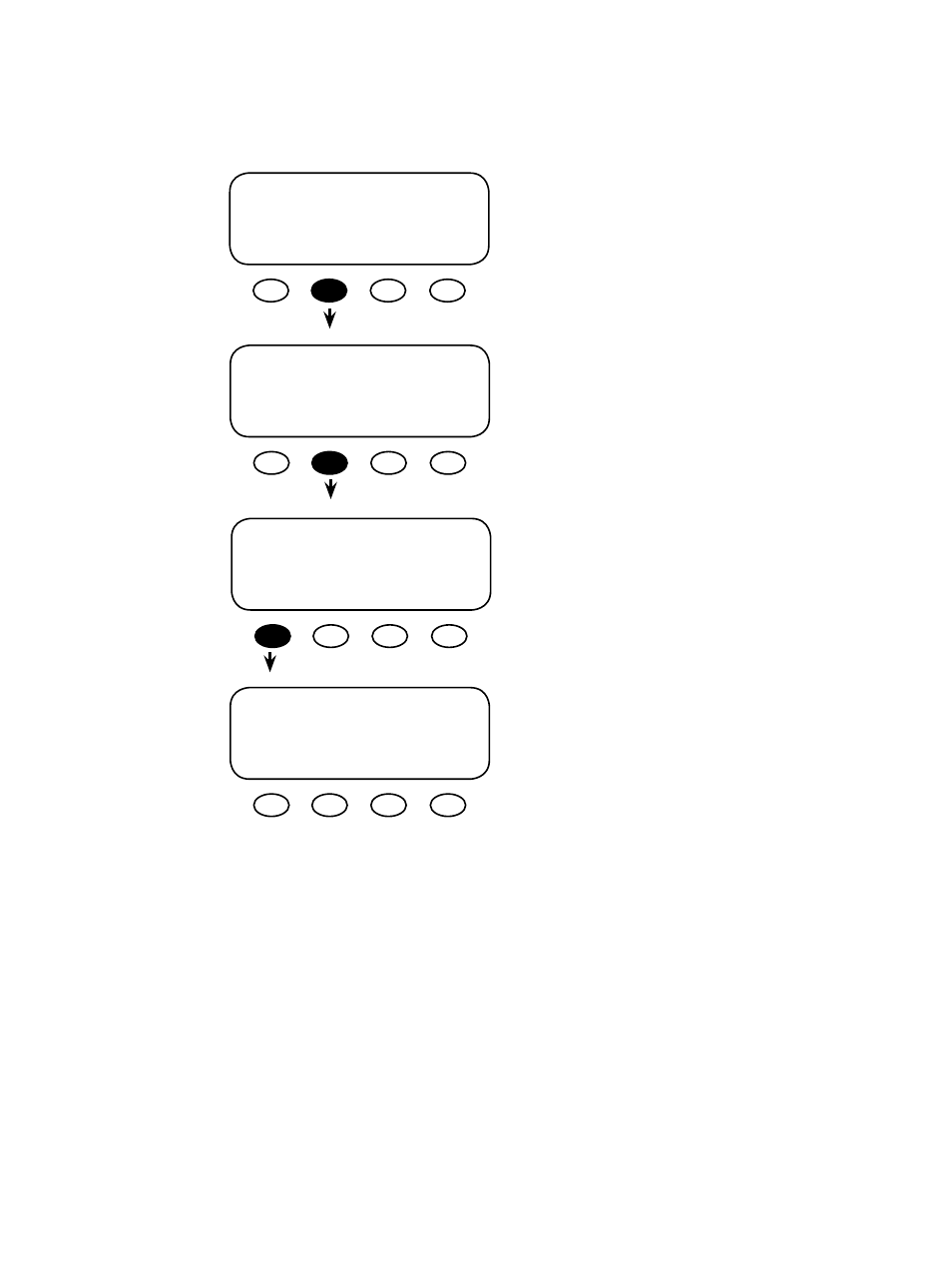
31
SETUP/MATE/SUM/TYPE----------
summary
CC Only
screen type
BACK
INC
DEC
CC Only—displays the CC SUMMARY screen.
Pressing the
screen.
Having chosen a Summary type—None, Roll, FX Only, CC Only, DC Only or DCSimple:
1. After exiting that screen, the SUMMARY screen will automatically appear whenever the
MATE has been inactive for the set point (very much like a screensaver on a
computer monitor).
2. The chosen SUMMARY type will also be the SUMMARY manually called up by pushing
the
3. If the MATE is connected to a HUB with a Charge Controller, an FX, and a FLEXnet DC,
it will switch among the CC, FX, DC SUMMARY, and DCSimple screens every 20 seconds
when in “Roll” mode.
4. If you choose “None,” the MATE continues to display the last active screen viewed; if you
press the
screen appears.
SETUP/MATE/SUM/TYPE----------
summary
DC Only
screen type
BACK
INC
DEC
SETUP/MATE/SUMMARY----------
summary control
BACK TYPE DELAY ROLL
DC Only—displays the DC SUMMARY screen.
Pressing the
Simple screen.
From the DC OnlySimple screen, press the
trol screen.
SETUP/MATE/SUM/TYPE---------
summary DCSimple
screen type
BACK
INC
DEC
