HP OneView for VMware vCenter User Manual
Page 89
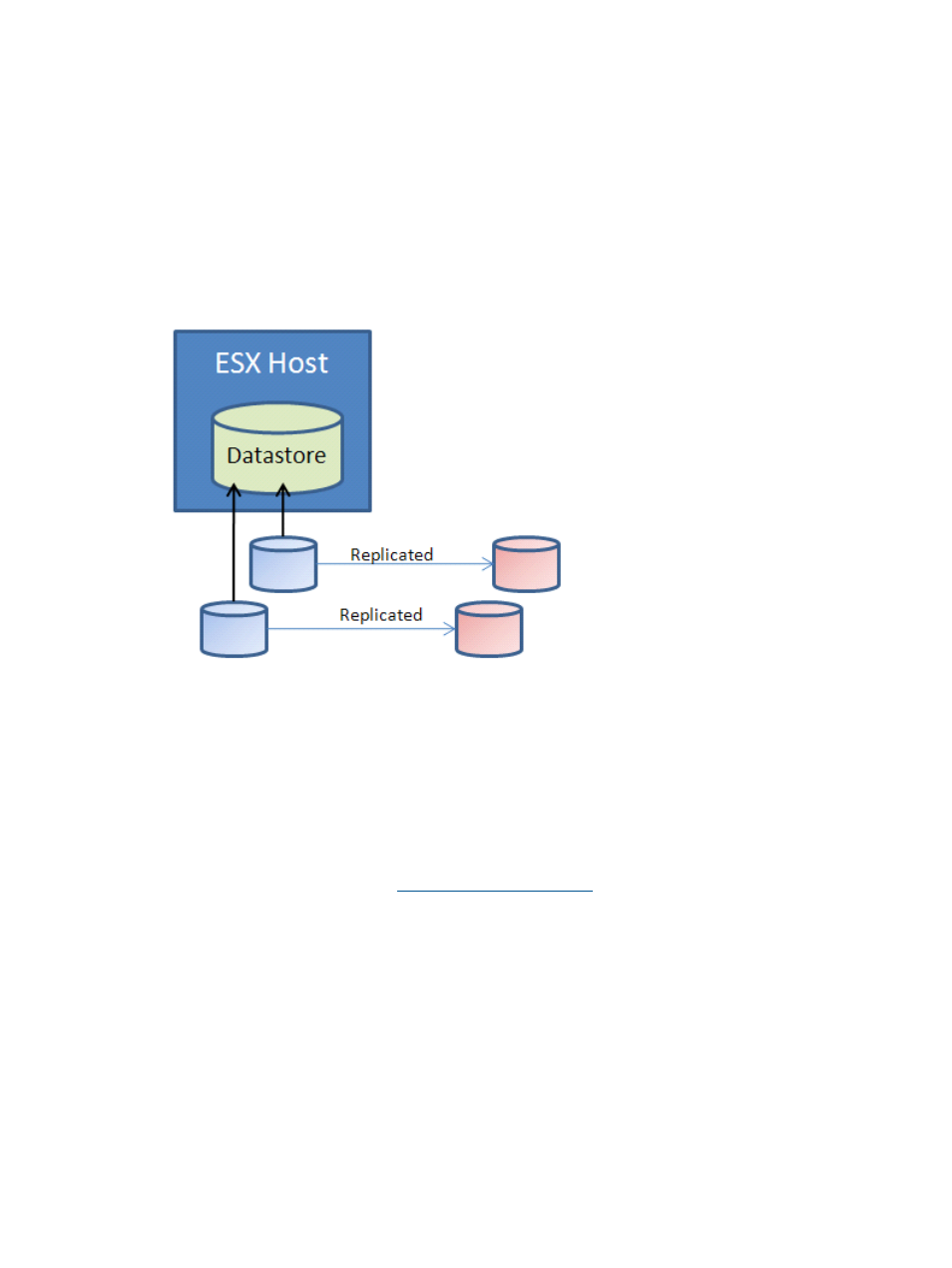
P9000 virtual disk information missing from Storage Overview page
Possible cause: The hostgroup name for the ports on the array exceeds 16 characters.
Action: Rename the hostgroup on the array to a name that is up to 16 characters, and then initiate
a manual data refresh. When the refresh process is complete, information will be displayed for
the P9000 virtual disks.
Concatenated replicated LUNs not recognized as replicated LUNs
Replication information is not available for a datastore that consists of two replicated LUNs.
(
“Concatenated replicated LUNs” (page 89)
).
Figure 50 Concatenated replicated LUNs
Cause: This configuration is not supported by the Storage Module for vCenter.
Duplicate LUNs displayed in Storage Module for vCenter interface
Possible cause: When using multipathing, duplicate LUNs might be displayed if a LUN is presented
to a host using different LUN numbers across multiple paths.
Action: There are two options for addressing this issue:
•
Reconfigure the LUNs so they have a single LUN number across all paths. For more information,
see article 1003973 in the
.
•
Disable the VMware advanced setting Scsi.CompareLUNNumber.
1.
Select a host in the vSphere Client.
2.
Click the Configuration tab.
3.
Click Advanced Settings in the Software pane.
4.
Click Scsi in the list of advanced settings.
5.
Edit the Scsi.CompareLUNNumber value, and then click OK.
LUN displayed multiple times for VM or datastore that is part of a cluster
Possible cause: The Storage Module for vCenter uses an ESX Host+LUN number as the unique
identifier. When a single LUN is presented to multiple hosts that are part of a cluster, the LUN is
listed on the Related VMs and Related Datastores pages for each host.
Action: LUNs with the same disk names are duplicates and represent a single disk on the storage
array.
Troubleshooting the Storage Module for vCenter
89
