Managing clusters – HP OneView for VMware vCenter User Manual
Page 24
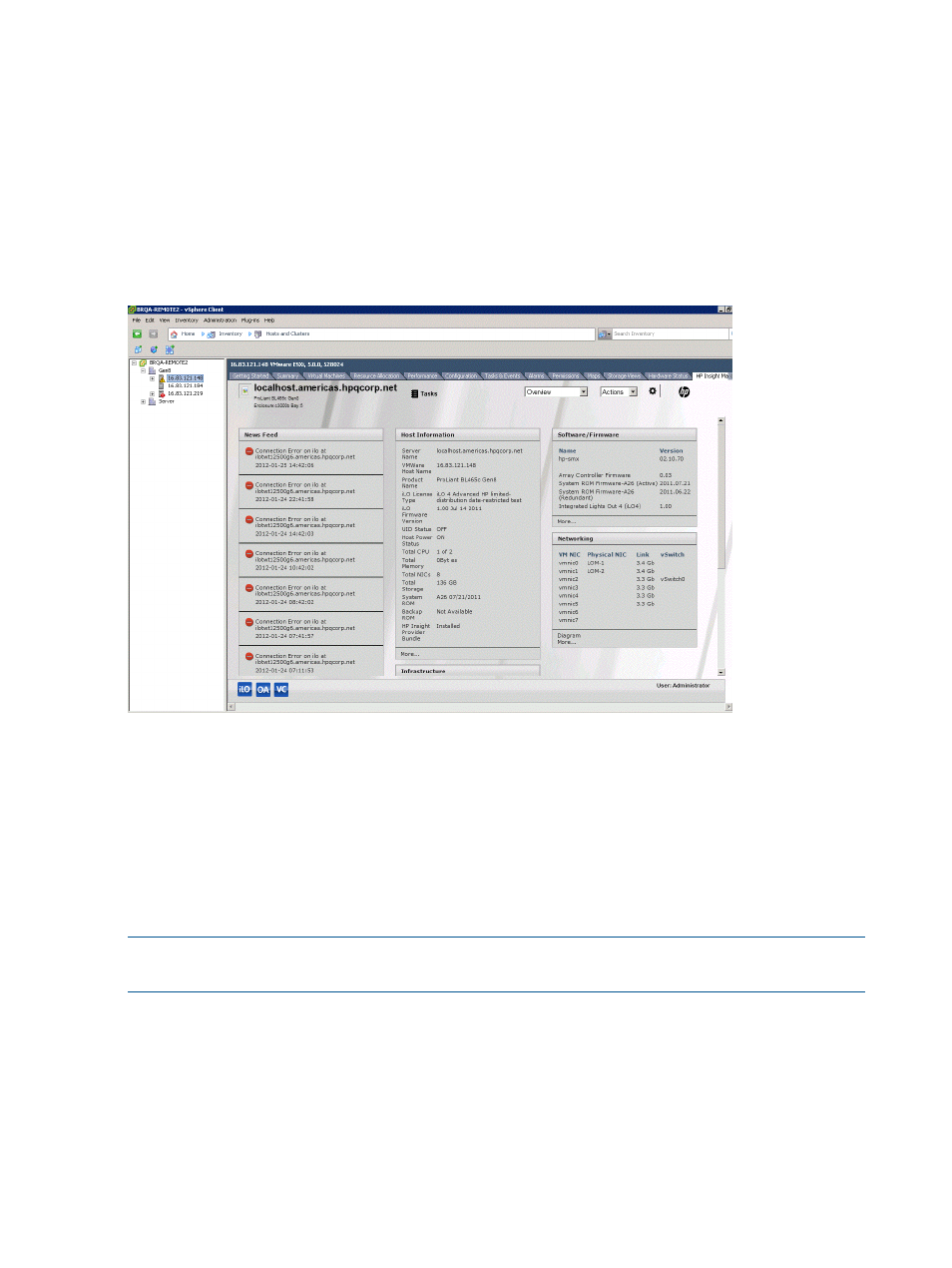
Cost Advantage = (number of hours the server was down) × (power cost) × (average power)
Entering the Power Cost will only calculate the Cost Advantage if all of the requirements in this
section are applicable for the cluster. If the requirements are not met by the cluster, the cost
advantage is always zero.
Managing clusters
To access the overview summary for the cluster level, select a cluster in the inventory tree, and then
select the HP Insight Management tab if necessary. The Cluster Overview page appears
automatically (
).
Figure 5 Cluster overview page
The Overview page for Cluster Management displays status summary information.
Depending on the software installed, links may be available for the following:
•
HP SIM
•
Onboard Administrator
•
iLO Remote Management
•
HP Insight Control power management
•
Virtual Connect Manager
NOTE:
With the exception of Virtual Connect Manager, administrators can launch tools without
providing login credentials.
Storage information
If the Storage Module for vCenter is installed, the Overview page includes the following:
•
A Storage portlet
•
Links to the array management software for configured arrays (if available)
•
Array health status information
•
Array firmware version information
•
Storage-related News Feed topics
24
Using Insight Control for vCenter
