Viewing infrastructure information for a cluster, Viewing software and firmware on clustered servers, Using smart components – HP OneView for VMware vCenter User Manual
Page 26: Viewing news feed information
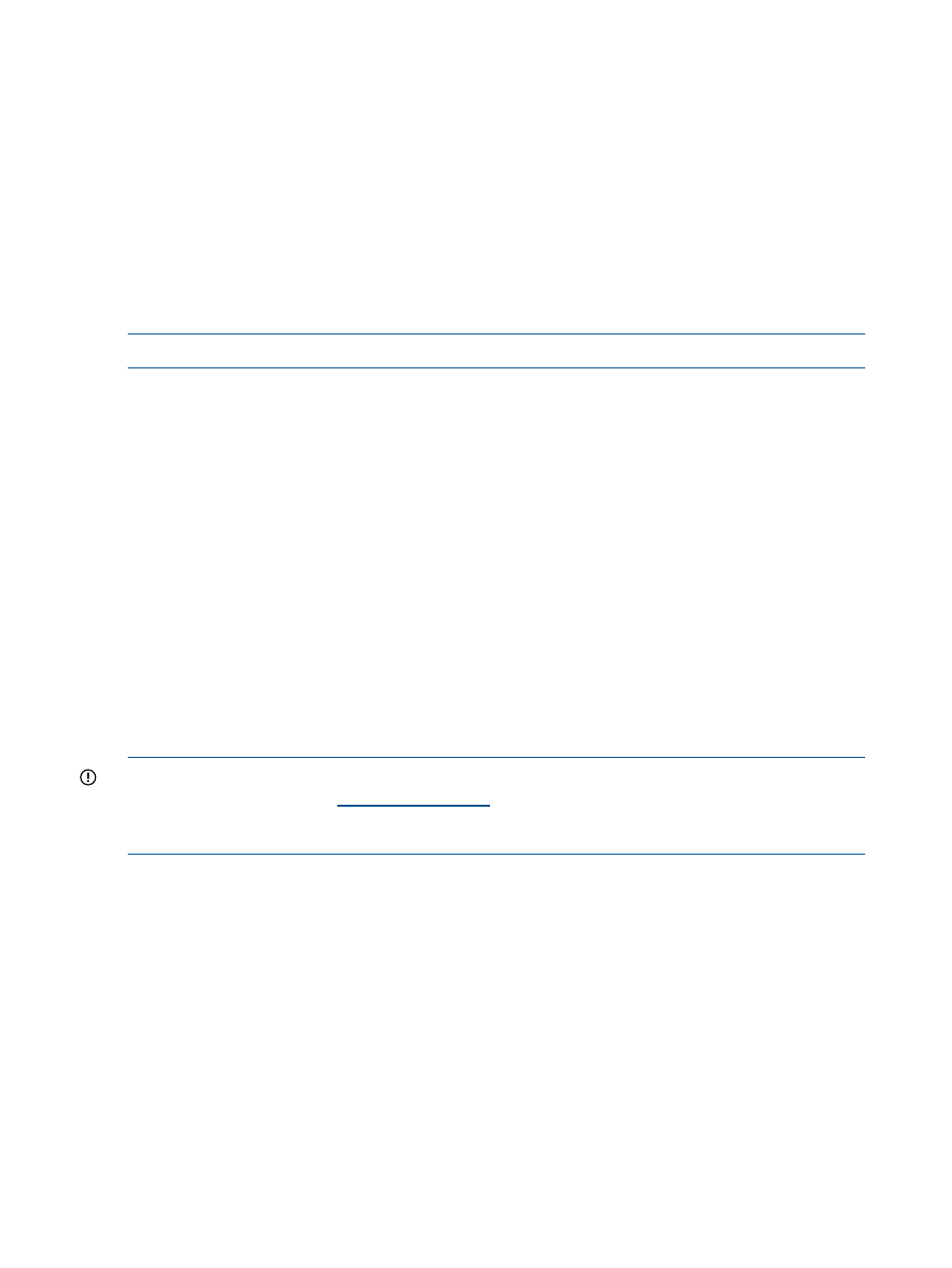
Viewing infrastructure information for a cluster
To view infrastructure information about a selected cluster:
1.
Select a cluster in the inventory tree.
2.
Click the HP Insight Management tab.
The Overview page opens by default. The Infrastructure portlet lists the enclosure name, rack
name, and power and fan status information.
3.
For more information, select Infrastructure from the navigation list or click More at the bottom
of the portlet.
The Infrastructure page opens and lists details about the enclosure, power, and thermal status.
Viewing software and firmware on clustered servers
NOTE:
Firmware information is available for ESXi systems only.
To view firmware information and/or update firmware for the selected cluster or servers in the
cluster:
1.
Select a cluster in the inventory tree.
2.
Click the HP Insight Management tab.
The Overview page opens by default. The Software/Firmware portlet lists an overview of
primary software and firmware versions.
3.
For a complete list with details, select Software/Firmware from the navigation list or click
More at the bottom of the Software/Firmware portlet.
The details include software/firmware name, version, and a brief description.
Using Smart Components
You can manage Smart Components or use them to update firmware.
Manage Smart Components
With the Manage Smart Components capability, you can keep track of firmware versions on a
host system as they are automatically inventoried after you have downloaded them.
IMPORTANT:
To use the Manage Smart Components tabbed page, you must first download
smart components from the
website for your systems. The downloaded smart
component files can then be uploaded to Insight Control for vCenter using the Software/Firmware
page.
To upload files from the host system:
1.
From the Actions menu, select Firmware.
2.
Click Manage Smart Components.
3.
Select the Smart Component file update you want to distribute.
Update Smart Components
To update firmware for the cluster or selected systems in the cluster, complete the following steps:
1.
From the Actions menu, select Firmware.
2.
Click Smart Component Update.
Viewing news feed information
To view a list of recent events for the selected cluster/host/server/storage object:
1.
Select a cluster in the inventory tree.
26
Using Insight Control for vCenter
