Viewing host software and firmware, Using smart components, Virtual – HP OneView for VMware vCenter User Manual
Page 30
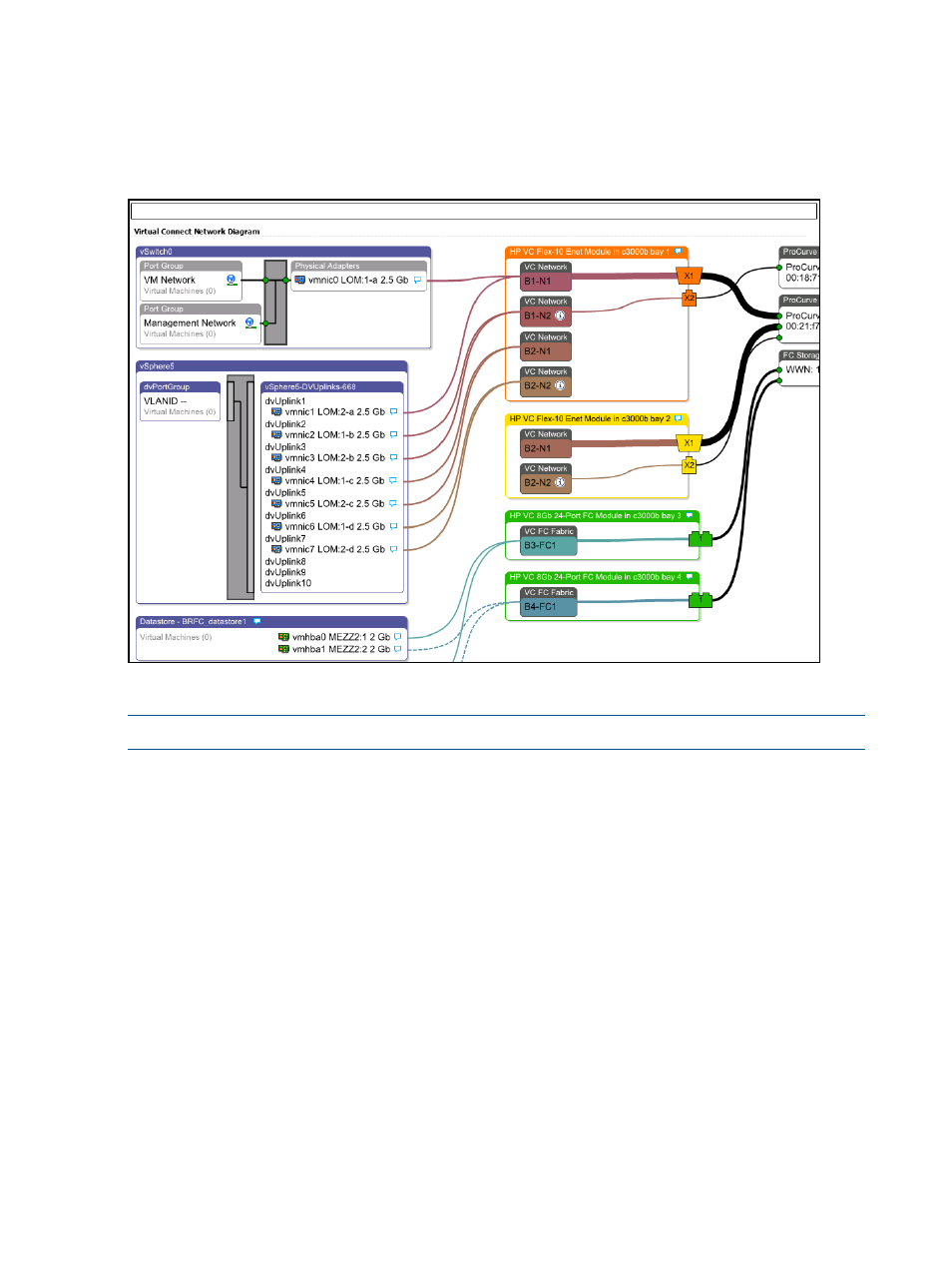
•
The switches in the network diagram are color-coded according to the colors of the switch
bays at the back of the enclosure.
•
The switch ports in the network diagram are displayed with icons that show the shape of the
port on the physical Virtual Connect switch.
Figure 7 Virtual Connect Network Diagram
Viewing host software and firmware
NOTE:
Firmware information is available for ESXi systems only.
To view firmware information and/or update firmware for the selected server:
1.
Select a server in the inventory tree.
2.
Click the HP Insight Management tab.
3.
Select Software/Firmware from the navigation list or click More at the bottom of the
Software/Firmware portlet.
The Software/Firmware page appears.
Within the Software/Firmware page, you can do the following:
•
View software inventory
•
View firmware inventory
•
Generate a firmware inventory list in CSV file format by clicking Export (csv) at the bottom of
the page
Using Smart Components
You can manage Smart Components or use them to update firmware.
Manage Smart Components
With the Manage Smart Components capability, you can keep track of firmware versions on a
host system as they are automatically inventoried after you have downloaded them.
30
Using Insight Control for vCenter
