Using the storage module for vcenter – HP OneView for VMware vCenter User Manual
Page 32
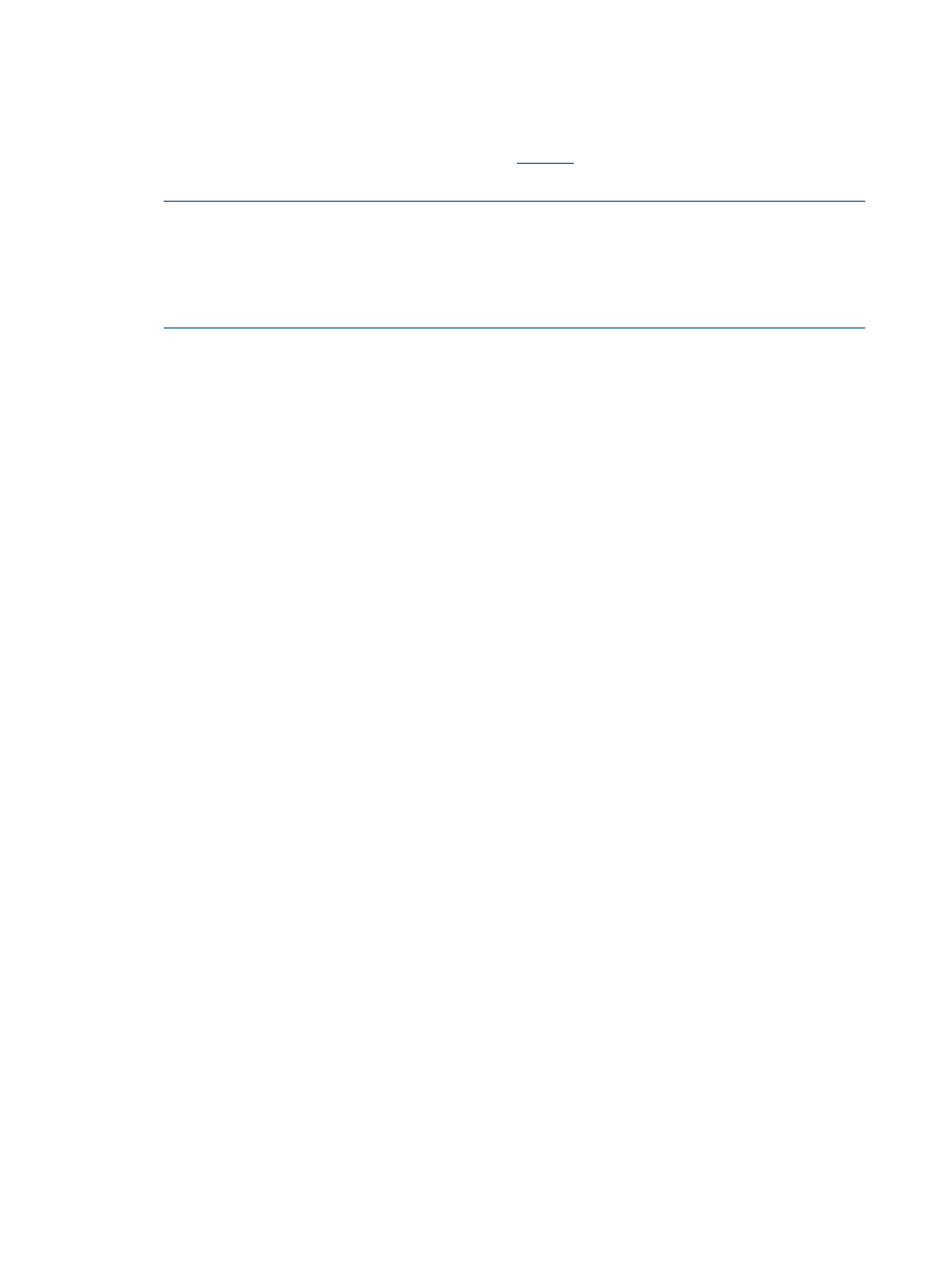
Prerequisites
Before using the wizard, you must have installed the following:
•
HP Insight Control for vCenter
•
HP RDP from the HP Insight Rapid Deployment
•
HP Deployment Connector (included with Insight Control for vCenter)
NOTE:
If you try to use the HP Insight Control Deployment Wizard without installing the
Deployment Connector, the wizard prompts you to download and install it. Follow the on-screen
instructions.
The Deployment Connector installer is also available in the install
directory\static\bin
directory.
To use the HP Insight Control Deployment Wizard:
1.
Navigate to the vSphere Client home page.
2.
Click HP Insight Control Deployment Wizard in the Management section.
3.
In the Step 1 – Choose Targets window, select each system to which you want to deploy
ESX/ESXi images, and then click Next.
4.
In the Step 2 – Configure Networking window, do one of the following for each network
adaptor shown below the listed systems:
•
Select the DHCP check box.
•
Enter a static IP address, network domain, gateway, and DNS server information.
5.
Click Next.
6.
In the Step 3 – Deploy window, drag and drop the desired OS onto all or selected host
systems, and then click Next.
7.
In the Step 4 – Add to vCenter window, select the host systems you want to configure, enter
the user names and passwords, select the cluster to which you want to add the system, and
then click Next.
8.
In the Step 5 – Summary window, you can monitor the status of the deployment and when
the process is complete, click Finish.
Using the Storage Module for vCenter
This section explains how to view, customize, and refresh the Storage Module for vCenter information
that is displayed in the vSphere Client.
Navigating the HP Insight Management tab with the Storage Module
Information about HP storage is displayed in the HP Insight Management tab for hosts, clusters,
datastores, and VMs. To access the Overview page, select a host, cluster, datastore, or VM in the
inventory tree. The Overview page opens and displays the available portlets.
The Overview page for servers and clusters is shared between the Server Module and Storage
Module. The Overview page for datastores and VMs is available only when the Storage Module
is installed. For information about the overview pages, see the following:
•
•
•
“Managing datastores” (page 33)
•
32
Using Insight Control for vCenter
