Led indicators, E2400-160 fc interface controller leds, E2400-fc 2g interface controller leds – HP ESL E-series Tape Libraries User Manual
Page 82
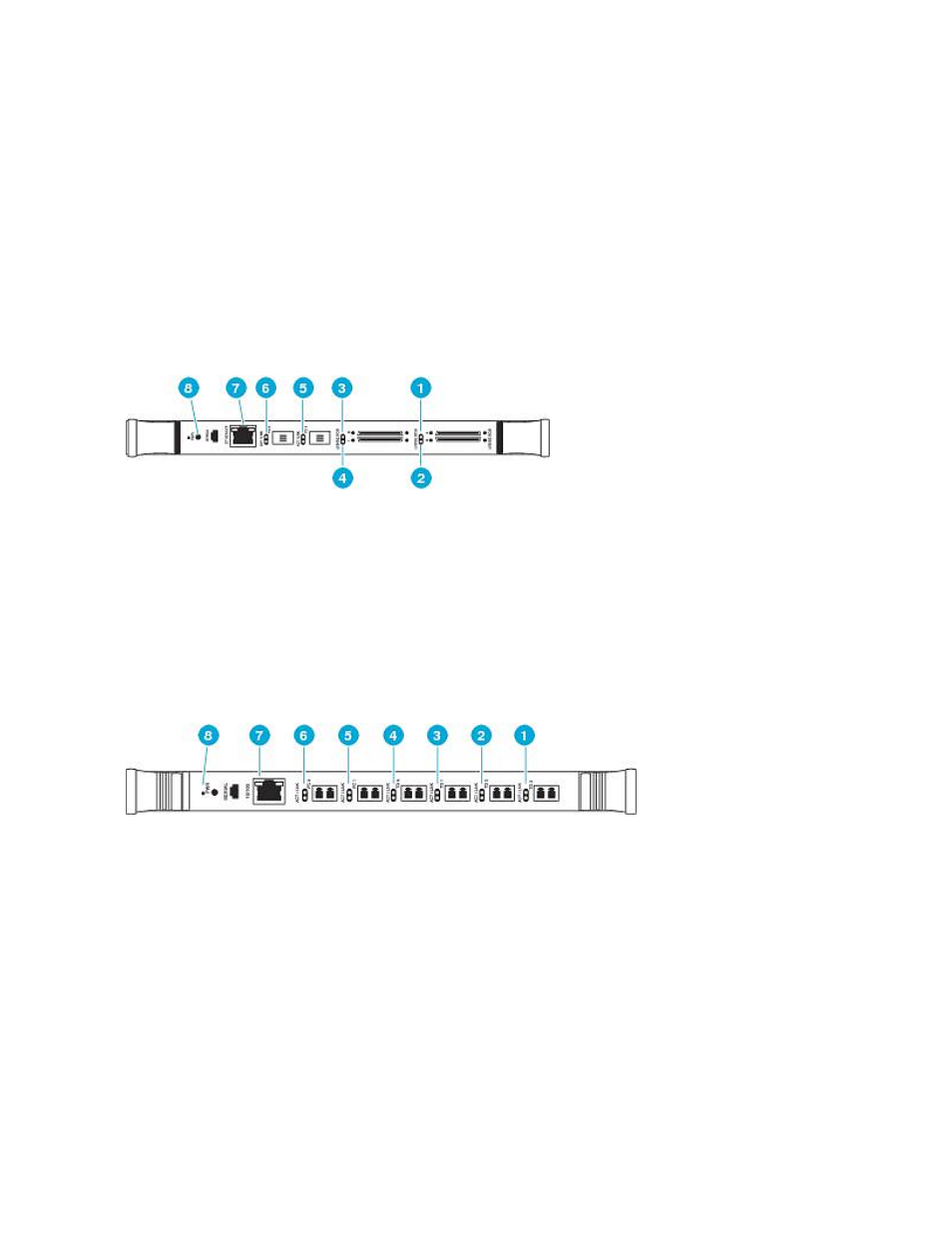
LED indicators
The LED indicators on the e2400-160 FC, e2400-FC 2G, and e2400–FC 4G interface controllers
are useful for diagnosing various problems:
•
SCSI bus LEDs (e2400-160 FC interface controller only) — indicate SCSI activity. These indicators
are lit during power on, configuration, and when the unit is transferring data. If the SCSI indicator
stays continually lit without any corresponding FC LED activity, it may indicate a problem with the
SCSI bus configuration. Verify the SCSI bus configuration.
•
FC port LEDs — indicate FC activity (ACT) and link (LNK) status. If the link LED does not light it
may indicate a problem with a FC link. Verify the FC port configuration and cabling.
•
Ethernet LEDs — indicate activity and link status. If one of these indicators does not light or stays
continuously lit, it may indicate a problem with the network connection or cabling. Verify the network
connection. The port must be connected to a 10/100BaseT Ethernet network to function properly.
See
for LED locations and functions on the e2400-160 FC interface controller.
2. SCSI bus port 3 LED
1. SCSI bus port 2 LED
4. SCSI bus port 0 LED
3. SCSI bus port 1 LED
6. FC port 1 LED
5. FC port 0 LED
8. Interface controller LED
7. Ethernet port LED
Figure 55 e2400-160 FC interface controller LEDs
.
See
for LED locations and functions on the e2400-FC 2G interface controller.
2. FC drive port TD2 LED
1. FC drive port TD3 LED
4. FC drive port TD0 LED
3. FC drive port TD1 LED
6. External port FC0 LED
5. External port FC1 LED
8. Interface controller LED
7. Ethernet port LED
Figure 56 e2400-FC 2G interface controller LEDs
.
See
for LED locations and functions on the e2400-FC 4G interface controller.
Maintenance and troubleshooting
82
