Using removable magazines, Insert removable magazines, Identify the removable magazine media type – HP ESL E-series Tape Libraries User Manual
Page 70
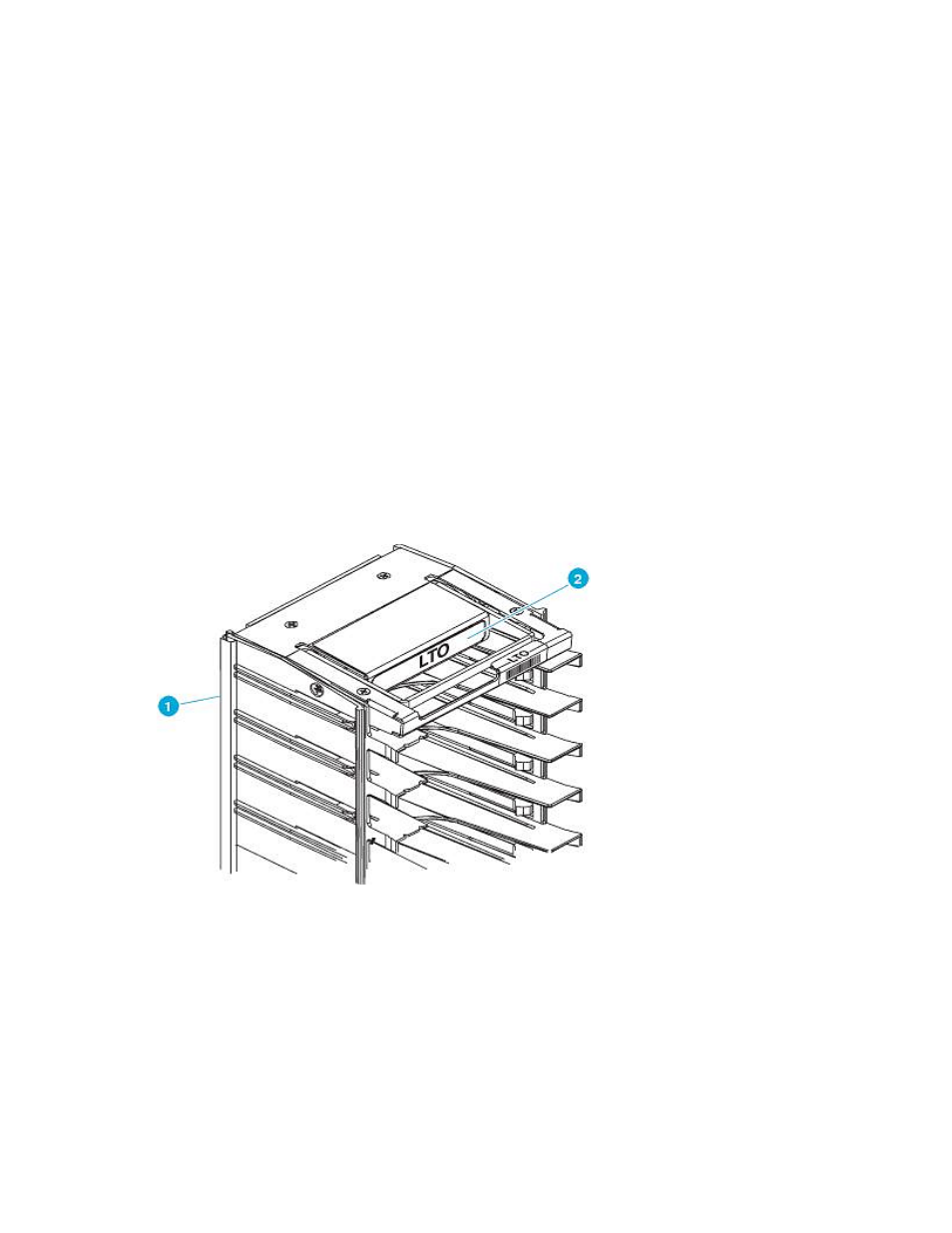
2.
With the load port door open, place the tape cartridges in any available load magazine slot.
The proper orientation for tape cartridge insertion is shown in
and
3.
Manually close the load port door by pushing the load port assembly into the cabinet. You will
hear a click when it locks into position.
Using removable magazines
Removable magazines are used to import and export several tape cartridges at one time from the
library without interrupting library operations. A removable magazine can hold 8 Ultrium tape
cartridges, or 7 SDLT tape cartridges. A column can hold 2 removable magazines. Removable
magazines can be used in the first column of the left load port, and the first two columns of the right
load port.
Insert removable magazines
To use the removable magazines to load tape cartridges:
1.
Prepare the tape cartridges by affixing a barcode label and write-protecting or write-enabling
each cartridge as appropriate. See
2.
Load the tape cartridges into the removable magazine(s), using the same media type of tape
cartridges and removable magazines (SDLT cartridges in an SDLT magazine; LTO cartridges in
an LTO magazine). A removable magazine is labeled with its media type (see
).
1. Removable magazine
2. Media type label
3. Callout
Figure 52 Identify the removable magazine media type
.
Library operations
70
