Figures – HP ESL E-series Tape Libraries User Manual
Page 8
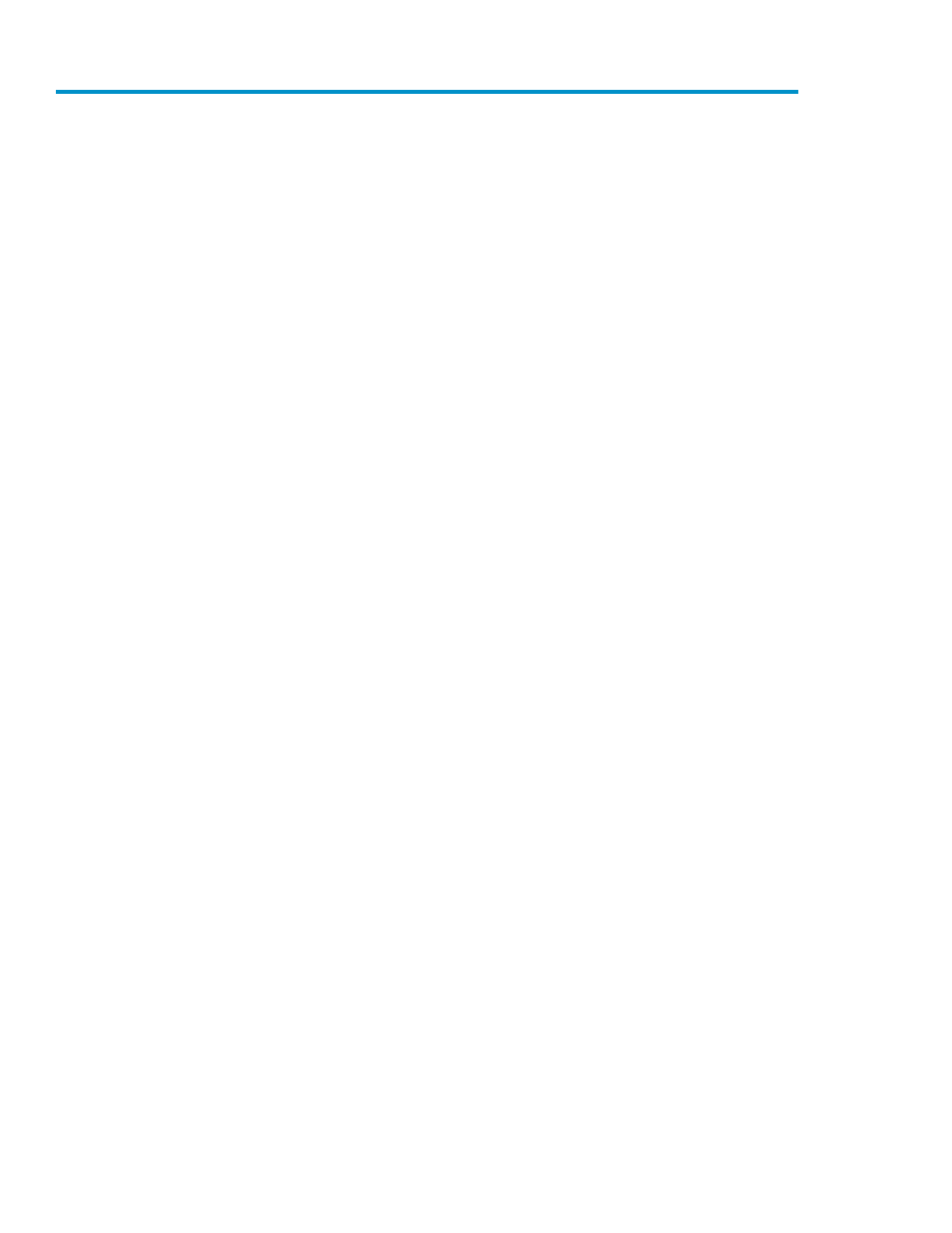
Figures
Library cabinet—front view ....................................................................................... 12
Library cabinet—back panels ................................................................................... 13
OCP ..................................................................................................................... 14
Library robotics ....................................................................................................... 15
Ports on the switch for the internal network ................................................................. 16
LTO tape drives (LTO5 shown) ................................................................................... 17
Load ports (left and right) ......................................................................................... 21
Card cage with controllers ....................................................................................... 22
e2400-160 FC interface controller ............................................................................ 23
e2400-FC 2G interface controller ............................................................................. 23
e2400-FC 4G interface controller ............................................................................. 24
LAN-free backup and restore .................................................................................... 26
Multiple libraries connected to a single management station ......................................... 27
CLM with only one drive (shown from behind the library) ............................................. 29
CLM with drives in the secondary cabinet (shown from behind the library) ...................... 29
CLM with drives in three cabinets (shown from behind the library) ................................. 29
CLM arm .............................................................................................................. 30
CLM robotics controller ............................................................................................ 30
CLM sensor board .................................................................................................. 30
CLM motor assembly ............................................................................................... 31
Sliding the slot panels out of the cabinet .................................................................... 32
Bin shelf numbering, left panels ................................................................................ 33
Bin shelf numbering, right panels .............................................................................. 34
Bin shelf numbering, back panel ............................................................................... 35
Attaching an Ultrium barcode label ........................................................................... 45
Proper Ultrium barcode label placement .................................................................... 45
Inserting an SDLT barcode label ................................................................................ 46
Write-protecting Ultrium tape cartridges ..................................................................... 47
Write-protecting SDLT tape cartridges ........................................................................ 48
Closing the front door .............................................................................................. 49
Closing the back door ............................................................................................. 49
Home screen on standalone library ........................................................................... 51
8
