Front panel components, Front panel leds and buttons – HP 12000 Virtual Library System EVA Gateway User Manual
Page 157
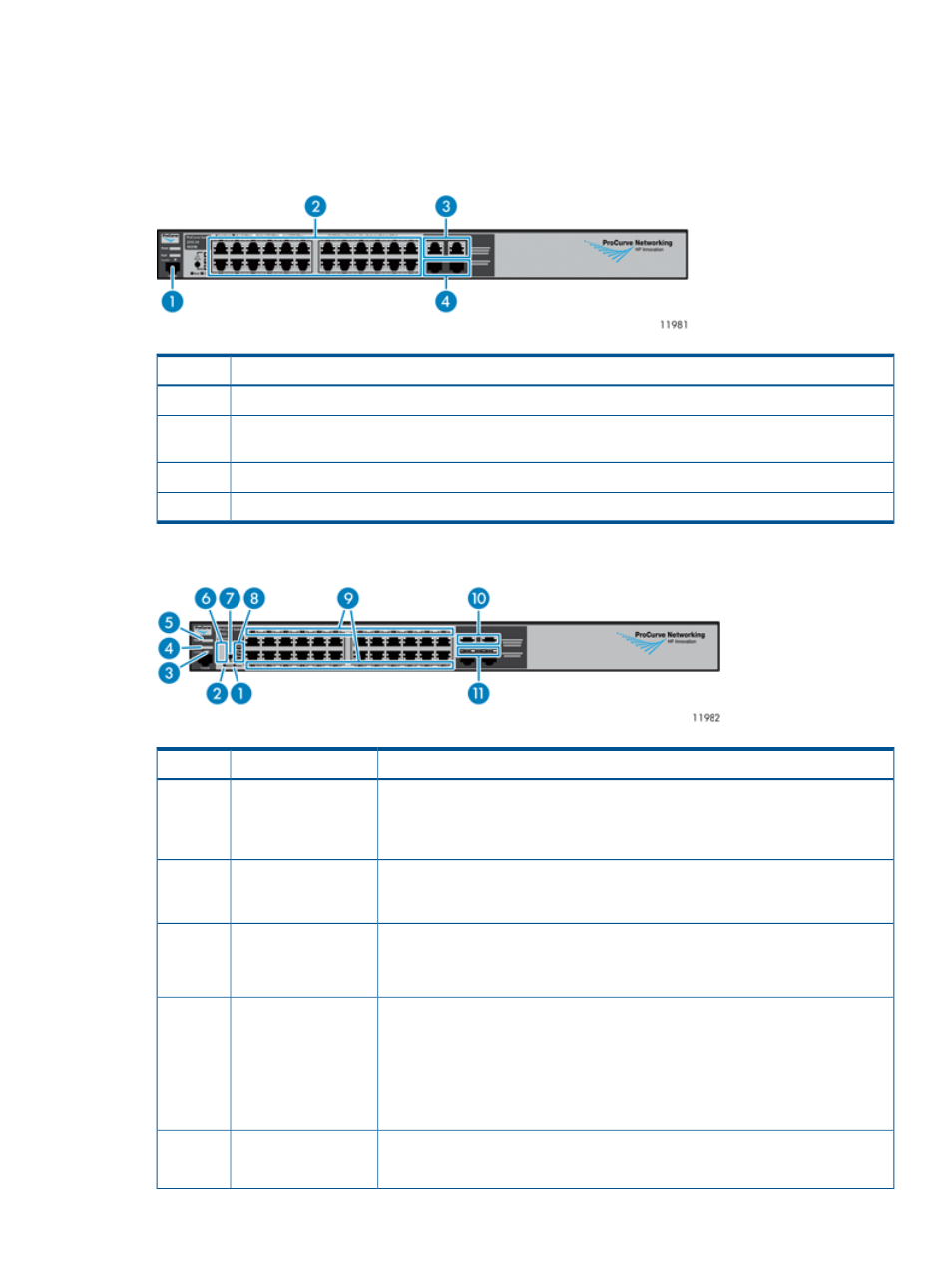
Ethernet Switch 2510–24 Components, LEDs, and Buttons
This section provides images and descriptions of the front and rear panels of the Ethernet Switch
2510–24.
Front Panel Components
Description
Item
Console port
1
10/100Base-TX RJ-45 Ethernet ports 1 through 24
(numbered from left to right, top to bottom)
2
10/100/1000–T dual-personality ports 25 and 26
3
mini—GBIC dual-personality ports 25 and 26
4
Front Panel LEDs and Buttons
Status
Description
Item
When pressed with the Reset button in a specific pattern, any configuration changes
you may have made through the switch console, the web browser interface, and
Clear button
1
SNMP management are removed, and the factory default configuration is restored
to the switch.
Press to reset the switch while it is powered on. This action clears any temporary
error conditions that may have occurred and executes the switch self test. Also
resets all network activity counters to zero.
Reset button
2
Blinking blue = Locate function is active. Firmware controlled, can be set to on or
blinking.
Locator LED
3
Off = Locate function is disabled.
Orange = On briefly after the switch is powered on or reset, at the beginning of
switch self test. If this LED is on for a prolonged time, the switch has encountered
a fatal hardware failure, or has failed its self test.
Fault LED
4
Blinking orange
1
= A fault has occurred on the switch, one of the switch ports, or
the fan. The Status LED for the component with the fault will blink simultaneously.
Off = The normal state; indicates that there are no fault conditions on the switch.
Green = The switch is receiving power.
Power LED
5
Off = The switch is NOT receiving power.
Ethernet Switch 2510–24 Components, LEDs, and Buttons
157
