HP 12000 Virtual Library System EVA Gateway User Manual
Page 138
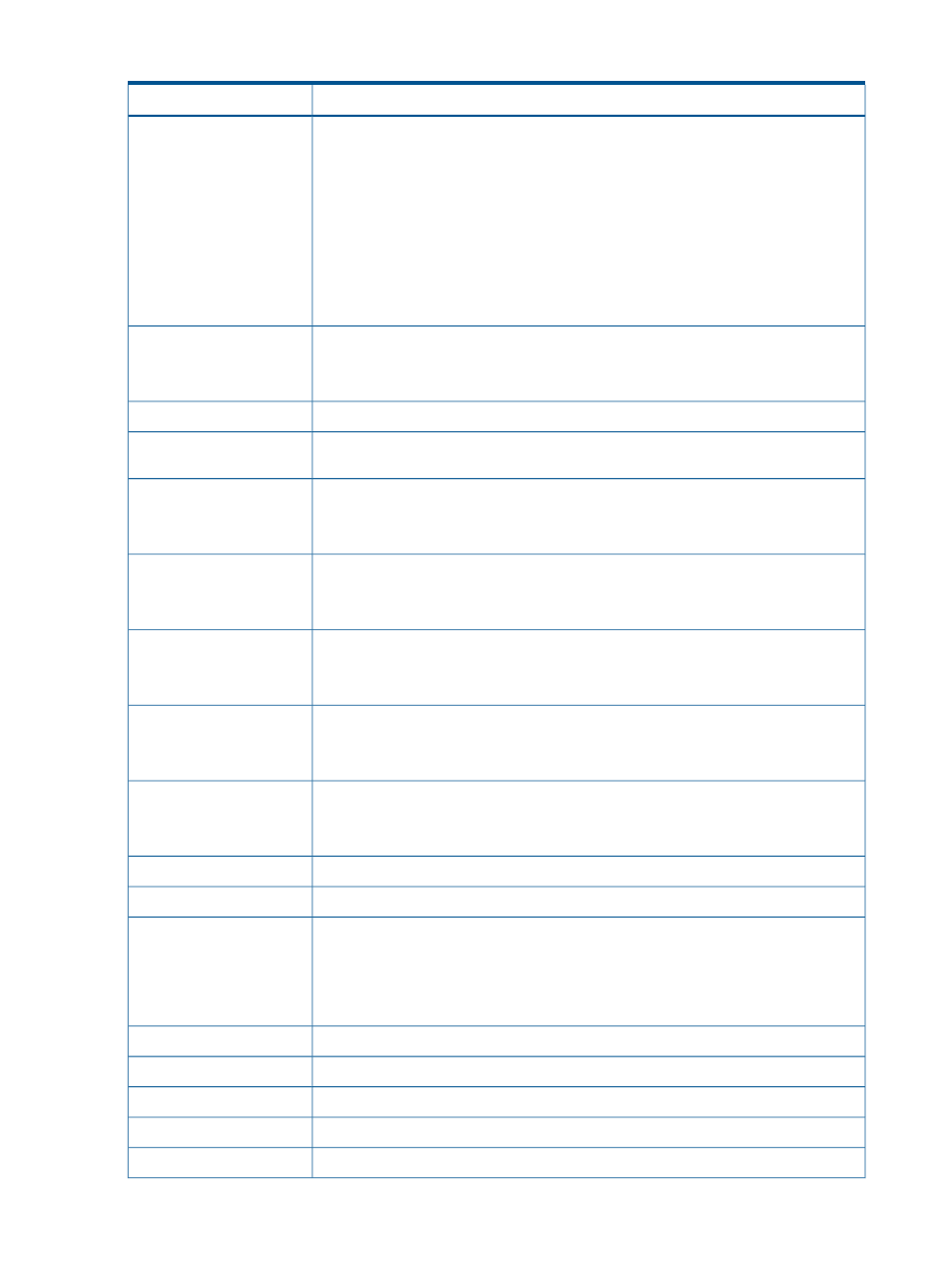
Table 17 CLI Configuration Commands (continued)
Usage
1
Command
Deletes the specified cartridge and its user data from the VLS. Where the options are:
-a
- VLS filename of cartridge to delete (required)
removeCartridge
-b
- Barcode value of cartridge to delete (required)
-c
- Capacity of cartridge to delete in gigabytes (required)
-f
- Force. This parameter is ignored and is present only for backward compatibility
(optional)
-l
- Name of library with which cartridge is associated (Library_0, ...) (required)
-s
- Storage LUN name (SLun_#) (optional)
-h
- Displays command usage information (optional)
Returns the total usable storage capacity of the storage pool. Where the options are:
-a
- Storage pool name (StoragePool_#) (optional)
getStorageCapacity
-h
- Displays command usage information (optional)
Returns a list of the usable storage capacity of each storage pool on the VLS.
getStorageCapacities
Returns a list of the storage LUNs on the VLS. List includes the storage LUN name, IP
address, storage pool number, number in storage pool, and so on for each LUN.
getStorageLuns
Returns a list of the storage LUNs in the disk array. Where the options are:
-a
- Disk array IP address (required)
getStorageLunsByArray
-h
- Displays command usage information (optional)
Returns a list of the storage LUNs on the storage pool. Where the options are:
-a
- Storage pool name (StoragePool_#) (optional)
getStorageLunsBySP
-h
- Displays command usage information (optional)
Returns a list of the storage LUNs on the node. Where the options are:
-a
- Node ID (0, 1, 2, ... - default is 0)) (optional)
getStorageLunsByNode
-h
- Displays command usage information (optional)
Creates a new storage pool. Where the options are:
-n
- maximum number of cartridges (1 to 8000) (optional)
createStoragePool
-h
- Displays command usage information (optional)
Deletes a storage pool. Where the options are:
-a
- Storage pool name (StoragePool_#) (required)
deleteStoragePool
-h
- Displays command usage information (optional)
Deletes all storage pools on the VLS and all the LUNs in all storage pools.
deleteAllStoragePools
Returns a list of the storage pool names on the VLS.
getStoragePoolNames
Returns information about the storage pool, such as primary LUN name, allocated
capacity, capacity, extent size, used capacity, and number of LUNs. Where the options
are:
-a
- Storage pool name (StoragePool_#) (optional)
getStoragePool
-h
- Displays command usage information (optional)
Returns summary of storage pool information for all storage pools on the VLS.
getStoragePoolSummary
Adds the specified host in the SAN list.
addHost
Lists the current host state for all hosts in the SAN list.
listHostState
Sets the host state for specified host.
setHostState
Sets the host state for all hosts in the SAN list to the state specified.
setHostStateAll
138
CLI Command Set
