HP XP P9500 Storage User Manual
Page 99
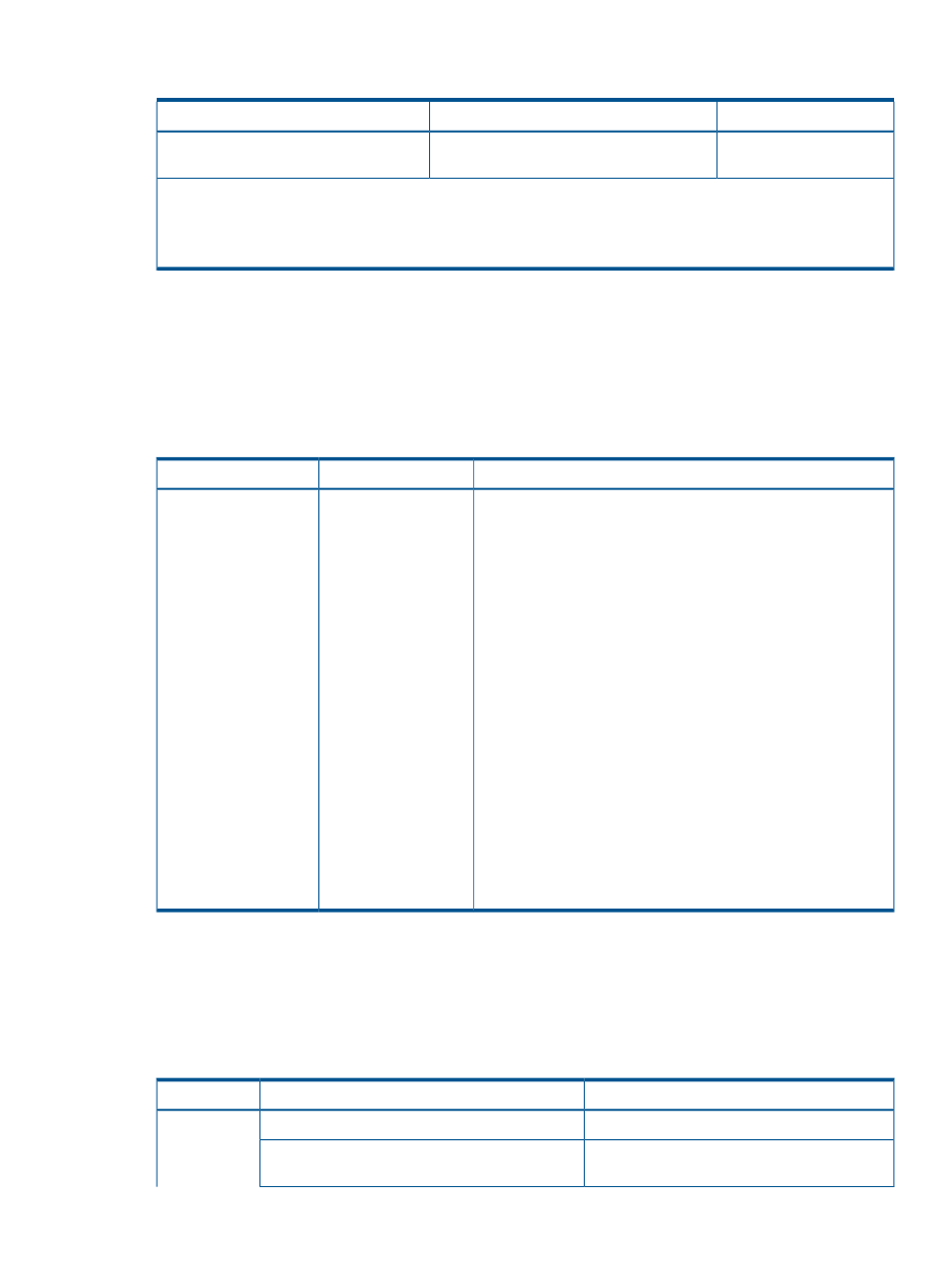
Table 19 Files with statistics about remote copy operations by Cnt Ac-S and Cnt Ac-S Z (at volumes
controlled by a particular CU) (continued)
Data saved in the file
CSV file
ZIP file
by the initial copy or
Resync copy operation
Note:
•
The letters "xx" in CSV filenames indicate a CU image number. For example, if the filename is
RCLDEV_All_RIO_10.csv
, the file contains the total number of remote I/Os of the volumes controlled by the CU
whose image number is 10.
Remote copy by Cnt Ac-J and Cnt Ac-J Z (whole volumes)
The following table shows the file names and types of information in the Usage Monitor tab in the
Cnt Ac-J and Cnt Ac-J Z window that can be exported to files using the Export Tool. These files
contain statistics about remote copy operations (whole volumes) by Continuous Access Journal and
Continuous Access Journal Z.
Table 20 Files with statistics about remote copy operations by Cnt Ac-J and Cnt Ac-J Z (In the whole
volumes)
Data saved in the file
CSV file
ZIP file
The following data in the whole volumes are saved:
UniversalReplicator.csv
UniversalReplicator.zip
•
The number of write I/Os per second.
•
The amount of data that are written per second (KB/sec)
•
The initial copy hit rate (percent)
•
The average transfer rate (KB/sec) for initial copy operations
•
The number of asynchronous remote I/Os per second at the
primary storage system
•
The number of journals at the primary storage system
•
The average transfer rate (KB/sec) for journals in the primary
storage system
•
The remote I/O average response time (milliseconds) on the
primary storage system
•
The number of asynchronous remote I/Os per second at the
secondary storage system
•
The number of journals at the secondary storage system
•
The average transfer rate (KB/sec) for journals in the secondary
storage system
•
The remote I/O average response time (milliseconds) on the
secondary storage system
Remote copy by Cnt Ac-J and Cnt Ac-J Z (at journals)
The following table shows the file names and types of information in the Usage Monitor tab in the
Cnt Ac-J and Cnt Ac-J Z window that can be exported to files using the Export Tool. These files
contain statistics about remote copy operations (at journals) by Continuous Access Journal and
Continuous Access Journal Z.
Table 21 Files with statistics about remote copy operations by Cnt Ac-J and Cnt Ac-J Z (at journals)
Data saved in the file
CSV file
ZIP file
The number of write I/Os per second
URJNL_Write_Record.csv
URJNL_dat.zip
The amount of data that are written per second
(KB/sec)
URJNL_Write_Transfer.csv
Exported files
99
