Installing the export tool on a windows computer, Installing the export tool on a unix computer – HP XP P9500 Storage User Manual
Page 56
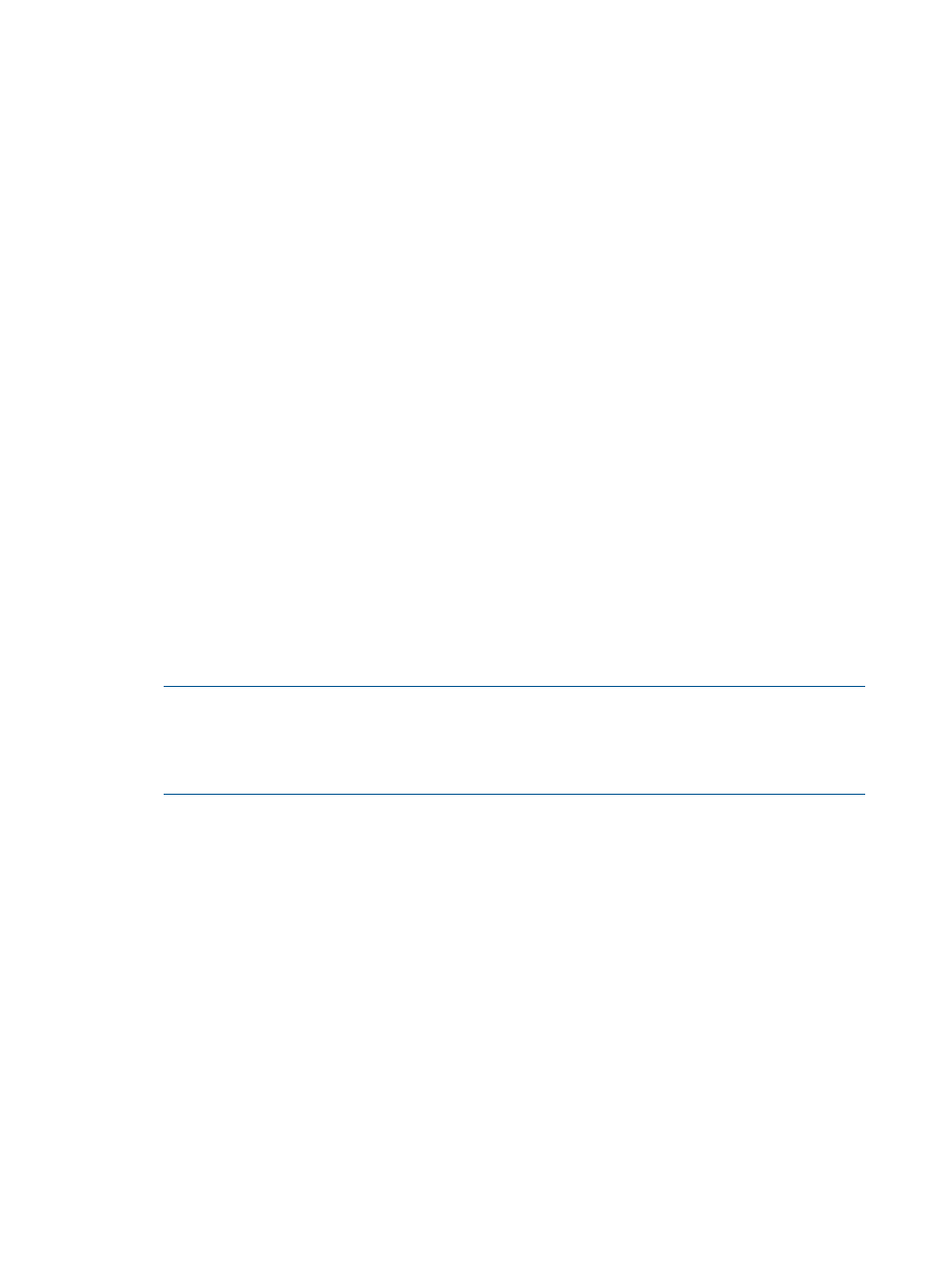
The JRE version required for running the Export Tool is the same as the JRE version required
for running Remote Web Console.
◦
A user ID for exclusive use of the Export Tool
To use the Export Tool, you must create a user ID exclusively for the Export Tool. HP
recommends that you assign only the Storage Administrator (Performance Management)
role to the user ID for the Export Tool to manage the storage system. The user who is
assigned this role can perform the following operations:
–
Save the monitoring data to files.
–
Change the gathering interval.
–
Start or stop monitoring by the set subcommand.
For details on creating the user ID, see the HP P9000 Remote Web Console User Guide.
•
The Export Tool program
The Export Tool is contained in CD-ROM Disc 2, which is named Host PP. For detailed
information about how to install the Export Tool, see:
◦
“Installing the Export Tool on a Windows computer ” (page 56)
◦
“Installing the Export Tool on a UNIX computer ” (page 56)
Installing the Export Tool on a Windows computer
To install the Export Tool on a Windows computer:
1.
Create a folder on your Windows computer. In later steps, you will install the Export Tool on
the new folder.
2.
Insert the Export Tool installation media into the CD-ROM drive.
3.
Locate the self-extracting file export.exe in the folder \program\monitor\win_nt in
your CD-ROM disc, and then copy export.exe to the new folder that you created earlier.
4.
Double-click export.exe on your computer. The Export Tool is installed. Also, a new folder
named export is created.
NOTE:
Consider the following:
•
The export folder contains several files, including runUnix.bat. It is recommended
that you delete runUnix.bat because this file is no longer needed.
•
The Export Tool program is a Java class file and is located in the export\lib directory.
Installing the Export Tool on a UNIX computer
To install the Export Tool on a UNIX computer:
1.
Create a directory on your UNIX computer. In later steps, you will install the Export Tool on
the new directory.
2.
Mount the Export Tool installation media.
3.
Do one of the following:
•
If you are using Solaris, locate the archive file export.tar in the directory /program/
monitor/solaris
in your CD-ROM disc, and then copy export.tar to the new
directory that you created earlier.
•
If you are using HP-UX, locate the archive file export.tar in the directory /program/
monitor/HP-UX
in your CD-ROM disc, and then copy export.tar to the new directory
that you created earlier.
56
Export Tool
