Conventions, Syntax descriptions, Writing a script in the command file – HP XP P9500 Storage User Manual
Page 64
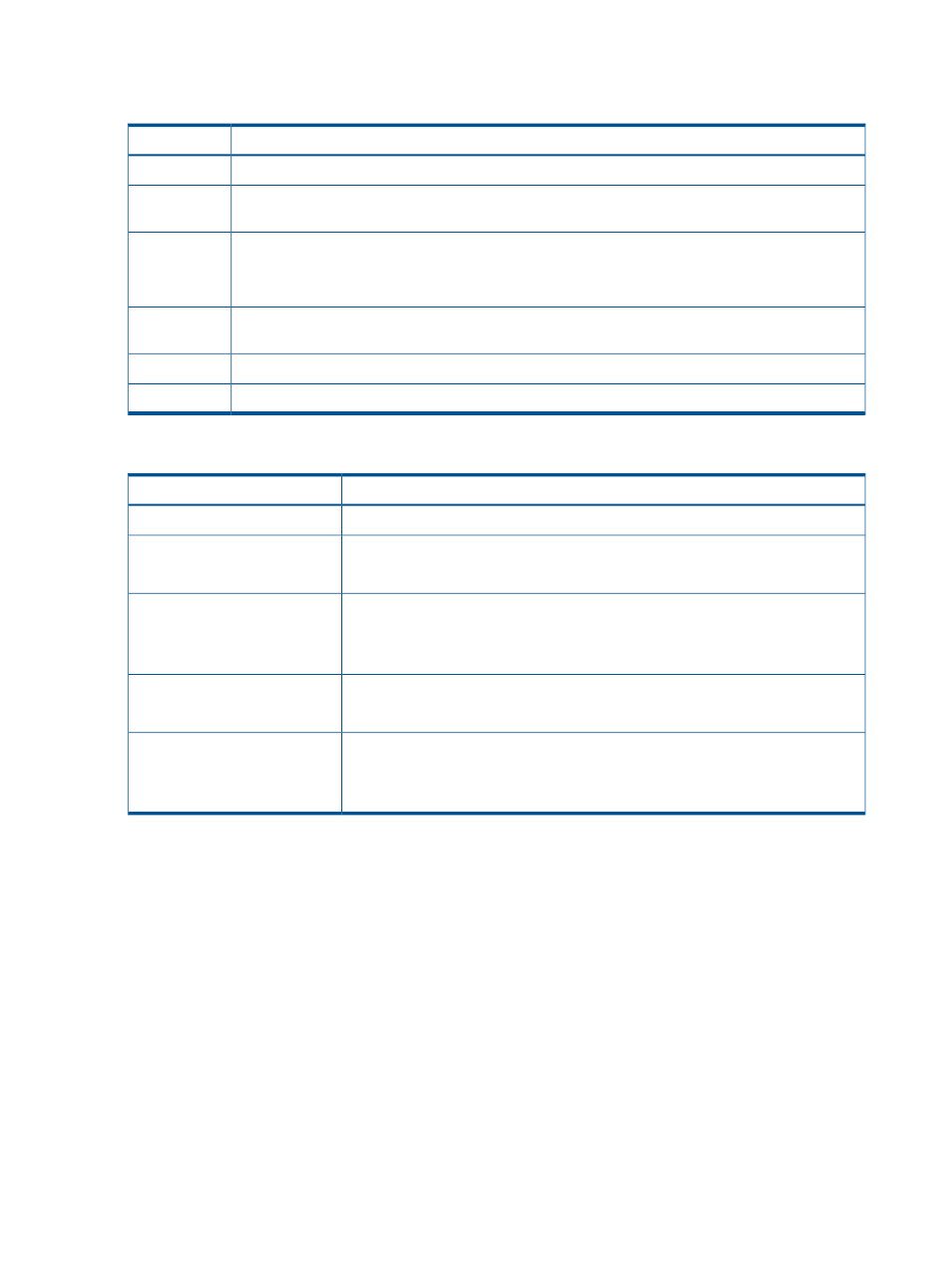
Conventions
The following conventions are used to explain syntax:
Description
Convention
Indicates characters that you must type exactly as they are shown.
bold
Indicates a type of an operand. You do not need to type characters in italics exactly as they are
shown.
italics
Indicates one or more operands that can be omitted.
[ ]
If two or more operands are enclosed by these square brackets and are delimited by vertical bars
(|), you can select one of the operands.
Indicates that you must select one operand from the operands enclosed by the braces. Two or more
operands are enclosed by the braces and are delimited by vertical bars (|).
{ }
Indicates that a previously used operand can be repeated.
...
Vertical bar delimiter, indicating you can select one of the operands enclosed in square brackets.
|
Syntax descriptions
Indicates you can write this script...
This syntax...
connect 123.01.22.33
connect ip-address
destination
destination [directory]
destination c:\temp
compress
compress [yes|no]
compress yes
compress no
answer yes
answer {yes|no}
answer no
ports
ports [name][...]
ports port-1
ports port-1 port-2
Writing a script in the command file
Notes on writing script in the command file
When you write a script in your command file, be aware of the following:
•
Ensure that only one subcommand is used in one line.
•
Empty lines in any command file will be ignored.
•
Use a semicolon (;) if you want to insert a comment in your command file. If you enter a
semicolon in one line, the remaining characters in that line will be regarded as a comment.
Following are examples of comments in a command file:
;;;;;;; ;;;;;;;;;;;;;;;;;;;;;;;;;;;;;;;;
;;; COMMAND FILE: command.txt ;;;;
;;;;;;;;;; ;;;;;;;;;;;;;;;;;;;;;;;;;;;;;
svpip 158.214.135.57 ; IP address of SVP
login expusr "passwd" ; Log onto SVP
64
Export Tool
