HP XP P9500 Storage User Manual
HP Storage
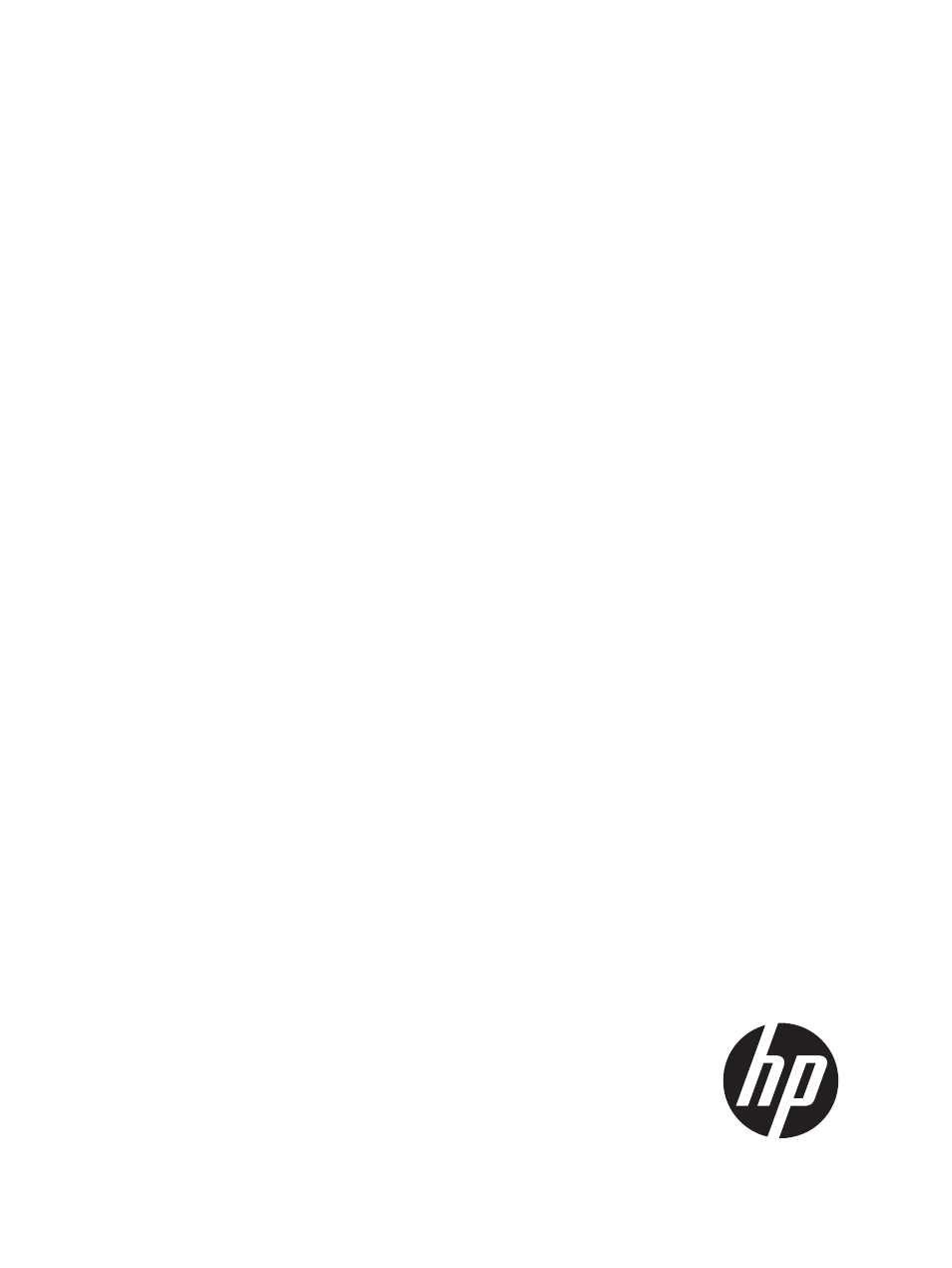
HP
P9000 Performance for Open and
Mainframe Systems User Guide
Abstract
This guide describes and provides instructions for using HP P9000 Performance Monitor Software and HP P9000 Cache
Residency Manager Software to configure and perform operations on HP P9000 disk arrays. The intended audience is a
storage system administrator or authorized service provider with independent knowledge of HP P9000 disk arrays and the HP
Remote Web Console.
HP Part Number: AV400-96395
Published: September 2011
Edition: Fifth
This manual is related to the following products:
Table of contents
Document Outline
- P9000 Performance for Open and Mainframe Systems User Guide
- Contents
- 1 Performance improvement of storage system
- 2 About monitoring performance
- 3 Interoperability of Performance Monitor and other products
- 4 Monitoring CUs
- 5 Monitoring WWNs
- 6 Monitoring operation
- 7 Setting statistical storage ranges
- 8 Working with graphs
- Basic operation
- Objects that can be displayed in graphs
- Usage rates of processor blade(s)
- Usage rate of a data recovery and reconstruction processor
- Usage rate of cache memory
- Write pending statistics
- Access paths usage statistics
- Throughput of storage system
- Size of data transferred
- Response times
- Cache hit rates
- Back-end performance
- Hard disk drive usage statistics
- Hard disk drive access rates
- Business Copy usage statistics
- 9 Changing display of graphs
- 10 Estimating cache size
- 11 Managing resident cache
- Cache Residency rules, restrictions, and guidelines
- Launching Cache Residency
- Viewing Cache Residency information
- Placing specific data into Cache Residency cache
- Placing LDEV(s) into Cache Residency cache
- Releasing specific data from Cache Residency cache
- Releasing LDEV(s) from Cache Residency cache
- Changing mode after Cache Residency is registered in cache
- 12 Troubleshooting
- 13 Support and other resources
- A Export Tool
- About the Export Tool
- Preparing for using the Export Tool
- Using the Export Tool
- Export Tool command reference
- Exported files
- Monitoring data exported by the Export Tool
- Resource usage and write-pending rate statistics
- Parity groups, external volume groups, or V-VOL groups statistics
- Volumes in parity/external volume groups or V-VOL groups statistics
- Volumes in parity groups, external volume groups, or V-VOL groups (at volumes controlled by a particular CU)
- Port statistics
- Host bus adapters connected to ports statistics
- Volumes (LU) statistics
- All host bus adapters connected to ports
- Processor blades
- Remote copy operations by Cnt Ac-S/Cnt Ac-S Z (whole volumes)
- Remote copy operations by Cnt Ac-S and Cnt Ac-S Z (for each volume (LU))
- Remote copy by Cnt Ac-S and Cnt Ac-S Z (volumes controlled by a particular CU)
- Remote copy by Cnt Ac-J and Cnt Ac-J Z (whole volumes)
- Remote copy by Cnt Ac-J and Cnt Ac-J Z (at journals)
- Remote copy by Cnt Ac-J and Cnt Ac-J Z (for each volume (LU))
- Remote copy by Cnt Ac-J and Cnt Ac-J Z (at volumes controlled by a particular CU)
- Causes of Invalid Monitoring Data
- Troubleshooting the Export Tool
- B Performance Monitor GUI reference
- Performance Monitor main window
- Edit Monitoring Switch wizard
- Monitor Performance window
- Edit CU Monitor Mode wizard
- View CU Matrix window
- Select by Parity Groups window
- Parity Group Properties window
- Edit WWN wizard
- Edit WWN Monitor Mode wizard
- Delete Unused WWNs window
- Add New Monitored WWNs wizard
- Add to Ports wizard
- Monitor window
- Edit Time Range window
- Edit Performance Objects window
- Add Graph window
- C Cache Residency GUI reference
- Glossary
- Index
