HP XP P9500 Storage User Manual
Page 112
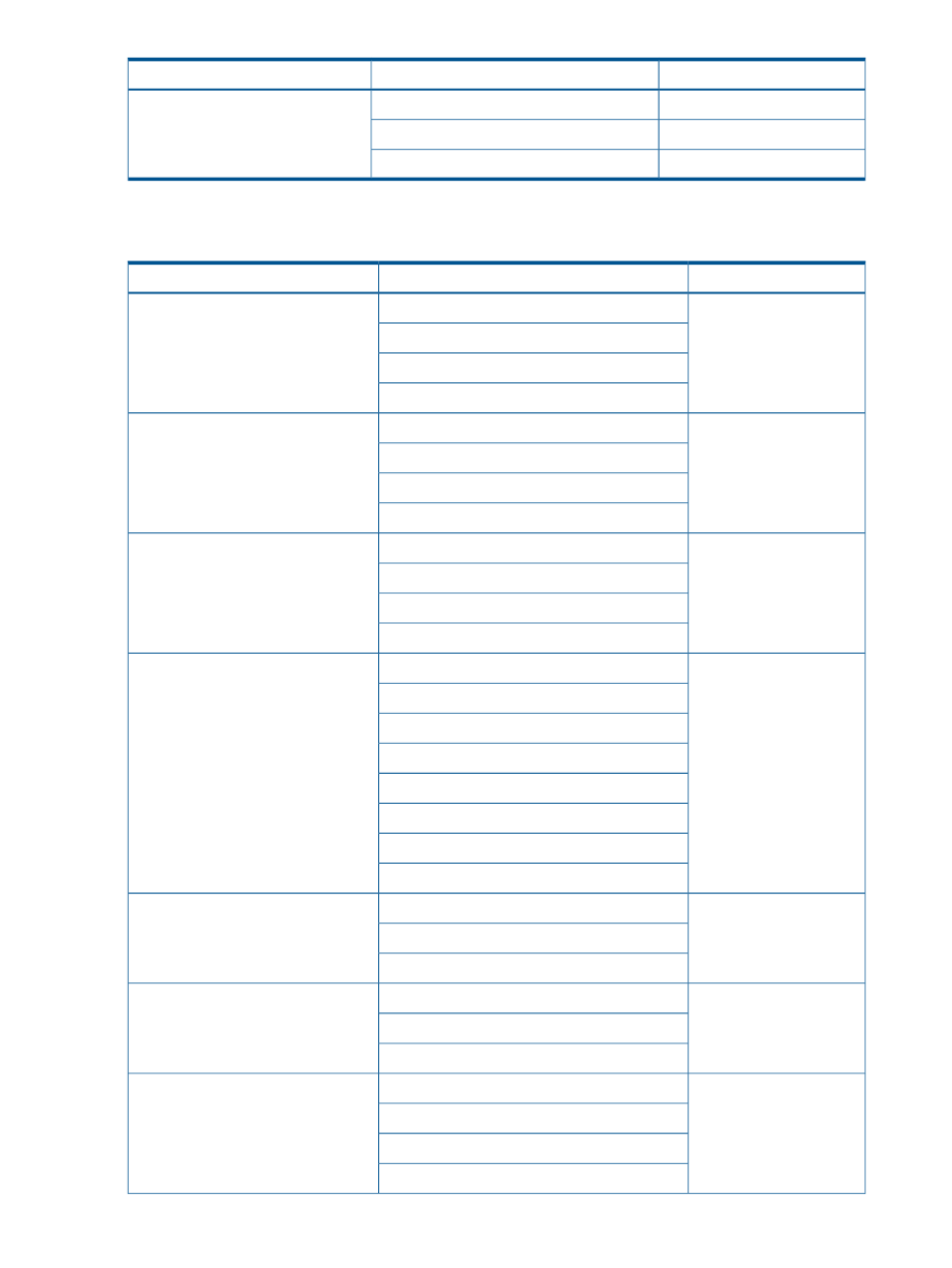
Unit of monitoring data
Item on left side of Monitor Data field
Item on right side of Object field
IOPS
Throughput
Port
MB/s
Data Trans.
ms
Response Time
•
If Logical Device is selected on the left side of the Object field, the item on the right side of
the Object field is blank.
Unit of monitoring data
Item on right side of Monitor Data field
Item on left side of Monitor Data field
IOPS
Total
Total Throughput
Sequential
Random
CFW
IOPS
Total
Read Throughput
Sequential
Random
CFW
IOPS
Total
Write Throughput
Sequential
Random
CFW
%
Read (Total)
Cache Hit
Read (Sequential)
Read (Random)
Read (CFW)
Write (Total)
Write (Sequential)
Write (Random)
Write (CFW)
MB/s
Total
Data Trans.
Read
Write
ms
Total
Response Time
Read
Write
count/sec
Total
Back Trans.
Cache To Drive
Drive To Cache (Sequential)
Drive To Cache (Random)
112
Performance Monitor GUI reference
