All host bus adapters connected to ports, Processor blades – HP XP P9500 Storage User Manual
Page 96
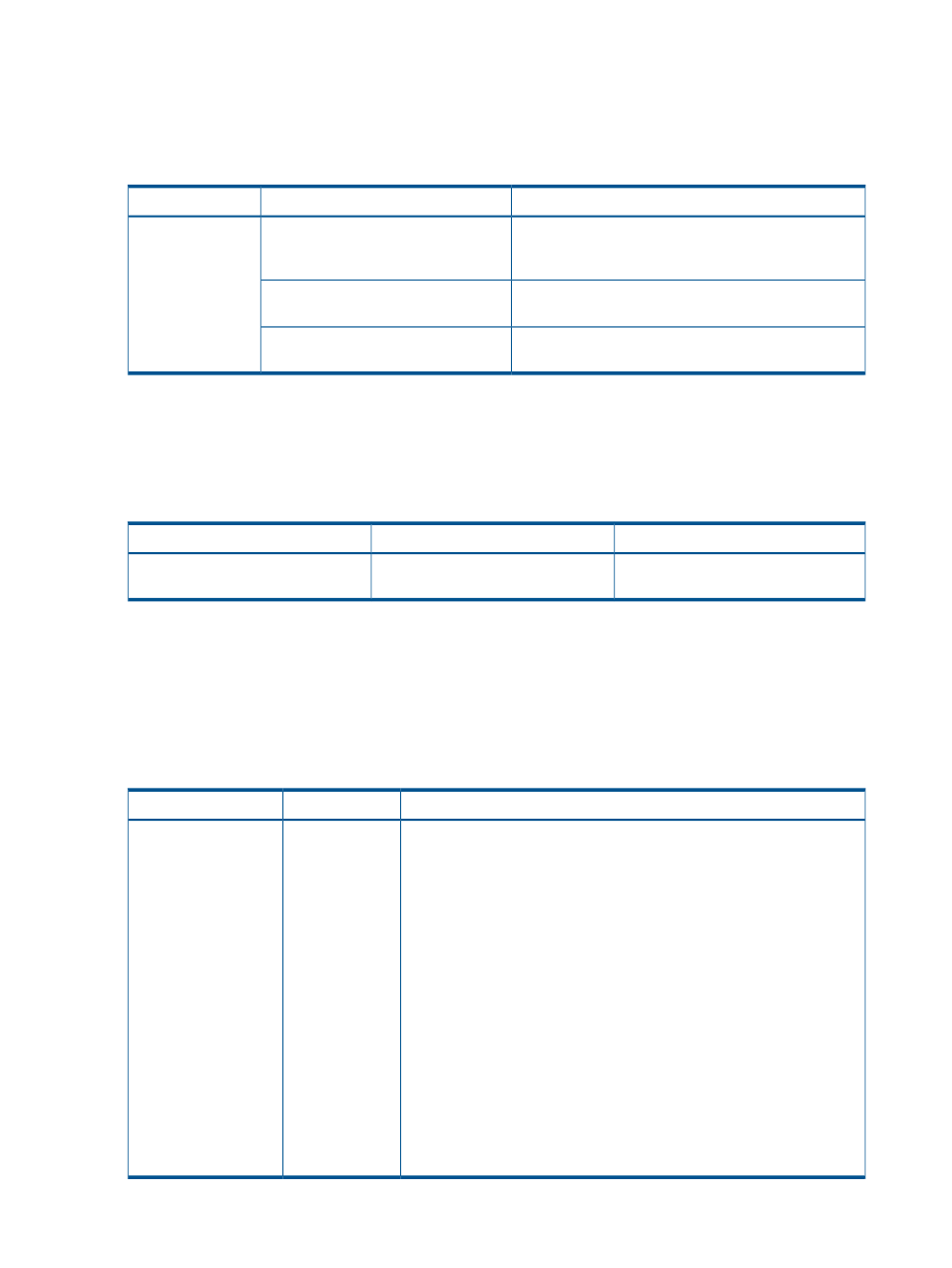
All host bus adapters connected to ports
The following table shows the file names and types of information in the Monitor Performance
window that can be exported to files using the Export Tool. These files contain statistics about all
host bus adapters connected to ports.
Table 15 Files with statistics about all host bus adapters connected to ports
Data saved in the file
CSV file
ZIP file
The I/O rate (that is, the number of read and write
operations per second) for all HBAs that are connected
to ports
PPCGWWN_NotGrouped_IOPS.csv
PPCGWWN_dat.zip
The transfer rate (KB/sec) for all HBAs that are connected
to ports
PPCGWWN_NotGrouped_KBPS.csv
The average response time (microseconds), for all HBAs
that are connected to ports
PPCGWWN_NotGrouped_Response.csv
Processor blades
The following table shows the file names and types of information in the Monitor Performance
window that can be exported to files using the Export Tool. The file contains statistics about usage
rates of Processor blades.
Table 16 Performance information on each processor blade
Data saved in the file
CSV file
ZIP file
Performance information on each
processor blade
PHY_MPPK_x.y.csv
PHY_MPPK.ZIP
Remote copy operations by Cnt Ac-S/Cnt Ac-S Z (whole volumes)
The following table shows the file names and types of information in the Usage Monitor tab in the
Cnt Ac-S and Cnt Ac-S Z window that can be exported to files using the Export Tool. These files
contain statistics about remote copy operations (whole volumes) by Continuous Access Synchronous
and Continuous Access Synchronous Z.
Table 17 Files with statistics about remote copy operations by Cnt Ac-S and Cnt Ac-S Z (In the whole
volumes)
Data saved in the file
CSV file
ZIP file
The following data in the whole volumes are saved:
RemoteCopy.csv
RemoteCopy_dat.zip
•
The total number of remote I/Os (read and write operations)
•
The total number of remote write I/Os
•
The number of errors that occur during remote I/O
•
The number of initial copy remote I/Os
•
The average response time (milliseconds) for initial copy
•
The average transfer rate (KB/sec) for initial copy remote I/Os
•
The average transfer rate (KB/sec) for update copy remote I/Os
•
The average response time (milliseconds) for update copy
•
The number of update copy remote I/Os
•
The number of hits of update copy remote I/Os
•
The percentage of completion of copy operations (i.e., number of
synchronized pairs / total number of pairs)
•
The number of tracks that have not yet been copied by the initial copy
or resync copy operation
96
Export Tool
