Syntax, Operands – HP XP P9500 Storage User Manual
Page 82
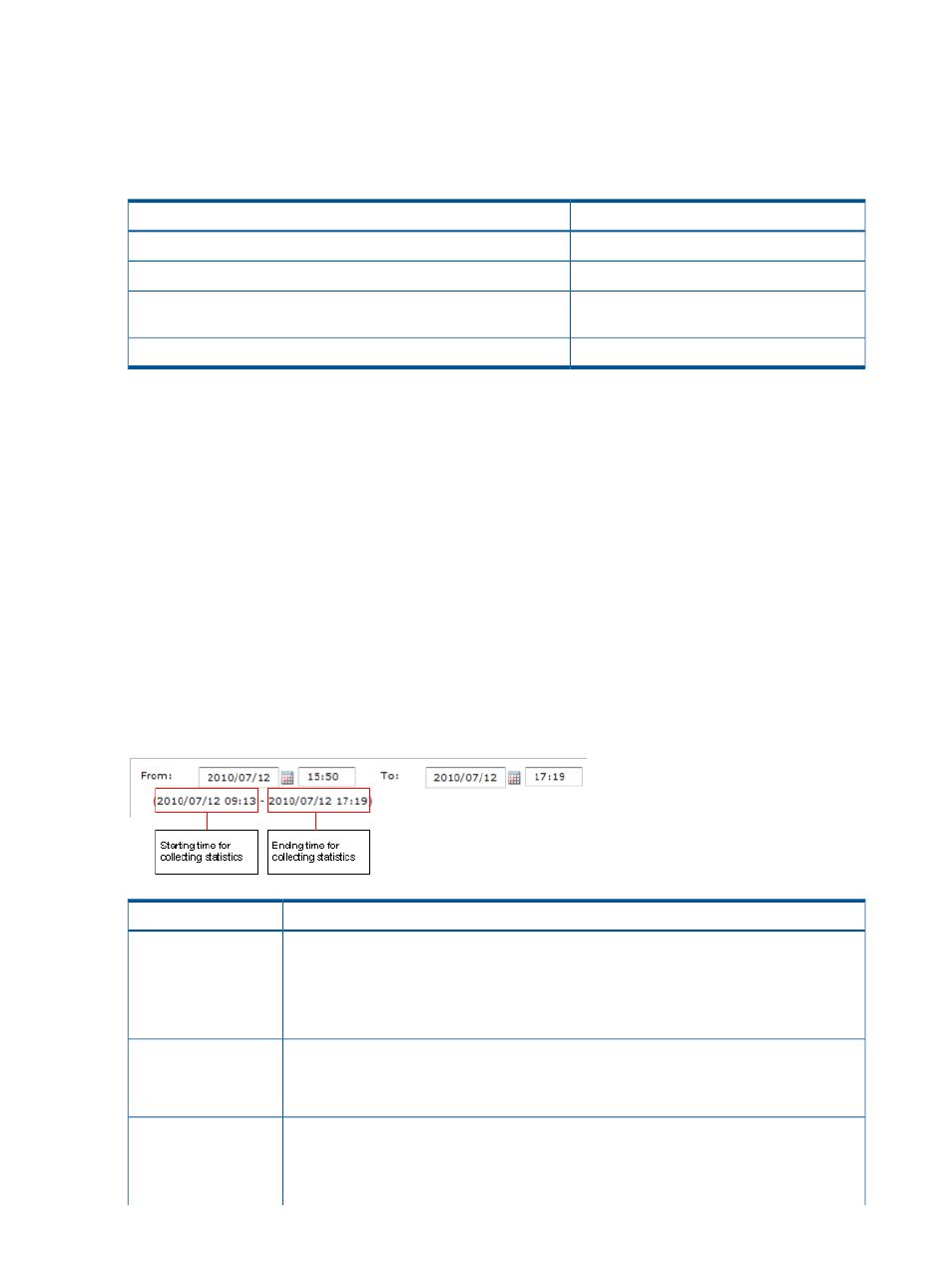
The long-range subcommand is valid for monitoring data in long range. The monitoring data
in long range is the contents displayed in the Physical tab of the Performance Management window
with selecting long-range as the storing period.
The monitoring items whose data can be stored in long range are limited. The following table
shows the monitoring items to which the long-range subcommand can be applied, and also
shows the operands to export those monitoring items.
Operands of the group subcommand
Monitoring Data
PhyPG Long
Usage statistics about parity groups
PhyLDEV Long
Usage statistics about volumes
PhyProc Long
Usage statistics about channel processors and data recovery and
reconstruction processors
PhyESW Long
Usage statistics about access paths and write pending rate
If you run the Export Tool without specifying the long-range subcommand, the data stored in
the whole monitoring term will be exported.
The login subcommand must execute before the long-range subcommand executes.
Syntax
long-range
[[yyyyMMddhhmm][{+|-}ddhhmm]:[yyyyMMddhhmm][{+|-}ddhhmm]]
Operands
The value on the left of the colon (:) specifies the starting time of the period. The value on the right
of the colon specifies the ending time of the period. Specify the term within "Long Range From
XXX To XXX" which is output by the show subcommand.
If no value is specified on the left of the colon, the starting time for collecting monitoring data is
assumed. If no value is specified on the right of the colon, the ending time for collecting monitoring
data is assumed. The starting and ending times for collecting monitoring data are displayed in the
Monitoring Term area in the Monitor Performance window.
Figure 9 Starting and Ending Time for Collecting Monitoring Data
Description
Operand
yyyyMMdd indicates the year, the month, and the day. hhmm indicates the hour and the
minute.
yyyyMMddhhmm
If yyyyMMddhhmm is omitted on the left of the colon, the starting time for collecting monitoring
data is assumed. If yyyyMMddhhmm is omitted on the right of the colon, the ending time for
collecting monitoring data is assumed.
Adds time (ddhhmm) to yyyyMMddhhmm if yyyyMMddhhmm is specified. For example,
200601120000+010130 indicates Jan. 13, 2006. 01:30.
+ddhhmm
Adds time to the starting time for collecting monitoring data, if yyyyMMddhhmm is omitted.
Subtracts time (ddhhmm) from yyyyMMddhhmm if yyyyMMddhhmm is specified. For example,
200601120000-010130
indicates Jan. 10, 2006. 22:30.
-ddhhmm
Subtracts time from the ending time for collecting monitoring data, if yyyyMMddhhmm is
omitted.
82
Export Tool
