Priority mode, Bind mode, Priority mode bind mode – HP XP P9500 Storage User Manual
Page 9
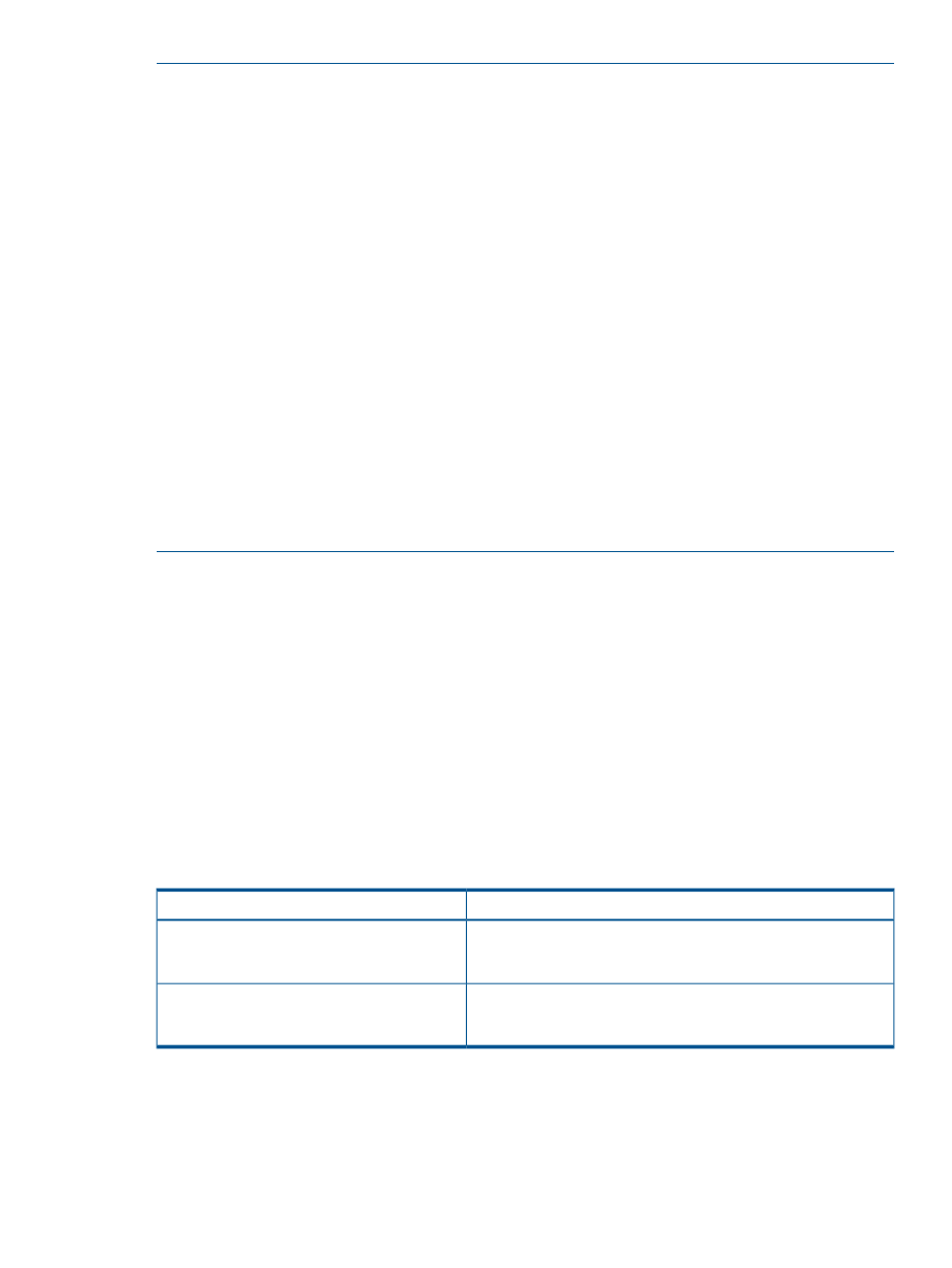
NOTE:
Notes of Cache Residency show as follows:
•
If you have accessed the Cache Residency area for input and output before the prestaging
operation is performed from the SVP or Remote Web Console, the host may not be able to
find data in the cache at the first I/O access after Cache Residency is configured.
•
In order to prevent the response time of host I/O being slow, the prestaging operation may
be interrupted when the cache load is heavy.
•
If you specify the Cache Residency setting on the volume during the quick formatting, do not
use the prestaging function. If you want to use the prestaging function after the quick formatting
processing completes, first you need to release the setting and then specify the Cache Residency
setting again, with the prestaging setting enabled this time. For information about the quick
formatting, see HP P9000 Provisioning for Open Systems User Guide or HP P9000 Provisioning
for Mainframe Systems User Guide.
•
When external volumes are set in the storage system, execute the disconnect external storage
system operation to the external storage system before turning off the power supply of the
storage system. If you turn off the power supply of the storage system without executing the
disconnect external storage system operation to the external storage system and then turn on
the power supply again, the prestaging processing is aborted. If the prestaging processing is
aborted, perform the prestaging operation from SVP or Remote Web Console.
•
The prestaging processing is aborted if a volume is created, deleted, or restored during the
prestaging operation. If the prestaging processing is aborted, perform the prestaging operation
from SVP or Remote Web Console after finishing the create, delete, or restore volume operation.
Priority mode
The Cache Residency software allows you to set the priority mode. The main advantage of Cache
Residency priority mode is that read data is transferred at host data transfer speed. In priority
mode the Cache Residency extents are used to hold read data for specific extents on volumes.
Write data is write duplexed in cache other than Cache Residency, and the data is destaged to
the disk drive when disk utilization is low.
In Priority Mode (normal mode), the total capacity of cache required is:
standard cache + Cache Residency cache + additional cache
The following table lists the standard cache capacity values for priority mode operations. These
requirements the standard cache capacity required to prevent the access performance from
degrading. For further information on the calculating procedures of required cache size for using
Cache Residency if the priority mode is set, see
“Estimating cache size ” (page 38)
Table 1 Priority mode cache capacity requirements
Standard cache capacity
Number of cache extents used for priority mode
16 GB
1
The specified number of cache extents is 8,192
or less and the specified capacity is 128 GB or
less.
32 GB
1
The specified number of cache extents exceeds
8,192 or the specified capacity exceeds 128
GB.
1
1 GB = 1,024 bytes
Bind mode
The Cache Residency software allows you to set the bind mode. In bind mode, the Cache Residency
extents are used to hold read and write data for specific extent(s) on volume(s). Any data written
to the Cache Residency bind area is not destaged to the disk. To ensure data integrity, write data
Priority mode
9
