11 managing resident cache, Rules – HP XP P9500 Storage User Manual
Page 43
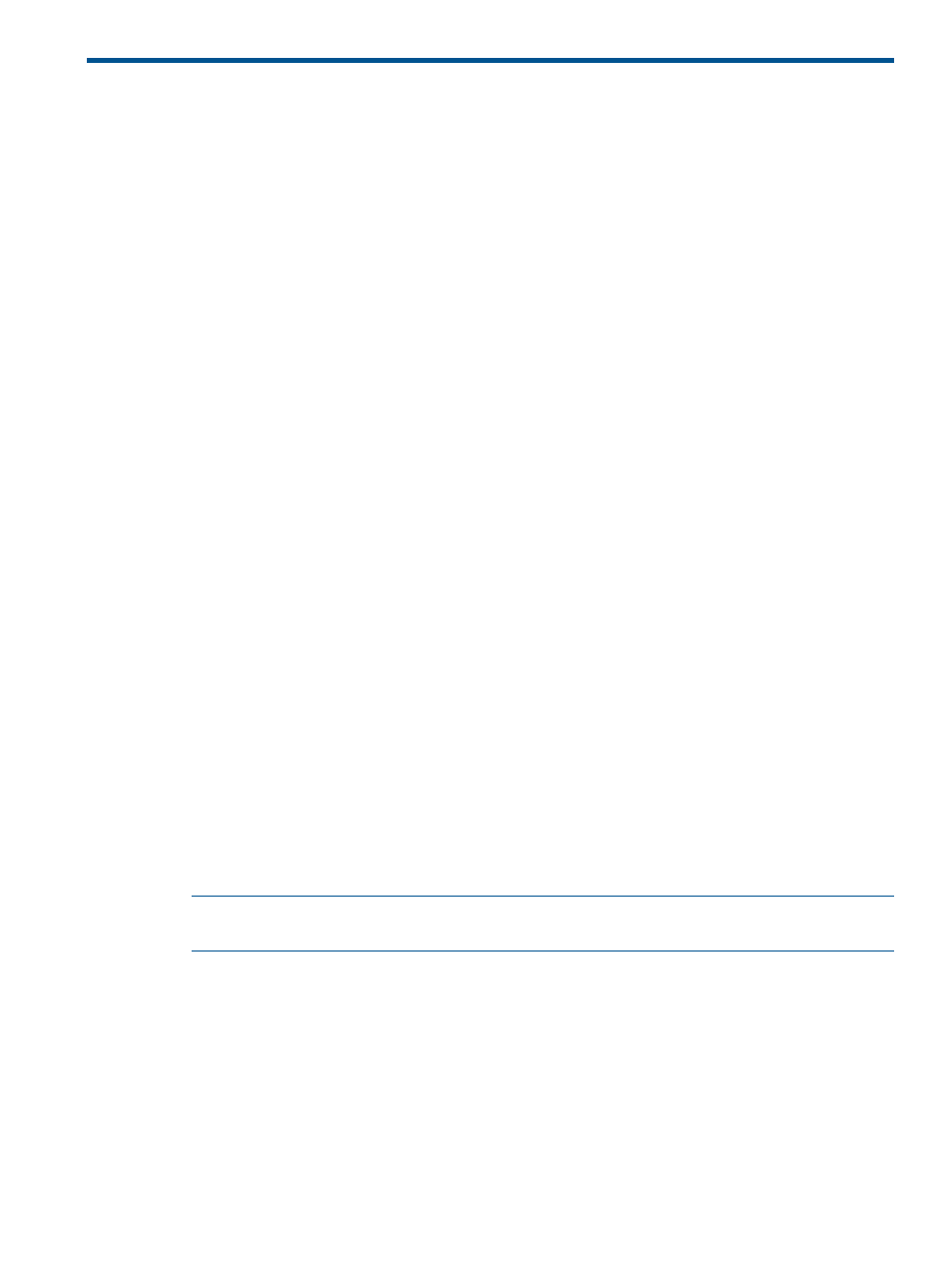
11 Managing resident cache
This chapter provides information and instructions for using Cache Residency software to manage
resident cache.
Cache Residency rules, restrictions, and guidelines
Rules
•
Cache Residency must be enabled on Remote Web Console.
•
Administrator or Cache Residency write access to the Remote Web Console software is required
to perform Cache Residency operations. Users without write access can view Cache Residency
information for the connected storage system but cannot set or change options.
•
Do not attempt to allocate Cache Residency cache beyond the allocated capacity.
•
Do not apply Cache Residency settings to volumes reserved for Auto LUN.
•
Do not attempt to allocate Cache Residency cache redundantly over the cache area that is
already allocated to an LDEV.
•
Do not apply or reference Cache Residency settings to volumes from the host and Remote
Web Console at the same time. You can apply the settings from the host if you use Cache
Manager.
•
If you specify the Cache Residency setting on the volume during quick formatting, do not use
the prestaging function. If you want to use the prestaging function after the quick formatting
processing completes, release the setting and then specify the Cache Residency setting again,
with the prestaging setting enabled this time. For information about quick formatting, see the
HP P9000 Provisioning for Open Systems User Guide or the HP P9000 Provisioning for
Mainframe Systems User Guide.
•
Do not perform the Business Copy quick restore operation or the Auto LUN operation on a
Cache Residency volume. Also, do not specify the Cache Residency setting on the volume on
which the Business Copy quick restore or Auto LUN operation is performed. These operations
swap the internal locations of the source and target volumes, which causes a loss of data
integrity. For additional information, see the HP P9000 Business Copy User Guide and/or
contact HP Technical Support.
•
To set Cache Residency for a LUSE volume, you must set Cache Residency for an LDEV that
is a component of the LUSE volume. To determine the LDEV for which you want to set Cache
Residency, you must know the exact number of LBAs in each LDEV that is a component of the
LUSE volume.
NOTE:
The number of LBAs displayed on the Cache Residency window is different from the
actual number of LDEVs, and does not match the number of LBAs recognized by the host.
To identify the exact number of LBAs in a LDEV, first display the Remote Web Console main
window and search for the parity group to which the LDEV belongs according to the LDKC,
control unit (CU), and LDEV numbers. For further information about the Basic Information
Display window, see the HP P9000 Remote Web Console User Guide.
As illustrated in
, the LUSE volume is composed of three LDEVs, i.e., 00:01
(1,000 LBAs), 00:02 (1,002 LBAs), and 00:03 (1,020 LBAs). If you see from the host and
want to set Cache Residency to 500 LBAs starting from No. 1,020 LBA, you may set the
Cache Residency to 500 LBAs starting from No. 20 LBA of the 2nd LDEV because the first
LDEV size is 1,000 LBAs.
Cache Residency rules, restrictions, and guidelines
43
