Monitoring data exported by the export tool – HP XP P9500 Storage User Manual
Page 88
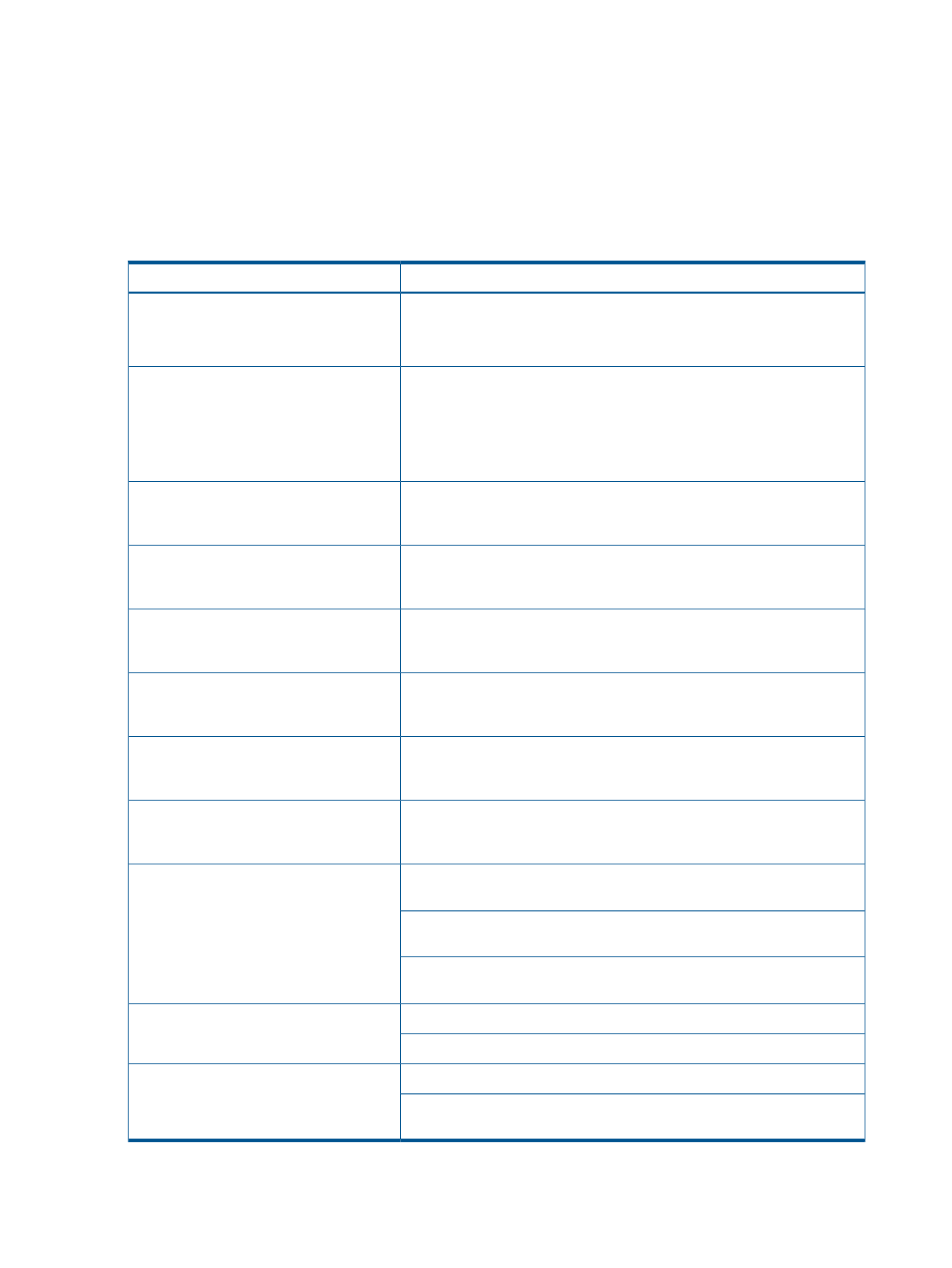
the CSV files. You can also configure the Export Tool to save monitoring data in CSV files instead
of ZIP files.
Monitoring data exported by the Export Tool
The following table shows the correspondence between the Performance Management windows
and the monitoring data that can be exported by the Export Tool. For details on the data contained
in the corresponding ZIP files and CSV files, see the tables indicated in the links in the Monitoring
data column.
Table 7 Performance management windows and monitoring data saved by the Export Tool
Monitoring data
GUI operation
“Resource usage and write-pending rate statistics” (page 89)
Select Parity Groups from Object list in
Performance Objects field in Monitor
Performance window.
“Parity groups, external volume groups, or V-VOL groups statistics”
(page 90)
“Resource usage and write-pending rate statistics” (page 89)
Select Logical Devices from Object list in
Performance Objects field in Monitor
Performance window.
“Volumes in parity/external volume groups or V-VOL groups statistics”
(page 91)
“Resource usage and write-pending rate statistics” (page 89)
Select Access Path from Object list in
Performance Objects field in Monitor
Performance window.
“Resource usage and write-pending rate statistics” (page 89)
Select Cache from Object list in
Performance Objects field in Monitor
Performance window.
“Resource usage and write-pending rate statistics” (page 89)
Select Controller from Object list in
Performance Objects field in Monitor
Performance window.
Select Port from Object list in Performance
Objects field in Monitor Performance
window.
“Volumes (LU) statistics” (page 95)
Select LUN from Object list in Performance
Objects field in Monitor Performance
window.
“Host bus adapters connected to ports statistics” (page 94)
Select WWN from Object list in
Performance Objects field in Monitor
Performance window.
“All host bus adapters connected to ports” (page 96)
“Remote copy operations by Cnt Ac-S/Cnt Ac-S Z (whole volumes)”
(page 96)
Usage Monitor tab in the Cnt Ac-S and Cnt
Ac-S Z window
“Remote copy operations by Cnt Ac-S and Cnt Ac-S Z (for each volume
(LU))” (page 97)
“Remote copy by Cnt Ac-S and Cnt Ac-S Z (volumes controlled by a
particular CU)” (page 97)
“Remote copy by Cnt Ac-J and Cnt Ac-J Z (whole volumes)” (page 99)
Usage Monitor tab in the Cnt Ac-J and Cnt
Ac-J Z window
“Remote copy by Cnt Ac-J and Cnt Ac-J Z (at journals)” (page 99)
“Remote copy by Cnt Ac-J and Cnt Ac-J Z (for each volume (LU))” (page 100)
Usage Monitor tab in the Cnt Ac-J and Cnt
Ac-J Z window (continued)
“Remote copy by Cnt Ac-J and Cnt Ac-J Z (at volumes controlled by a
particular CU)” (page 101)
88
Export Tool
