Usage rate of cache memory, Write pending statistics, Storing period – HP XP P9500 Storage User Manual
Page 27: Selecting of monitoring objects, Function
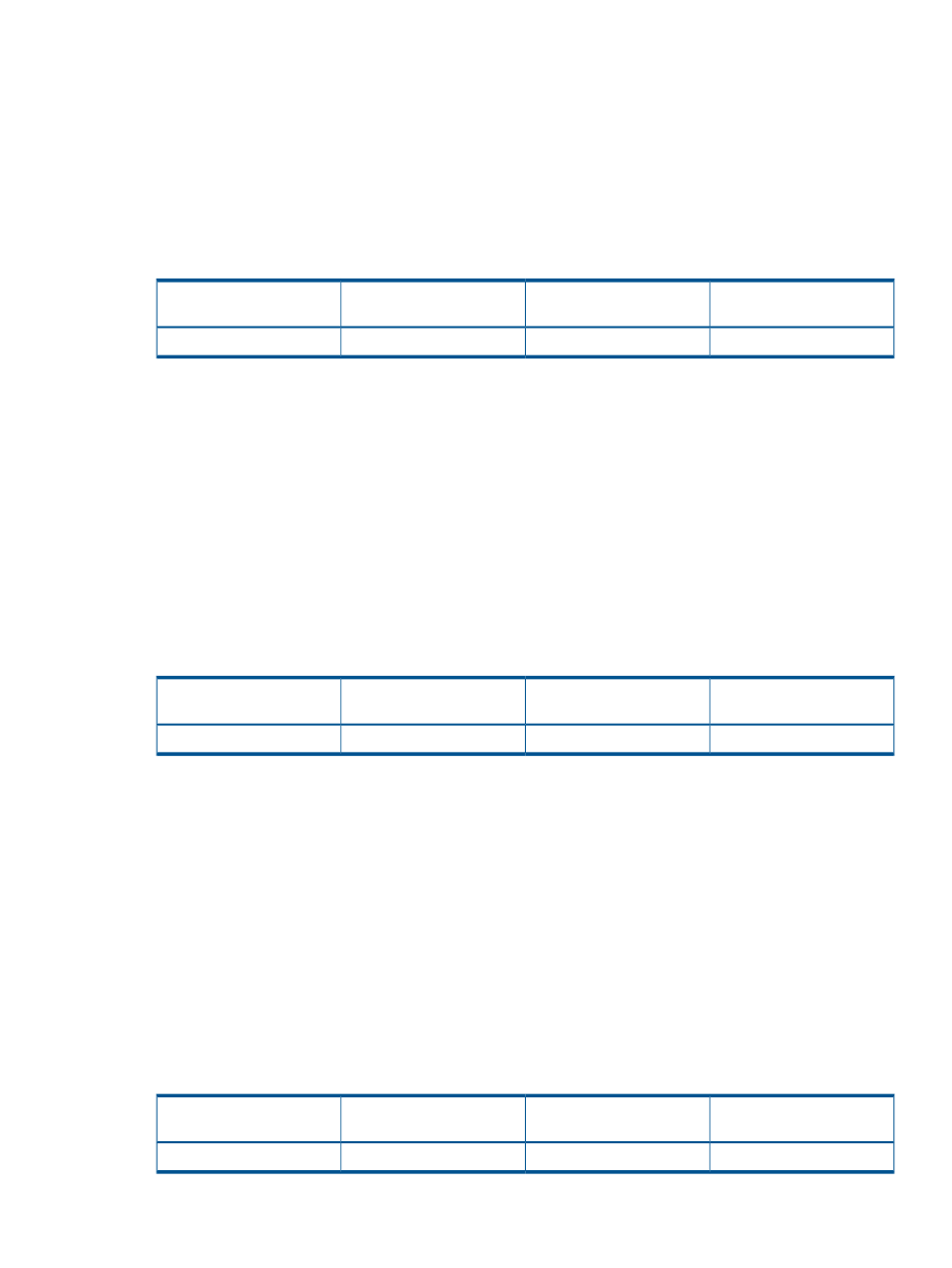
If the monitor data shows high DRR usage overall, this can indicate high write penalty condition.
Please consult your HP representative about high write penalty conditions.
Storing period
Short-Range or Long-Range can be specified.
Selecting of monitoring objects
Select monitoring objects in Performance Objects: field. The combination of items is shown as
follows.
Item on right side of Monitor
Data: field
Item on left side of Monitor
Data: field
Item on right side of Object:
field
Item on left side of Object:
field
None
Usage Rate (%)
DRR
Controller
Usage rate of cache memory
Function
When you display monitoring results in a short range, the window displays the usage rates about
the cache memory for the specified period of time.
Storing period
Short-Range can be specified.
Selecting of Monitoring Objects
Select monitoring objects in Performance Objects: field. The combination of items is shown as
follows.
Item on right side of Monitor
Data: field
Item on left side of Monitor
Data: field
Item on right side of Object:
field
Item on left side of Object:
field
None
Usage Rate (%)
None
Cache
Write pending statistics
Function
The write pending rate indicates the ratio of write pending data to the cache memory capacity.
The Monitor Performance window displays the average and the maximum write pending rate for
the specified period of time.
Storing period
Short-Range or Long-Range can be specified.
Selecting of monitoring objects
Select monitoring objects in Performance Objects: field. The combination of items is shown as
follows.
Item on right side of Monitor
Data: field
Item on left side of Monitor
Data: field
Item on right side of Object:
field
Item on left side of Object:
field
None
Write Pending Rate (%)
None
Cache
Usage rate of cache memory
27
