Viewing the online help for subcommands, Subcommand list, Svpip – HP XP P9500 Storage User Manual
Page 65: Subcommand list svpip, Description, Syntax, Operands, Example
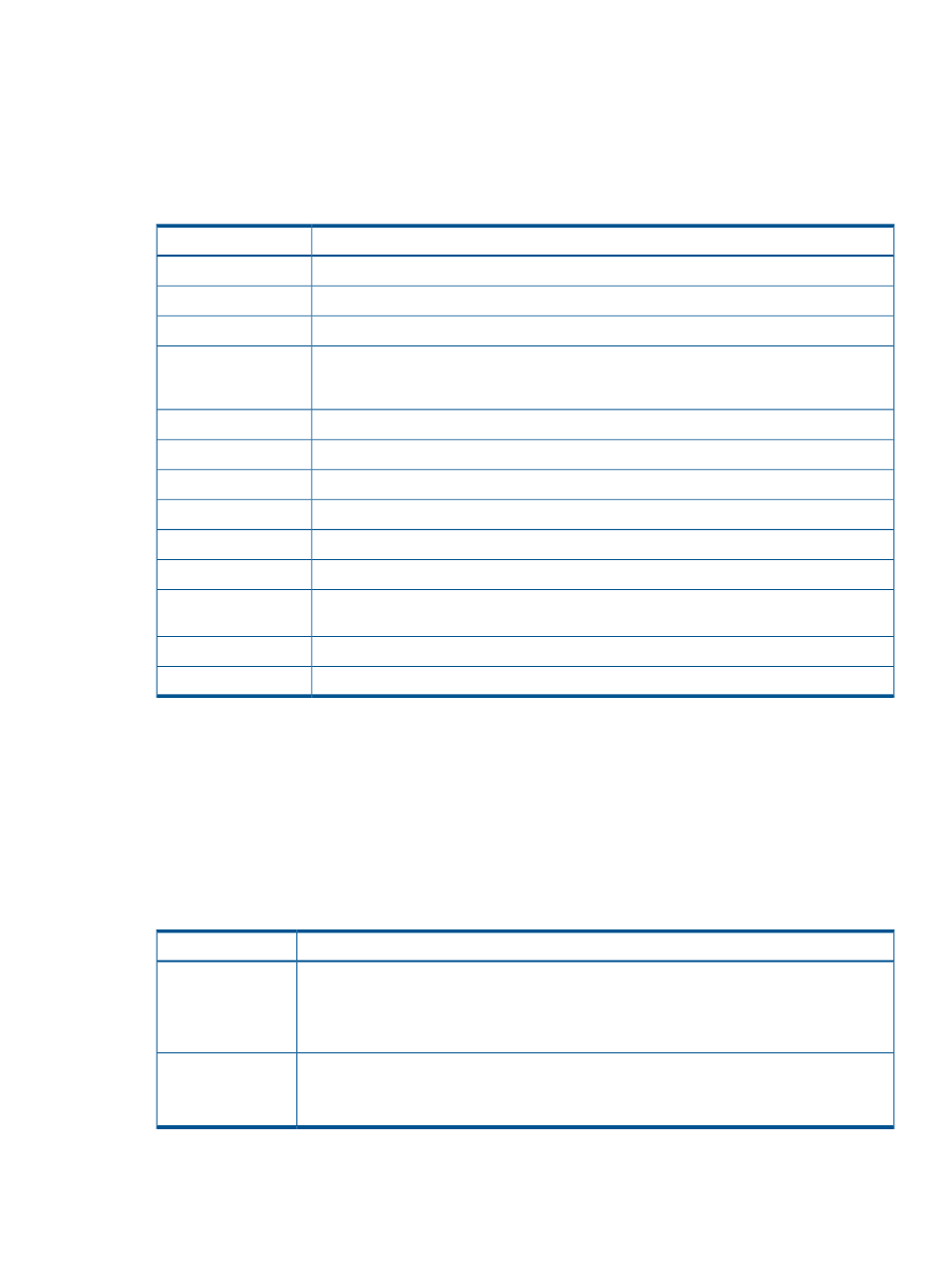
Viewing the online Help for subcommands
You can display the online Help to view the syntax of subcommands when you are working at the
command prompt. To be able to view the online Help, you must use the help subcommand of the
Export Tool (. For detailed information about how to use the help subcommand, see
).
Subcommand list
Function
Subcommand
Specifies the IP address of SVP to be logged in.
Makes settings on retries of export processing.
Logs the specified user into SVP.
Checks SVP to find the period of monitoring data stored in SVP and the data collection interval
(that is called "gathering interval"), and then outputs them to the standard output and the log
file.
Specifies the type of data that you want to export.
Specifies the term of monitoring data to be exported for short-range monitoring data.
Specifies the term of monitoring data to be exported for long-range monitoring data.
Specifies the directory in which files should be saved.
Specifies whether to save files in ZIP format or in CSV format.
Saves monitoring data in files.
Starts or ends monitoring of the storage system, and specifies the gathering interval in
short-range monitoring.
Displays the online help for subcommands.
Starts the Export tool and writes monitoring data into files.
svpip
Description
This subcommand specifies the IP address or the host name of SVP.
Syntax
svpip
{ip-address|host-name}
Operands
Description
Operand
Specifies the IP address of SVP.
ip-address
If SVP is managed with IPv6 (Internet Protocol Version 6), you must specify the ip-address operand
to match the format of IPv6. If the Export Tool runs on Windows XP, the interface identifier (for
example, "%5") must be added to the end of the specified IP address.
Specifies the host name of SVP.
host-name
If the host name includes any character that is neither an alphanumeric nor a period, the host
name must be enclosed by double quotation marks (").
Example
The following example specifies the IP address of SVP as 158.214.127.170.
Export Tool command reference
65
