Preparing the server for rack installation, Preparing the server for rack installation -23 – HP ProLiant DL760 G2 Server User Manual
Page 67
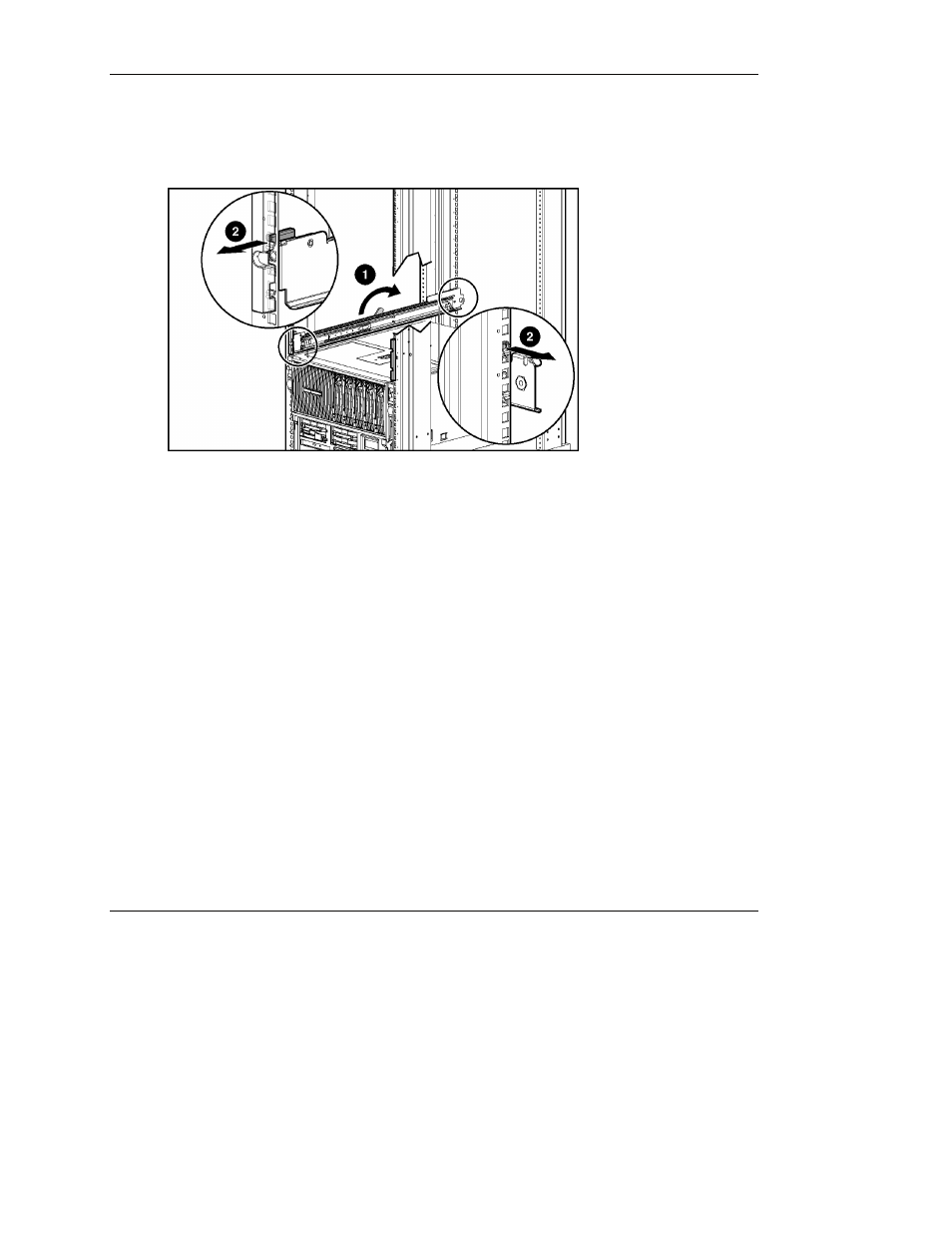
Installing the Server in a Rack
3. Lock the slide bracket assembly by letting the lock lever spring back to the
original position (1) and making sure the locking pins go through the openings in
the vertical rack columns (2).
Figure 2-12: Locking the slide bracket assembly
4. Repeat steps 1 through 3 for the other side of the rack.
Preparing the Server for Rack Installation
To prepare the server for rack installation:
• Lighten the chassis
• Attach the inner slide members
HP ProLiant DL760 Generation 2 Server User Guide
2-23
HP CONFIDENTIAL
Writer: Jennifer Hayward File Name: c-ch2 Installing the Server in a Rack.doc
Codename: Pioneer Part Number: 201264-002 Last Saved On: 6/17/03 9:22 AM
This manual is related to the following products:
