Selecting a site, Space and airflow requirements, Selecting a site -3 – HP ProLiant DL760 G2 Server User Manual
Page 47: Space and airflow requirements -3
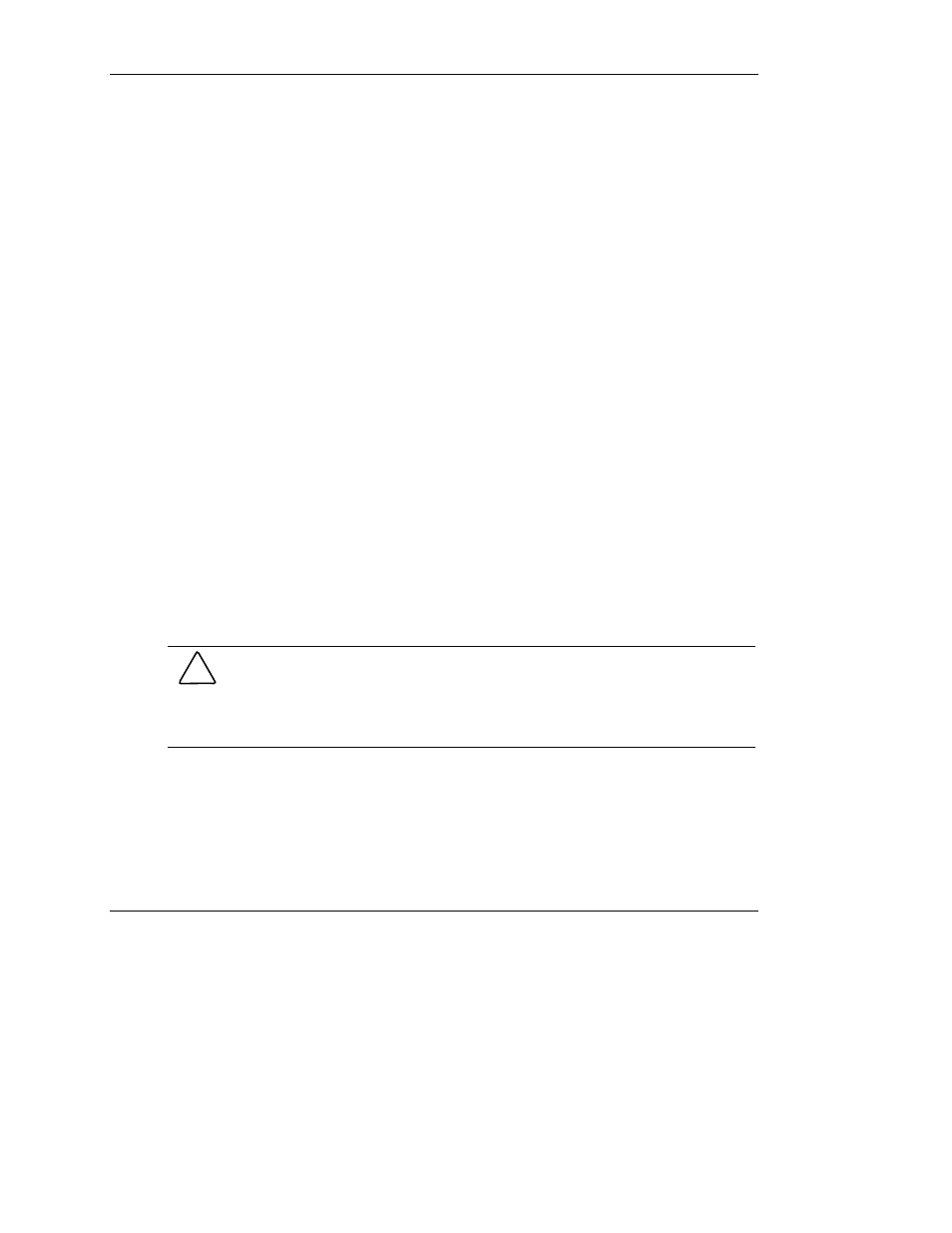
Installing the Server in a Rack
Selecting a Site
When installing the ProLiant DL760 G2 server in a rack, the following standards
must be met:
• Space and airflow requirements
• Power requirements
• Grounding requirements
• Temperature requirements
Space and Airflow Requirements
To allow for servicing and adequate airflow, observe the following spatial
requirements when deciding where to install a rack:
• Leave a minimum clearance of 127 cm (50 inches) in front of the rack.
• Leave a minimum clearance of 76.2 cm (30 inches) behind the rack.
• Leave a minimum clearance of 121.9 cm (48 inches) from the back of the rack to
the back of another rack or row of racks.
HP servers draw in cool air through the front door and expel warm air through the
rear door. Therefore, the front and rear rack doors must be adequately ventilated to
allow ambient room air to enter the cabinet, and the rear door must be adequately
ventilated to allow the warm air to escape from the cabinet.
CAUTION: To prevent improper cooling and damage to the equipment, do not block
the ventilation openings.
When there is vertical space in the rack not filled by a server or rack component, the
gaps between the components cause changes in airflow through the rack and across
the servers. Cover all gaps with blanking panels to maintain proper airflow.
HP ProLiant DL760 Generation 2 Server User Guide
2-3
HP CONFIDENTIAL
Writer: Jennifer Hayward File Name: c-ch2 Installing the Server in a Rack.doc
Codename: Pioneer Part Number: 201264-002 Last Saved On: 6/17/03 9:22 AM
