HP ProLiant DL760 G2 Server User Manual
Page 209
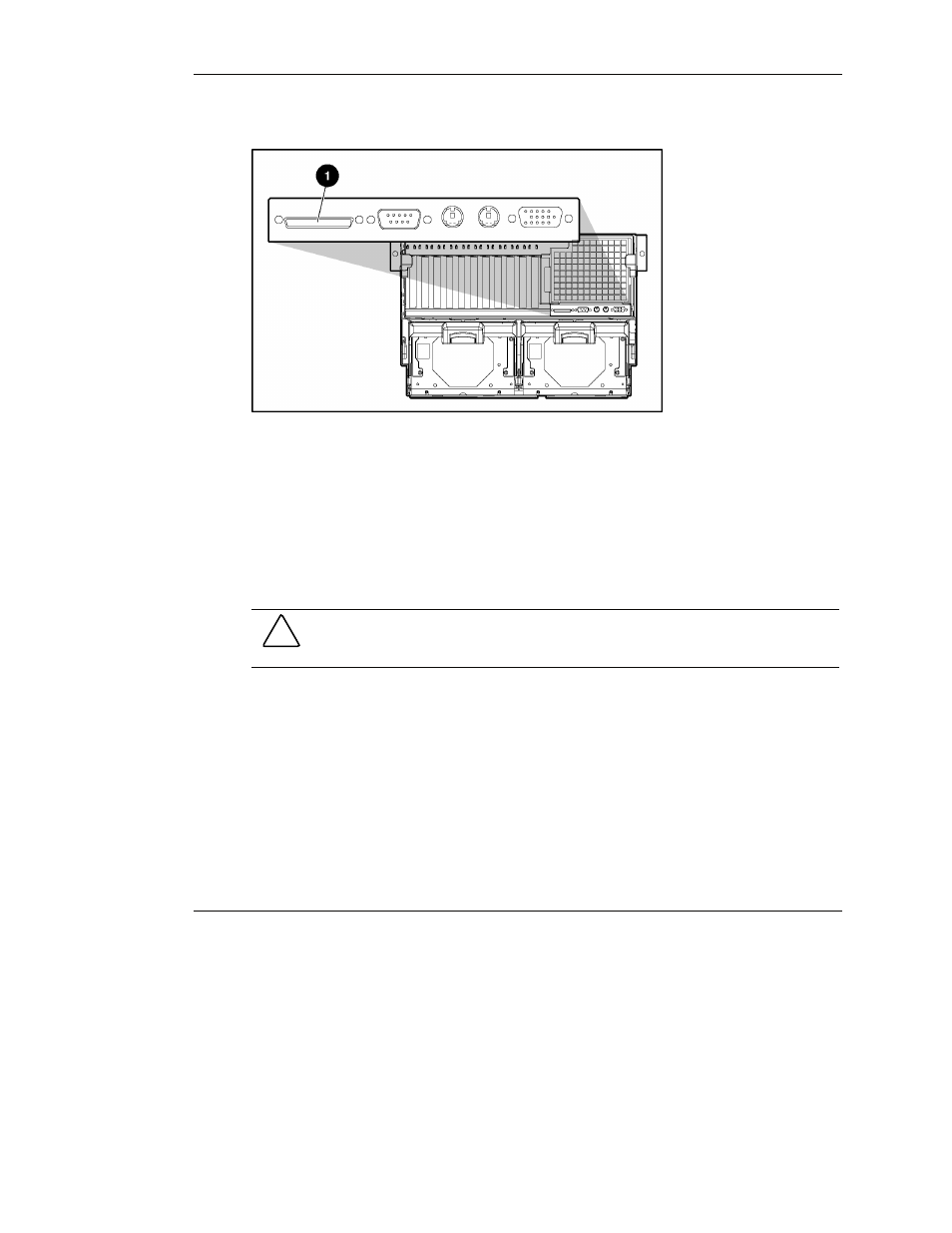
Configuring the Server
The location of the external SCSI connector (1) is shown in the following figure.
Figure 8-14: External VHDCI SCSI Connector (tape port)
NOTE: The external VHDCI SCSI connector supports only external SCSI tape drives.
Alternatively, an Ultra3 SCSI RAID controller can be installed in any PCI/PCI-X
slot, bypassing the Smart Array 5i Controller. It is also possible to bypass the Smart
Array 5i Controller and install a simple SCSI controller (not an array controller) into
a PCI/PCI-X slot. For detailed instructions on how to bypass the Smart Array 5i
Controller, refer to the “Installing the Integrated Array Bypass” section in Chapter 4.
CAUTION: Back up your data before you move drive arrays or change
configuration.
8-16
HP ProLiant DL760 Generation 2 Server User Guide
HP CONFIDENTIAL
Writer: Jennifer Hayward File Name: i-ch8 Configuring the Server.doc
Codename: Pioneer Part Number: 201264-002 Last Saved On: 6/17/03 10:10 AM
