HP ProLiant DL760 G2 Server User Manual
Page 102
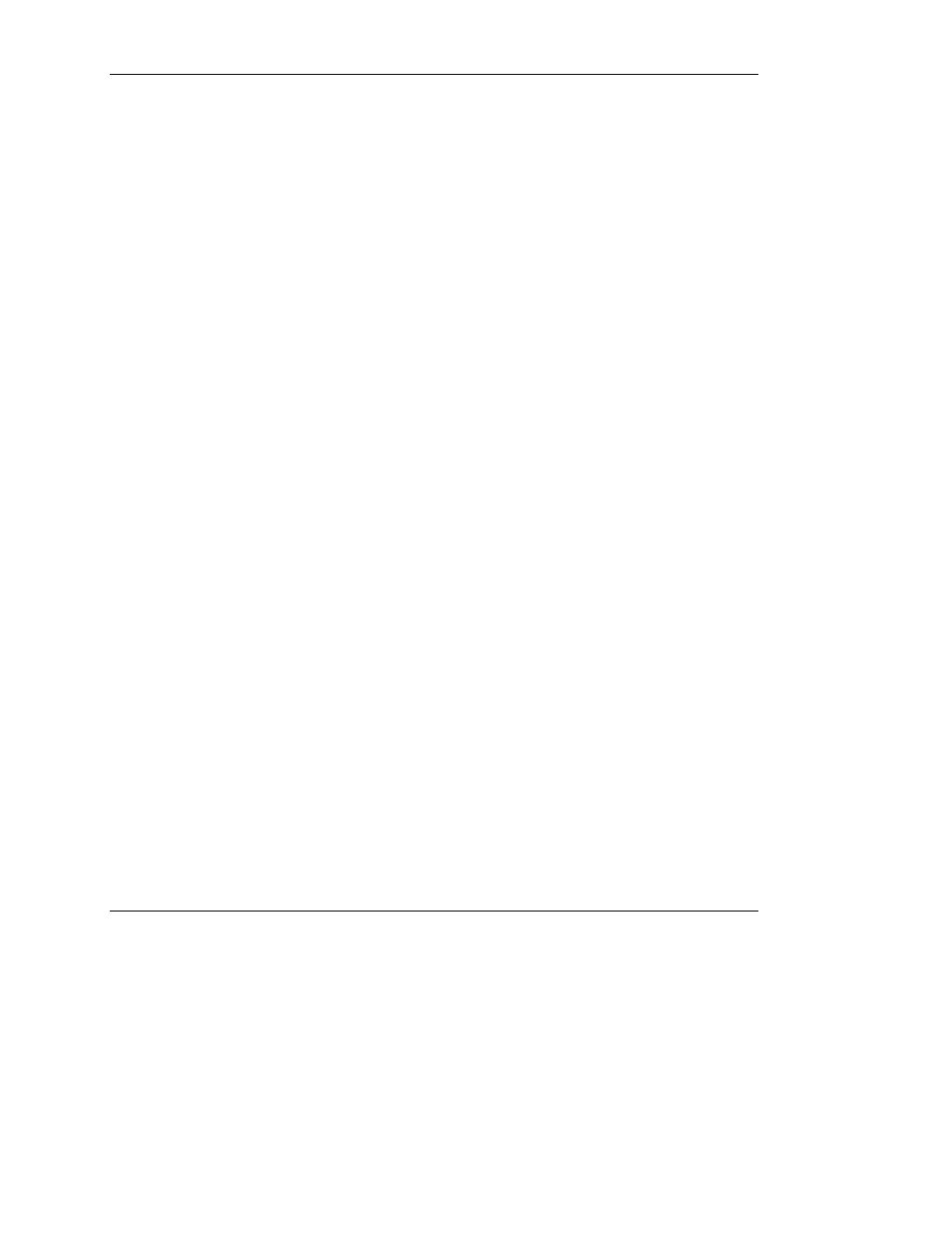
Installing Hardware Options, Server Power Off
Installing the Remote Insight Lights-Out Edition II
The ProLiant DL760 G2 server supports the Remote Insight Lights-Out Edition
(RILOE) II with a Remote Management connector (30-pin) located on the I/O board.
To install RILOE II:
1. If you have previously powered up the server, back up your server data.
2. Shut down the operating system as directed in your operating system instructions.
3. Power down the server (refer to Chapter 7).
4. Disconnect the power cords from the server.
5. Slide the server out of the rack.
6. Open the I/O lid as shown in Chapter 3.
HP ProLiant DL760 Generation 2 Server User Guide
4-13
HP CONFIDENTIAL
Writer: Jennifer Hayward File Name: e-ch4 Installing Options-Power Off.doc
Codename: Pioneer Part Number: 201264-002 Last Saved On: 6/17/03 9:32 AM
