Viewing the iml with insight manager 7 – HP ProLiant DL760 G2 Server User Manual
Page 237
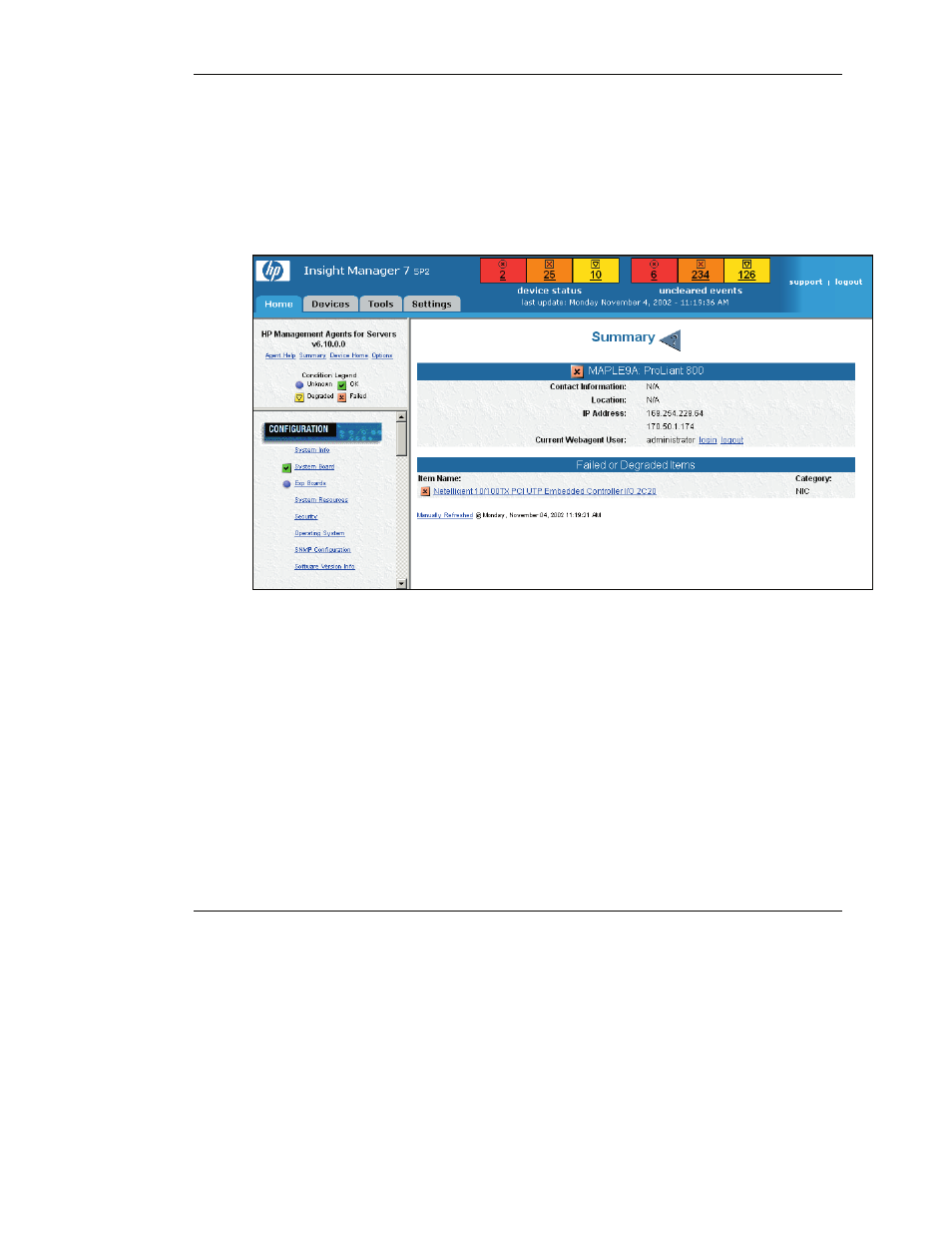
Software Management
Viewing the IML with Insight Manager 7
Insight Manager 7 is a server management tool capable of in-depth fault,
configuration, and performance monitoring of hundreds of HP servers from a single
management console. To view the IML from Insight Manager 7:
1. Select the appropriate server, and then select View Device Data.
Figure 9-5: Insight Manager 7 Summary
2. The selected server is displayed with buttons around its perimeter.
3. Select Recovery, then Integrated Management Log.
9-18
HP ProLiant DL760 Generation 2 Server User Guide
HP CONFIDENTIAL
Writer: Jennifer Hayward File Name: j-ch9 Software Management.doc
Codename: Pioneer Part Number: 201264-002 Last Saved On: 6/17/03 10:14 AM
This manual is related to the following products:
