HP ProLiant DL760 G2 Server User Manual
Page 169
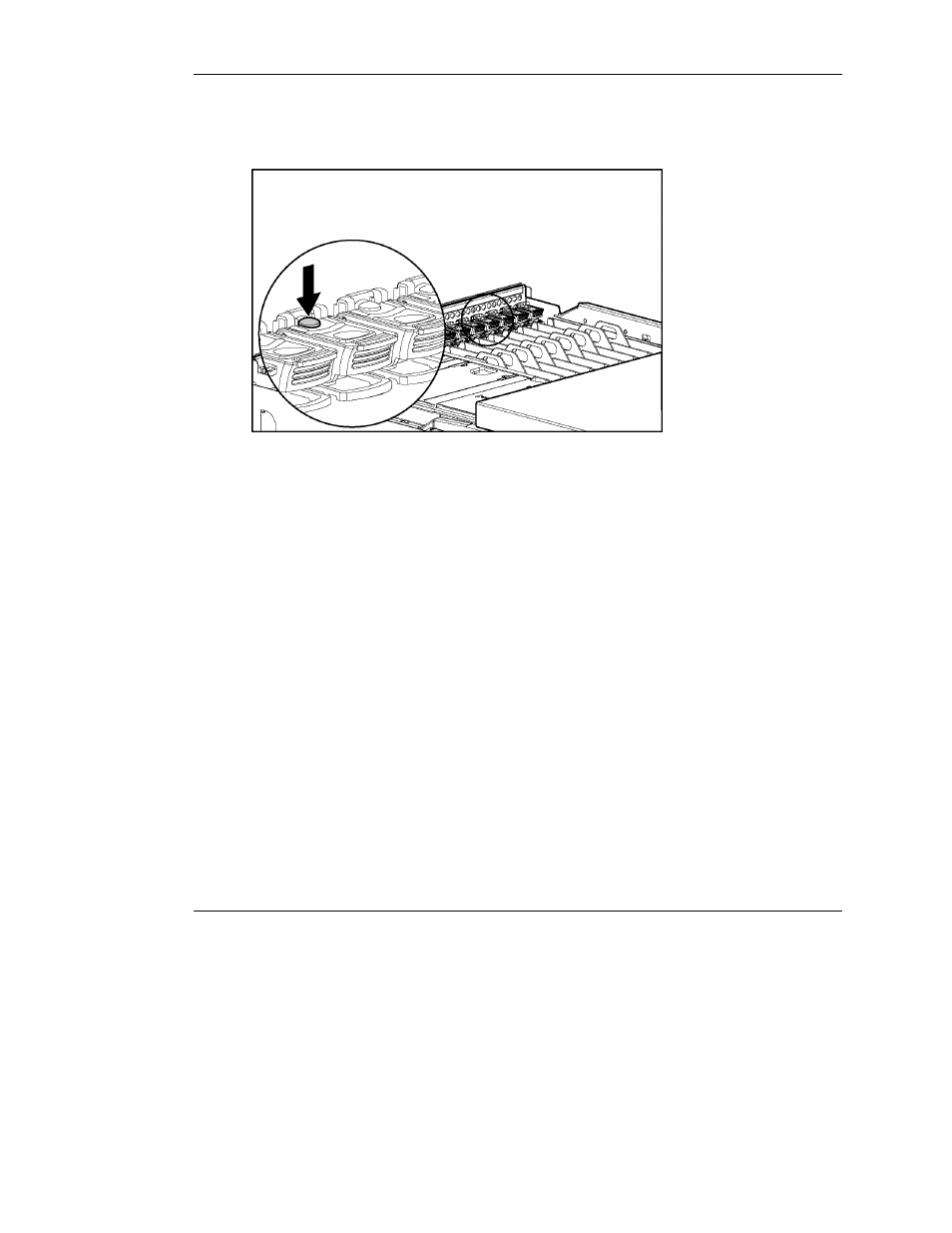
Installing Hardware Options, Hot-Pluggable
9. Activate power to the slot through the PCI Hot Plug software application or by
pressing the PCI Hot Plug button above the corresponding I/O expansion slot.
Figure 5-26: Activating the PCI Hot Plug Button
10. Check the amber and green LEDs for slot status. The green LED will flash
during the power-up transition and will remain lit when the power-up process is
complete. For details about PCI Hot Plug LEDs, refer to “PCI Hot Plug LED
Indicators” earlier in this chapter.
11. Close the I/O lid.
5-54
HP ProLiant DL760 Generation 2 Server User Guide
HP CONFIDENTIAL
Writer: Bryce Miller File Name: f-ch5 Installing Options-Hot Pluggable.doc
Codename: Comet Part Number: 201264-001 Last Saved On: 6/17/03 9:47 AM
