HP ProLiant DL760 G2 Server User Manual
Page 284
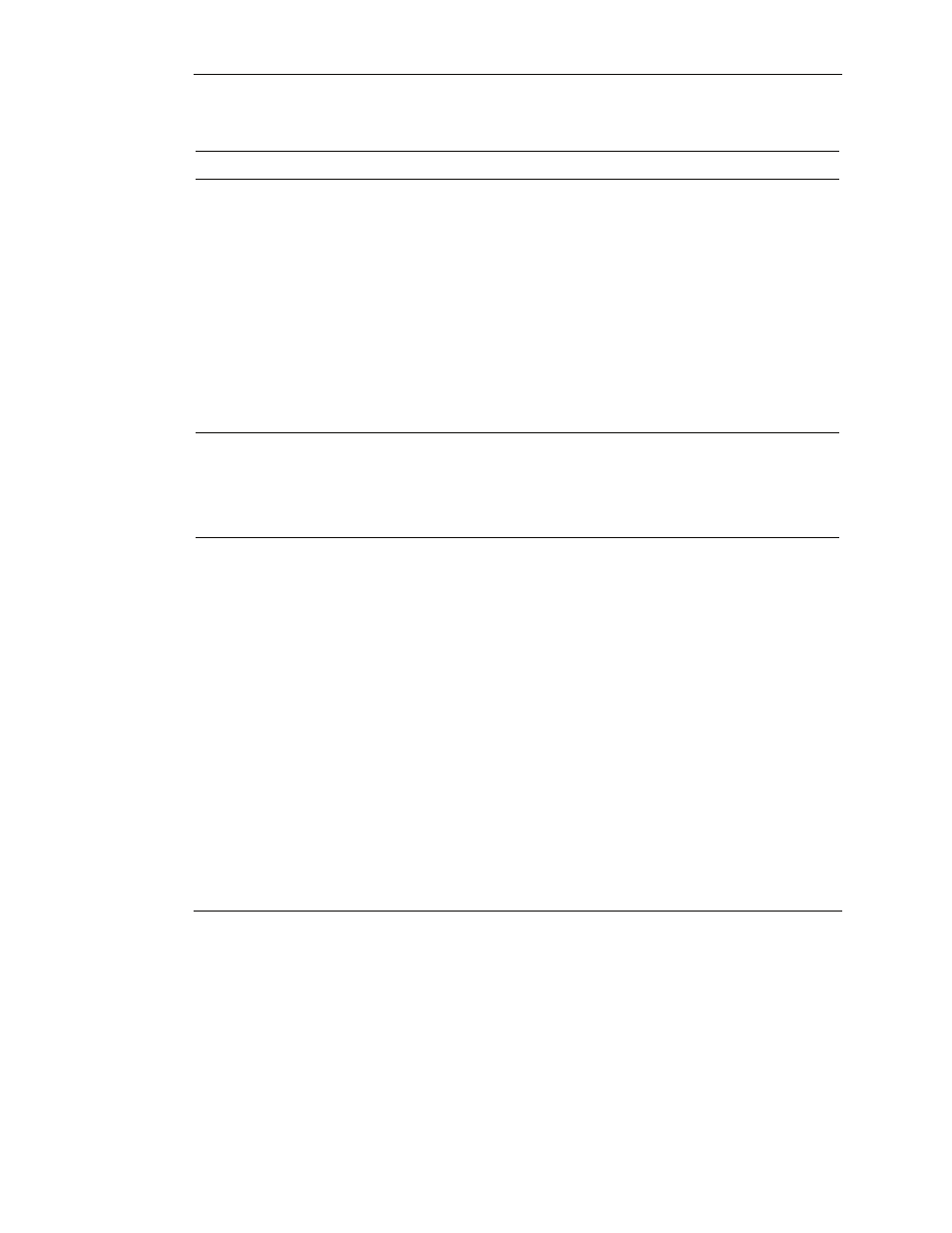
Troubleshooting Information
Table E-7: Are either of the Processor Board attention LED’s located on the front
bezel illuminated?
continued
Status Action
Processor board 2 attention LED is illuminated
and processor board 1 is installed.
•
Check the interconnect LEDs on the I/O lid
to see if the board is seated.
•
If processors were just added, be sure that
all processors on the board are the same
cache size and speed.
•
Processors on board 2 may not be of the
same cache size or speed as processors
on board 1.
•
Check connector for bent pins.
•
If video is available, look for additional
information contained within the POST
error messages
Both processor board 1 and processor board 2
LEDs are illuminated.
•
Check the interconnect LEDs on the I/O lid
to see if the boards are seated.
•
If processors were just added, be sure that
all processors on both boards are the same
cache size and speed.
E-16
HP ProLiant DL760 Generation 2 Server User Guide
HP CONFIDENTIAL
Writer: Jennifer Hayward File Name: o-appe Troubleshooting Information.doc
Codename: Pioneer Part Number: 201264-002 Last Saved On: 6/17/03 10:42 AM
