HP ProLiant DL760 G2 Server User Manual
Page 294
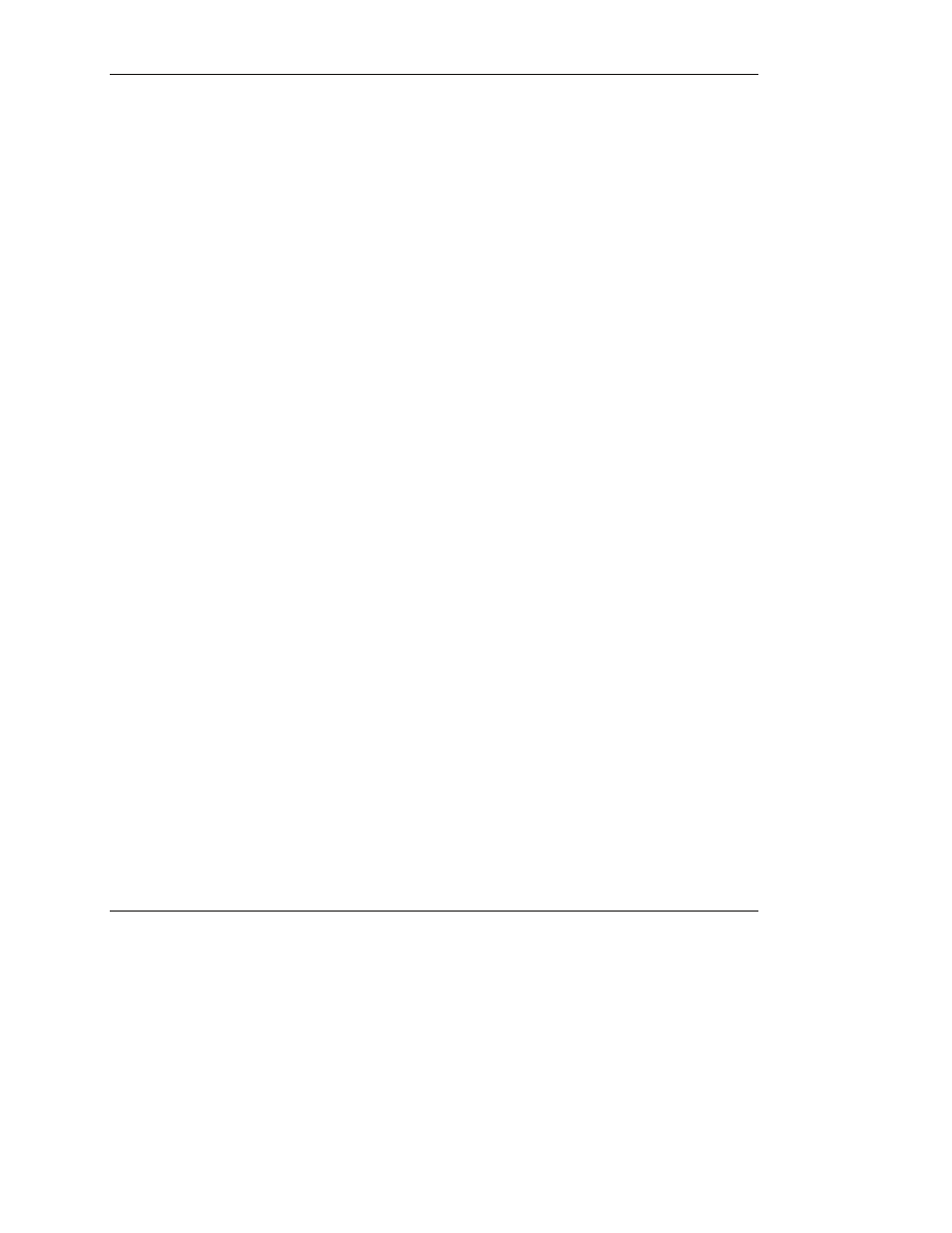
Index
H
hard drives
fault protection 1-19
installing 5-24
LED indicators 5-26, D-7
location 1-5, 3-13
supported 1-13
VHDCI connector 8-15
hardware See also specific components
installing 2-1
overview of options 1-16
power-off installations 4-1
rack installation 2-1
software management tools 9-1
specifications F-1
troubleshooting E-1
HP website xvi
Hyper-Threading technology 1-8
I
I/O expansion boards
HP ProLiant DL760 Generation 2 Server User Guide
Index-3
COMPAQ CONFIDENTIAL
Writer: Jennifer Hayward File Name: x-index.doc
Codename: Pioneer Part Number: 230508-002 Last Saved On: 6/17/03 10:51 AM
overview 1-1
power components 7-1
processors 4-2
rack considerations 2-14
Hot Plug RAID Memory 5-14
accessing DIMMs 5-8
DIMM configurations 5-10
features 1-9
installation 5-4, 5-13
LED indicators 5-6, D-13
location 1-5
operating system support 5-14
overview 5-2
replacing DIMMs 5-15
hot surface warning 4-4
hot-add feature 1-9, 5-17
hot-plug components See also Hot Plug
RAID Memory; PCI/PCI-X expansion
boards
drive bays 1-13
fans 1-15, 5-57, D-10
hard drives 1-5, 5-24, D-7
installation overview 5-1
power supplies 1-6, 1-14, 2-6, 5-34
hot-replace feature 1-9, 5-15
hot-upgrade feature 1-9, 5-20
HP ProLiant DL760 G2 server
accessing 3-1
battery G-1
cabling procedure 6-1
error messages C-1
hot-plug installations 5-1
LED indicators and switches D-1
slot features 1-11
switch locations D-15
accessing 3-2, 3-3
array controller 4-18
location 1-6, 4-8
RILOE II installation 4-13
idle screen, IMD 9-5
IMD (Integrated Management Display) See
Integrated Management Display (IMD)
IML (Integrated Management Log) See
Integrated Management Log (IML)
Insight Manager 7
overview 1-21, 9-20
viewing IML with 9-18
Inspect Utility 8-10
installation
components list 2-9
hardware requirements 2-3
Hot Plug RAID Memory 5-2
I/O expansion boards 4-7, 5-40
Integrated Array Bypass 4-18
operating systems 8-25, E-19
optional service xvii
overview 2-1
PCI Hot Plug 5-50
power supplies 5-34
power-off method 4-1
