Viewing the iml with the imd – HP ProLiant DL760 G2 Server User Manual
Page 235
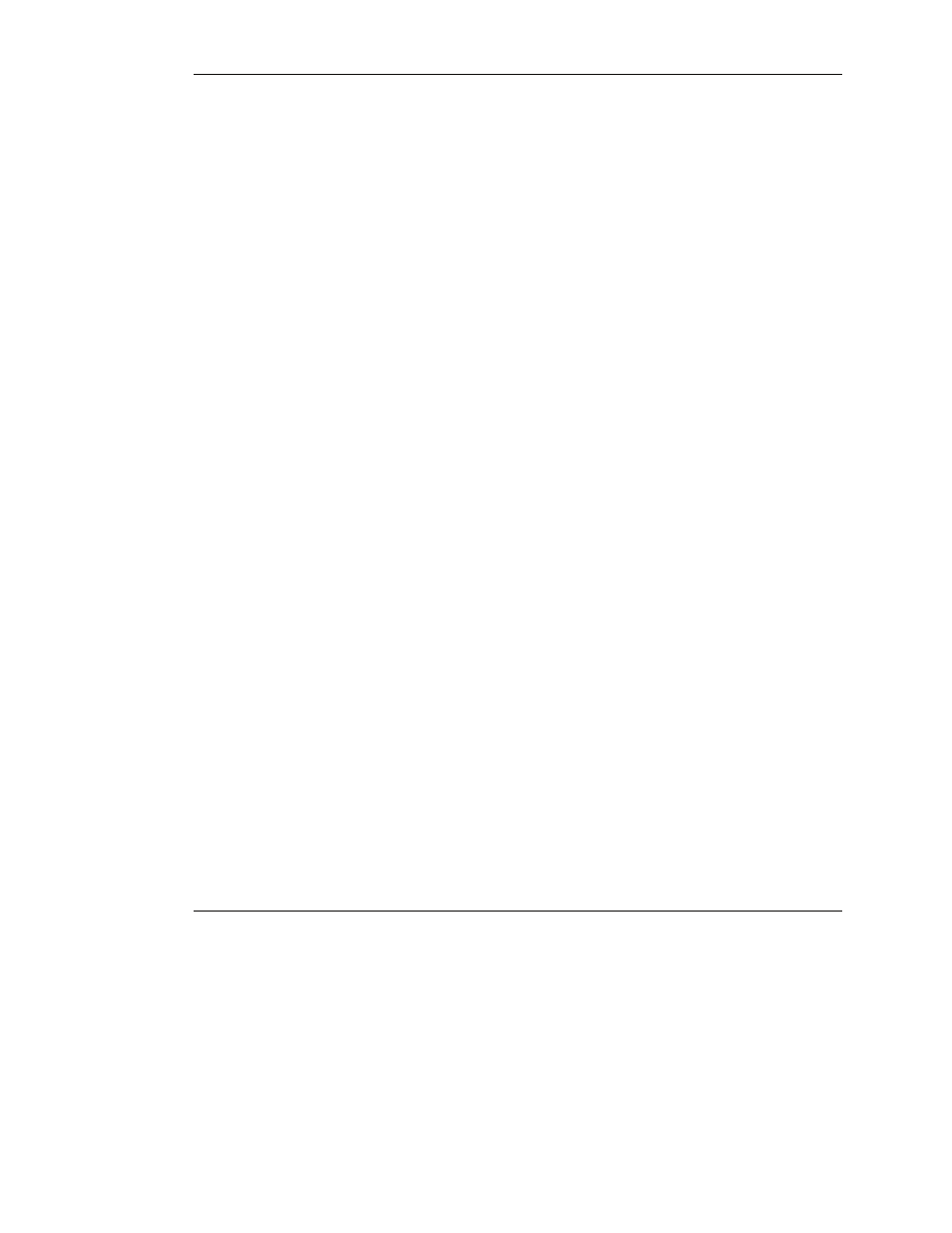
Software Management
Multiple Ways of Viewing the Integrated Management Log
You can view an event in the IML in one of three ways:
• From the IMD
• From within Survey Utility
• From within Insight Manager 7
NOTE: You can only view the event list on the IMD; you cannot print it. Events are shown in a
shorter form on the display than in Insight Manager 7.
Viewing the IML with the IMD
If an error occurs during the POST sequence, the IMD forces you to view the entire
event list before resuming normal operation. Refer to the “System Behavior with
Error Events” section earlier in this chapter.
To view the IML during normal operation:
1. From the IMD main menu, select Events.
2. Use the up and down arrow keys to scroll through the list.
3. When you have finished viewing the IML, press the Esc key to return to the main
menu.
9-16
HP ProLiant DL760 Generation 2 Server User Guide
HP CONFIDENTIAL
Writer: Jennifer Hayward File Name: j-ch9 Software Management.doc
Codename: Pioneer Part Number: 201264-002 Last Saved On: 6/17/03 10:14 AM
