HP ProLiant DL760 G2 Server User Manual
Page 112
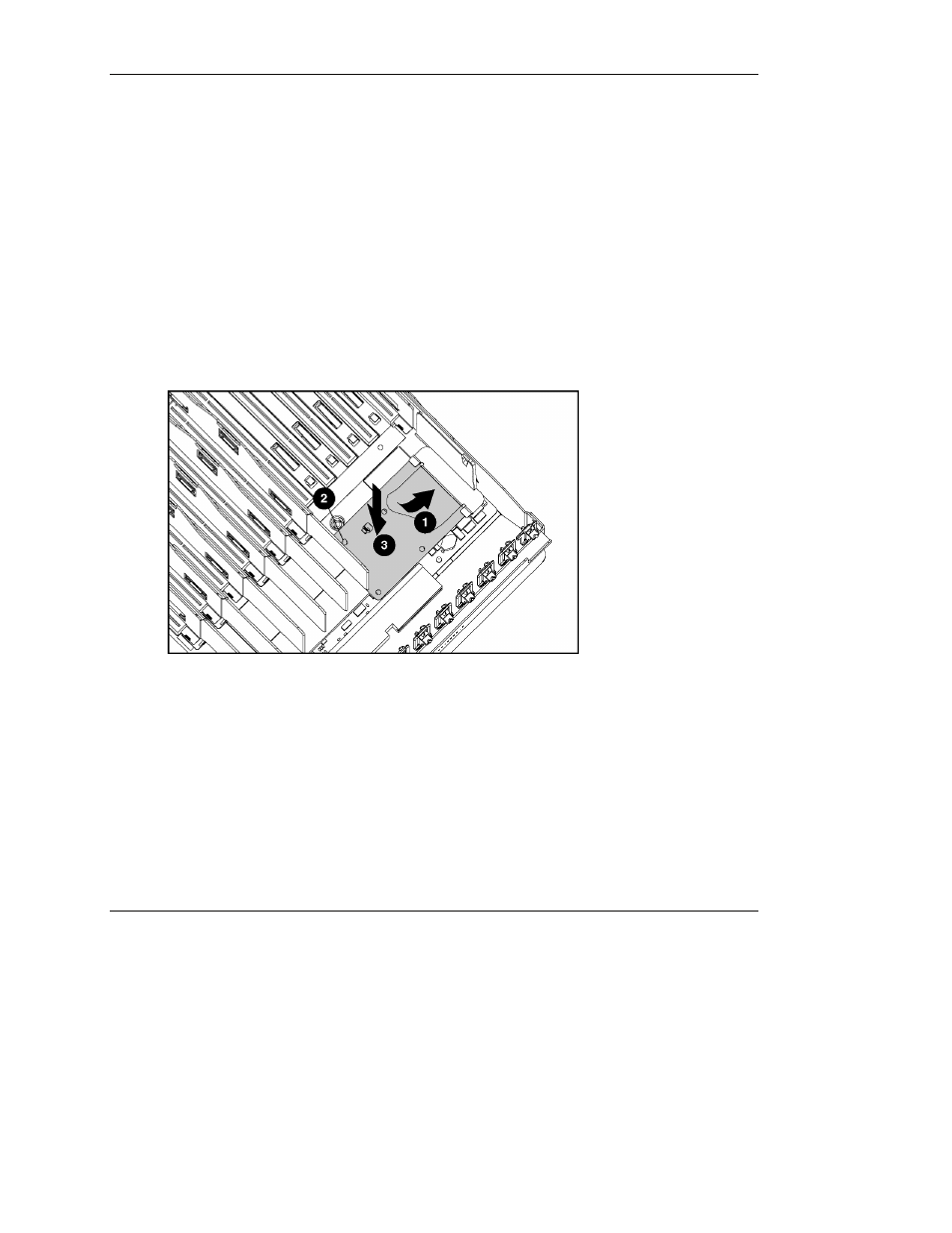
Installing Hardware Options, Server Power Off
10. Install the Integrated Array Bypass assembly.
IMPORTANT: The Integrated Array Bypass assembly cable comes as a standard
accessory in the hardware kit.
a. Angle the bottom edge of the Integrated Array Bypass assembly into place
(1), ensuring that the edge is seated under the retention bracket. The cable
should rest between the retention bracket clips.
b. Tilt the Integrated Array Bypass assembly down (2), aligning the pin
underneath with the hole in the assembly.
c. Press down on the assembly to be sure that the board is fully seated on both
connectors (3). The tab engages the slot on the assembly to secure the
assembly in place.
Figure 4-18: Installing the Integrated Array Bypass
assembly
HP ProLiant DL760 Generation 2 Server User Guide
4-23
HP CONFIDENTIAL
Writer: Jennifer Hayward File Name: e-ch4 Installing Options-Power Off.doc
Codename: Pioneer Part Number: 201264-002 Last Saved On: 6/17/03 9:32 AM
