HP 9100c Digital Sender series User Manual
Page 97
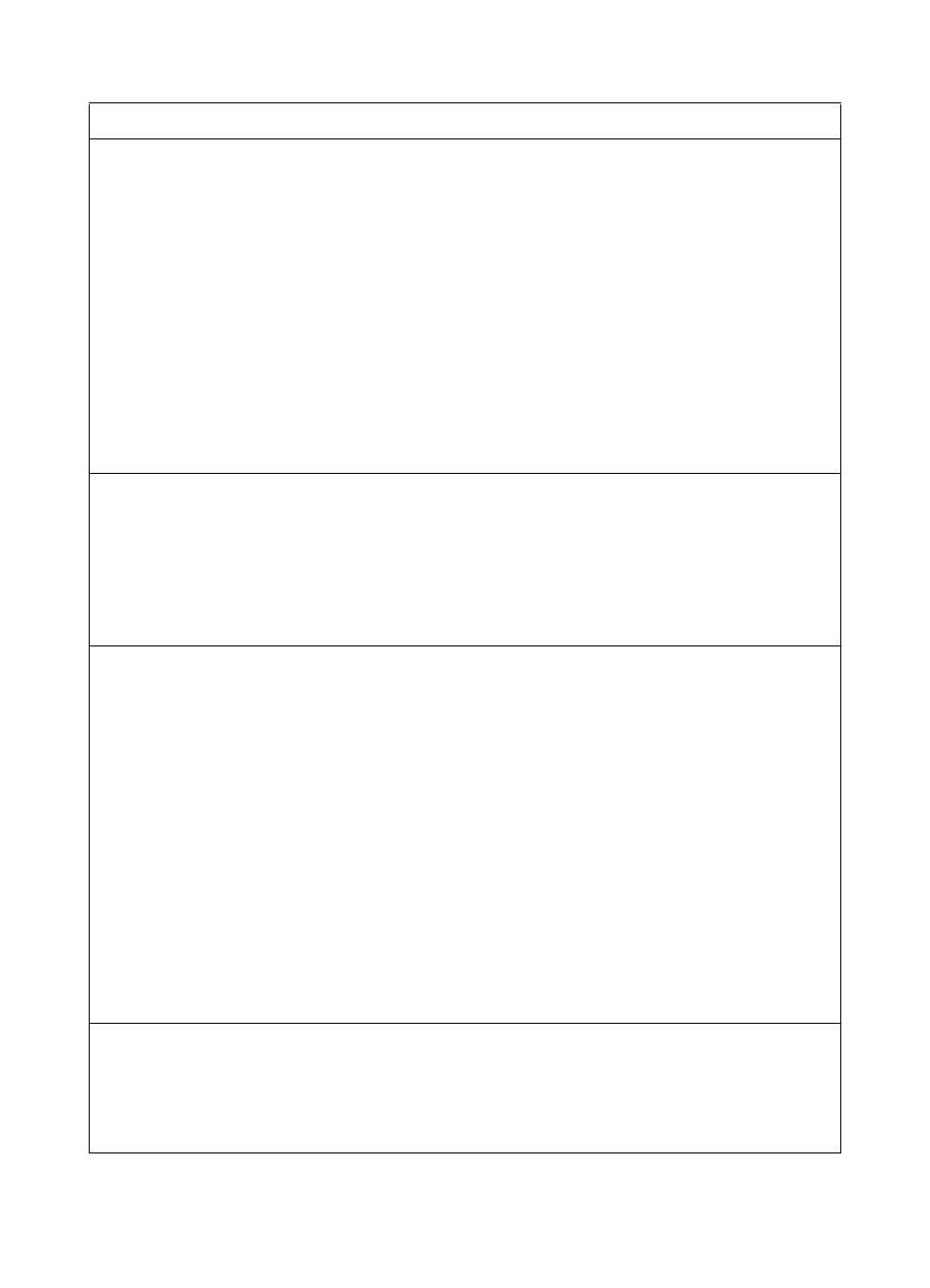
EN
Troubleshooting the digital sender 95
A document sent to a
computer did not arrive
in the default inbox.
Make sure the destination computer is turned on.
Make sure the HP Digital Sender Link is running. If it is not, start it
by clicking Start, pointing to Programs, then HP 9100C, and
clicking HP Digital Sender Link.
Make sure the Enable Receive setting in the HP Digital Sender
Link is enabled. To check this, click the Receive inbox tab in the
Control Panel applet and verify that the Enable receive check box
is selected.
Using the Control Panel applet of the HP Digital Sender Link, make
sure a path to the receive inbox has been specified and that the
path is correct.
The job might have been lost because of a serious internal
problem. All pending jobs are sometimes lost when this happens.
Resend the document.
An e-mail transmission
you sent did not arrive
at the destination e-mail
address.
If you typed the e-mail address at the control panel, make sure you
typed it correctly.
See if you received a “returned mail” message in your e-mail inbox.
Often, this message explains why the e-mail was not delivered.
The job might have been lost because of a serious internal
problem. All pending jobs are sometimes lost when this happens.
Resend the e-mail message.
A fax transmission you
sent did not arrive at
the destination fax
machine.
The receiving fax machine might be turned off or experiencing an
error condition such as out of paper or toner. Check with the
recipient.
The LAN fax server might be busy sending other faxes or waiting to
redial other faxes. The server might also have reached its
maximum limit of 128 pending fax transmissions. Wait and retry.
Using the ABM, check your activity log to see if the fax reached the
LAN fax server. If a problem is reported in the log, try turning the
digital sender off and then on again and then resending the fax.
For information about the transmission, check any fax notifications
that might have been returned (for example,
e-mail notifications in your e-mail inbox, or printed transaction
reports, if these reports are possible with your LAN fax product).
The job might have been lost because of a serious internal
problem. All pending jobs are sometimes lost when this happens.
Resend the fax.
A document sent to a
printer did not print.
Make sure the printer is online and working properly.
Make sure that all cabling is securely connected.
The job might have been lost because of a serious internal
problem. All pending jobs are sometimes lost when this happens.
Resend the document.
General digital sender troubleshooting (continued)
Problem
Actions
