HP 9100c Digital Sender series User Manual
Page 108
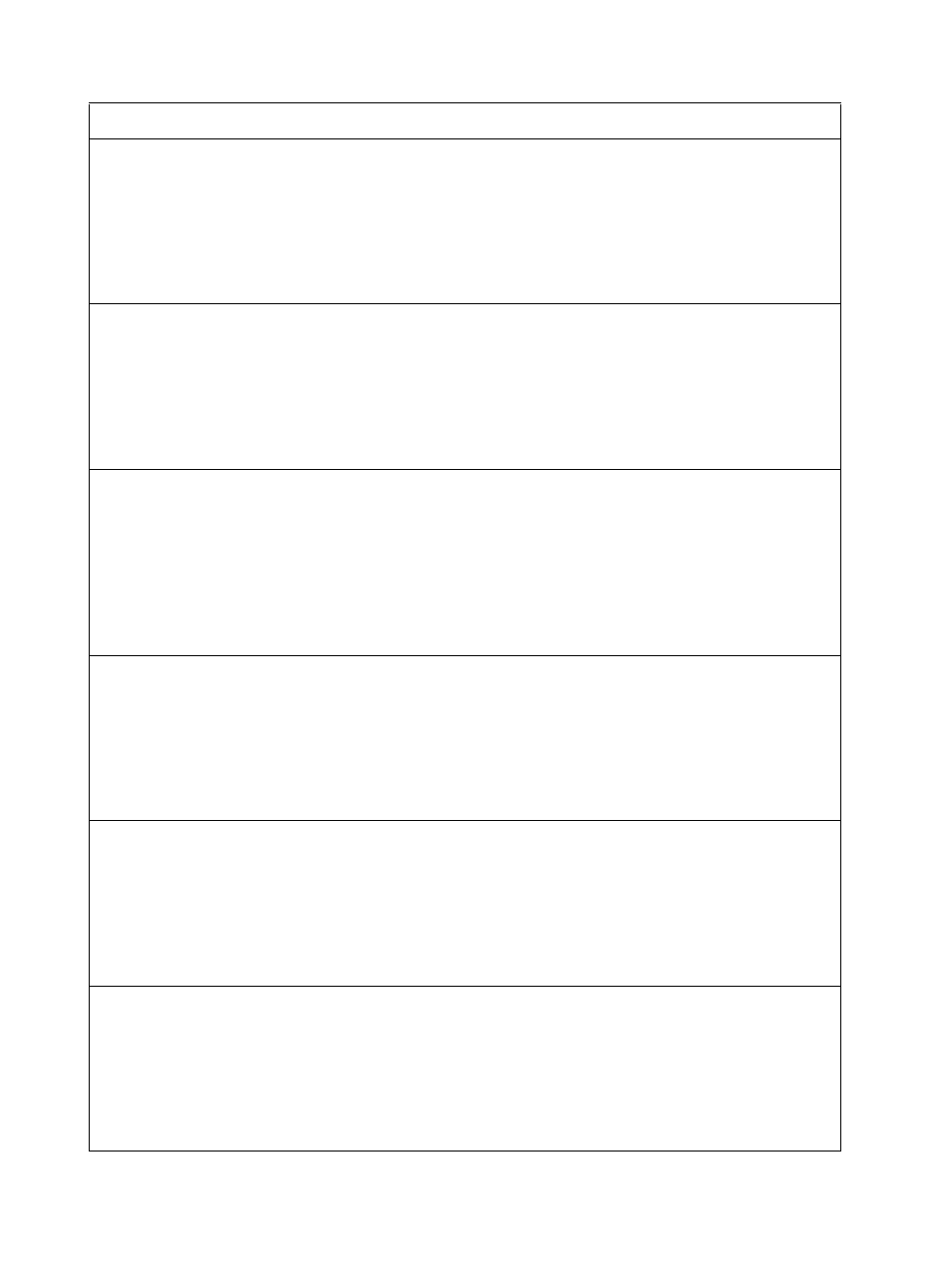
106 Chapter 5 - Troubleshooting
EN
003/07
Document sent to the
HP Digital Sender Service.
Recipient(s): name. Number:
fax number. # of pages: pages.
Result: Failed. Missing fax
workarea. Code: code.
There is a problem sending
the document to the HP Digital
Sender Service.
Note the code and contact the
administrator.
003/08
Document sent to the
HP Digital Sender Service.
Recipient(s): name. Number:
fax number. # of pages: pages.
Result: Failed. Out of memory.
Code: code.
There is a problem sending
the document to the HP Digital
Sender Service.
Turn the digital sender off
and then back on.
If the problem persists, note
the code and contact the
administrator.
003/09
Document sent to the
HP Digital Sender Service.
Recipient(s): name. Number:
fax number. # of pages: pages.
Result: Failed. Fax driver
configuration failure. Code:
code.
There is a problem sending
the document to the HP Digital
Sender Service.
Turn the digital sender off
and then back on.
If the problem persists, note
the code and contact the
administrator.
003/10
Document sent to the
HP Digital Sender Service.
Recipient(s): name. Number:
fax number. # of pages: pages.
Result: Failed. Biscom submit
API failure. Code: code.
For networks with the Biscom
LAN fax product only. There is
a problem sending the
document to the HP Digital
Sender Service.
Turn the digital sender off
and then back on.
If the problem persists, note
the code and contact the
administrator.
003/11
Document sent to the
HP Digital Sender Service.
Recipient(s): name. Number:
fax number. # of pages: pages.
Result: Failed. MIB read
failure. Code: code.
There is a problem sending
the document to the HP Digital
Sender Service.
Turn the digital sender off
and then back on.
If the problem persists, note
the code and contact the
administrator.
003/12
Document sent to the
HP Digital Sender Service.
Recipient(s): name. Number:
fax number. # of pages: pages.
Result: Failed. Invalid job
descriptor. Code: code.
There is a problem sending
the document to the HP Digital
Sender Service.
Turn the digital sender off
and then back on.
If the problem persists, note
the code and contact the
administrator.
Activity log messages (continued)
Message
Description
Action
