Installing the software – HP 9100c Digital Sender series User Manual
Page 11
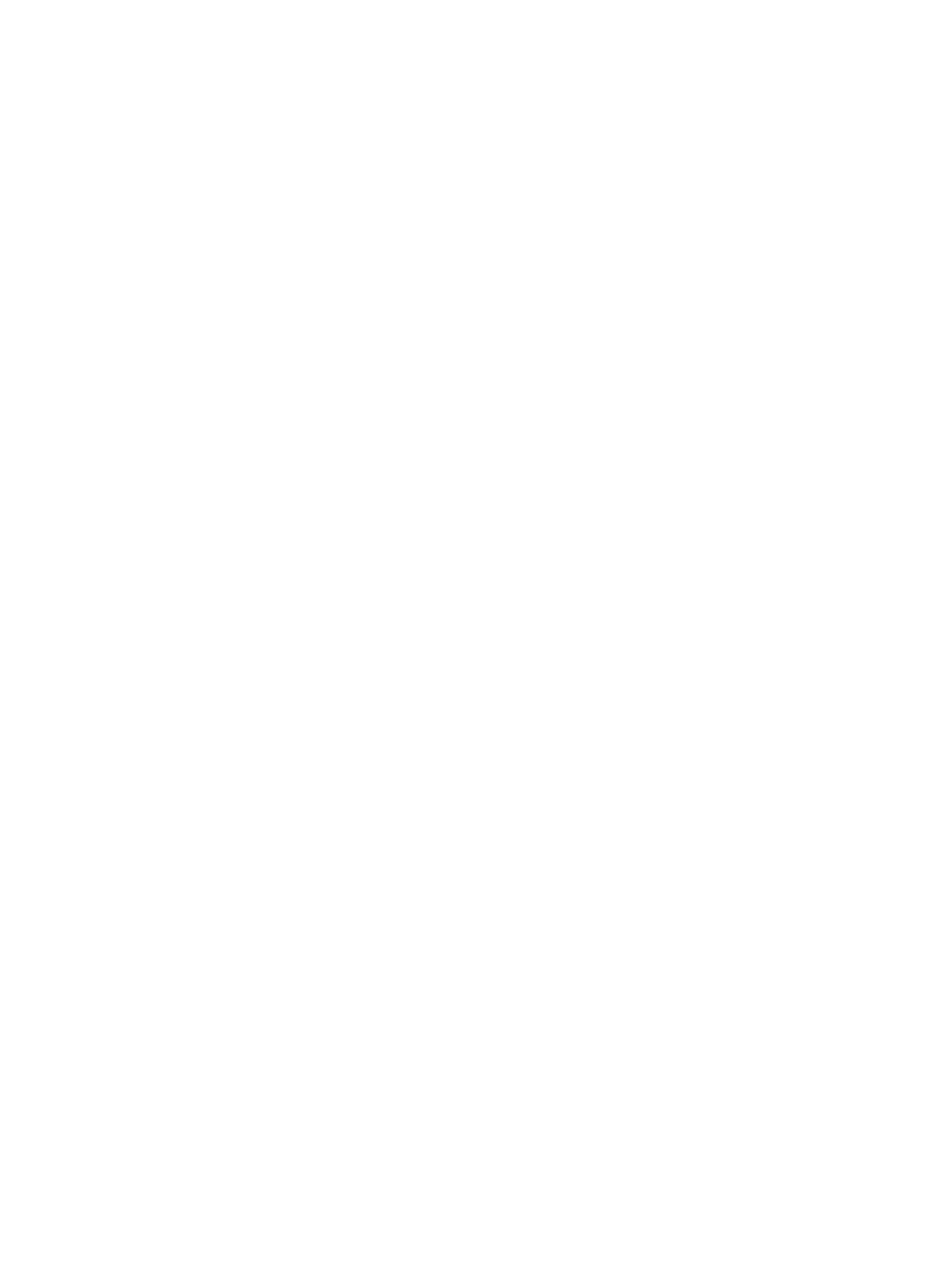
EN
Installing the software 9
Installing the software
The software consists of four components:
HP Digital Sender Link. This program is necessary if you want
to send documents to your computer.
HP Address Book Manager. The ABM program is the means for
adding, changing, and deleting fax and e-mail destinations stored
in the digital sender. It is also needed for viewing the activity log.
During the software installation, you can accept the default installation
of all components and an electronic copy of the user guide. This is
known as a typical installation. Or, you can choose to install only
certain programs, which is known as a custom installation. Doing a
typical installation is strongly recommended.
You can install the software either from the network or from the
installation compact disc. Before you begin, you need to know where
the install program is located (if installing from the network) and
where you want the programs and the data files to reside (if you do
not accept the default). If you cannot find the install program, contact
the administrator for this digital sender (hereafter referred to as the
administrator).
