Finding help, Quick reference guide, Online help for the digital sender – HP 9100c Digital Sender series User Manual
Page 28
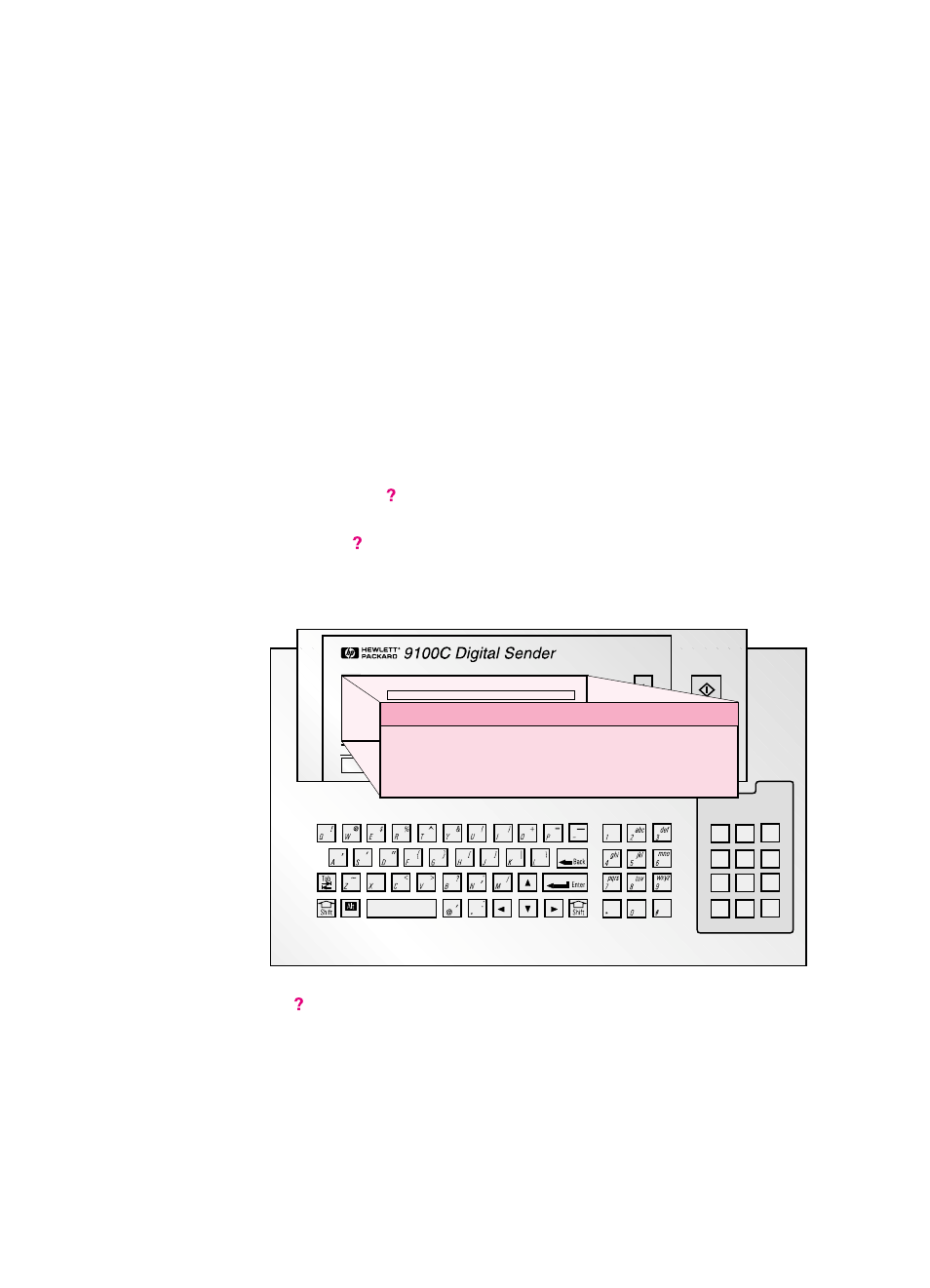
26 Chapter 1 - Getting started
EN
Finding help
The rest of this user guide is devoted to helping you use the digital
sender, the ABM, and the HP Digital Sender Link. This guide will also
help you troubleshoot if you experience a problem. Additionally, there
are several other sources of help available to you.
Quick reference guide
Find information on how to do the most common tasks in this
convenient booklet.
Online help for the digital sender
The online help for the digital sender contains context-sensitive help.
When you press , help appears for the active field on the control
panel display. For example, if you were sending an e-mail message
and pressed while the cursor was in the SUBJECT field, a
message like this would appear:
Press again or press
C
LOSE
to exit the online help.
Help
SUBJECT FIELD: Enter the subject of your
e-mail message here. Press Enter to confirm
the subject.
ENTER YOUR NAME
FROM:
TO:
SUBJE
- 7400C Series (132 pages)
- Scanjet 5370 (1 page)
- ScanJet 6350C (6 pages)
- 4500c (26 pages)
- 4400c Series (146 pages)
- 5400c Series (140 pages)
- 5500c Series (74 pages)
- ScanJet 3400Cse (2 pages)
- Scanjet 8270 Document Flatbed Scanner (332 pages)
- 4370 (21 pages)
- CheXpress CX30 (22 pages)
- C5374-60004 (31 pages)
- 4600 Series (12 pages)
- Scanjet 8270 (332 pages)
- 7600 (64 pages)
- 3800 (226 pages)
- 5590 (32 pages)
- 5530 (38 pages)
- 9200c (56 pages)
- 9200c (4 pages)
- Scanjet 8300 Digital Flatbed Scanner (65 pages)
- Scanjet 5370C Series (4 pages)
- 3500c Series (26 pages)
- Scanjet N6010 (116 pages)
- 7800 (52 pages)
- 3690 (36 pages)
- 3970 (1 page)
- SCANJET 4070 (3 pages)
- Scanjet N6310 (128 pages)
- 2300c (7 pages)
- 3770 (30 pages)
- 7400c (40 pages)
- Scanjet G4050 Photo Scanner (28 pages)
- ScanJet Scanners (38 pages)
- 2200c (1 page)
- SCANJET N9120 (16 pages)
- 4670 (2 pages)
- SCANNER 4520 (4 pages)
- 815MFP (110 pages)
- 6200C (110 pages)
- scanjet 4600 Series (38 pages)
- SCANJET 2400 (2 pages)
- Designjet 4500 (4 pages)
- Scanjet N6350 Networked Document Flatbed Scanner (60 pages)
- Digital Sender Flow 8500 fn1 Document Capture Workstation series (105 pages)
