Accessing taskbar icon options – HP 9100c Digital Sender series User Manual
Page 83
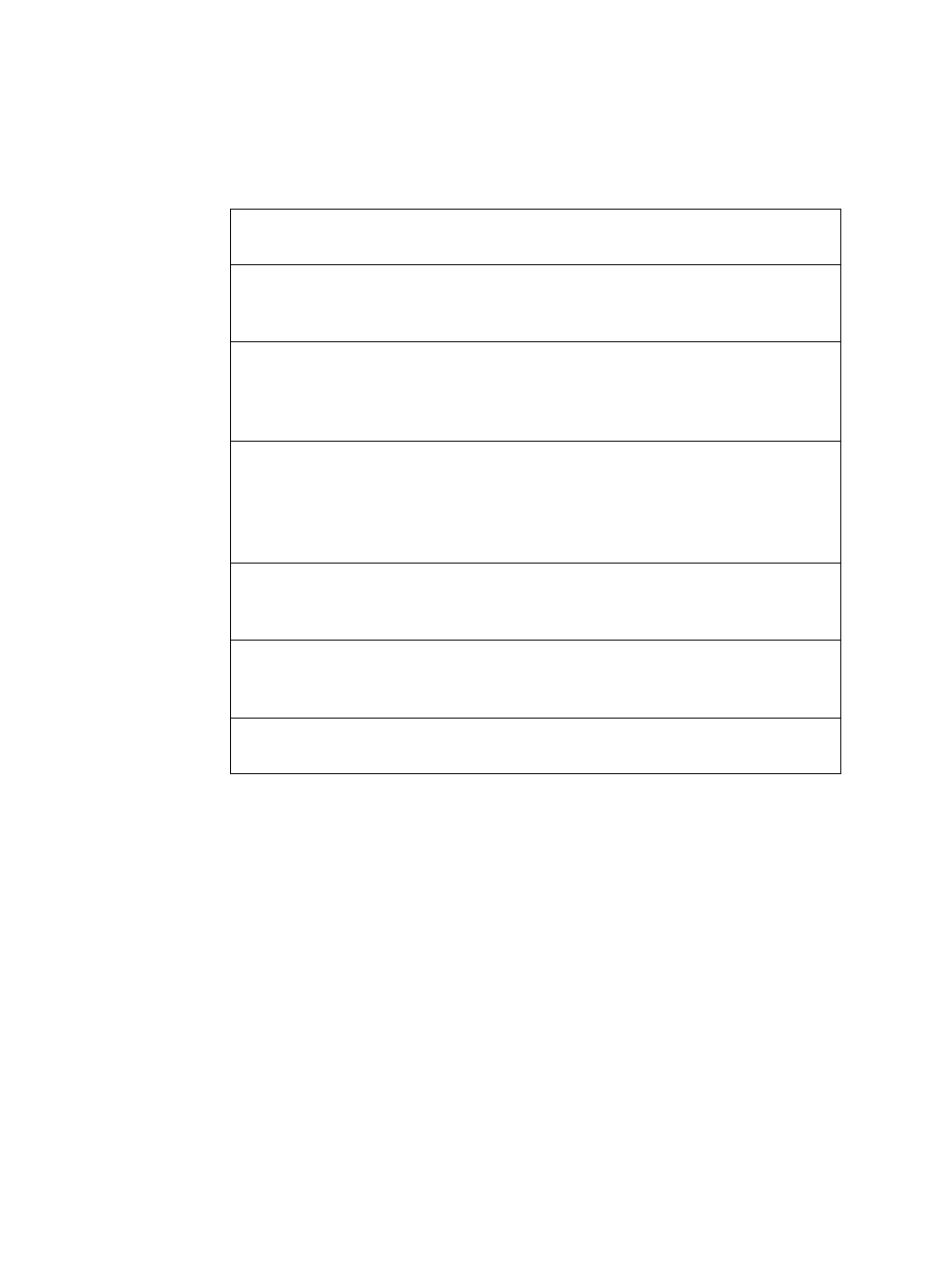
EN
Using the taskbar icon 81
Accessing taskbar icon options
When you right-click the Link icon in the taskbar, you can access the
options listed in the table below.
Choose this shortcut
menu item
To do this
Settings
Open the Control Panel applet, where you can
view and change settings for the HP Digital
Sender Link.
HP Address Book
Manager
Open the HP Address Book Manager program,
where you can change your user profile, add
destinations to address books, and more. (See
chapter 3 for more information.)
Disable Receive
- Or -
Enable Receive
Disable the HP Digital Sender Link without
actually closing it, or enable the program if it is
running but disabled. When disabled, the icon
has a red X through it, and no one can send to
your computer.
Hide Icon
Hide the icon. Hiding the icon does not close the
HP Digital Sender Link. See “To show or hide the
icon” on page 80 to show the icon again.
Close program
Close the HP Digital Sender Link. See “Running
the HP Digital Sender Link” on page 78 to restart
it.
About HP Digital Sender
Link
View copyright information about the program.
