HP 9100c Digital Sender series User Manual
Page 103
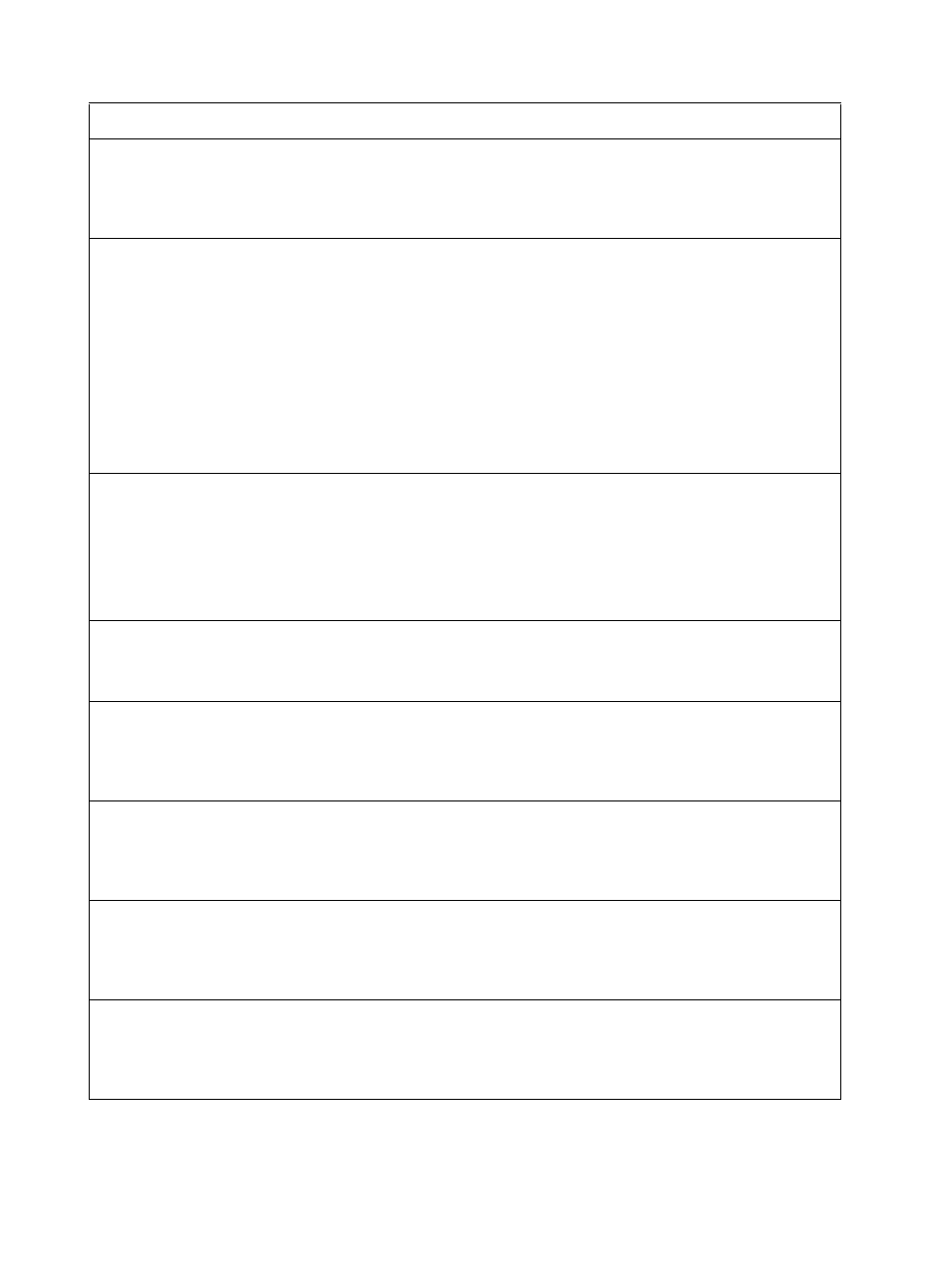
EN
Troubleshooting the digital sender 101
The LDAP server is
currently unreachable.
Contact the administrator.
There is a problem with
either the LDAP server or
the network.
Try again later.
If the problem persists, contact the
administrator.
The PC address in your
user profile is invalid.
Contact the administrator.
The IP address for your
computer in your user
profile is invalid.
Using ABM, go to your user profile
and click Restore Defaults. This
restores the IP address that has
been assigned to your computer, if it
has somehow been changed. Note
that this restores all other defaults for
your profile as well, so verify that all
values are correct.
If the problem persists, contact the
administrator.
The search took too much
time. Search cancelled.
The LDAP search timed
out.
Narrow the scope of your search,
either by entering a longer search
string or using different search
criteria.
If the problem persists, contact the
administrator.
The user name you typed
was not found. Contact
the administrator.
The digital sender did not
recognize the user name
you entered.
Try again.
If the problem persists, contact the
administrator.
The WINS configuration is
inconsistent. Please
check.
There is a problem with
the WINS (Windows
Internet Naming Service)
configuration.
Contact the administrator.
This operation can require
several minutes. Do you
really want to proceed?
You are being asked to
confirm that you want to
check the address book
database.
Contact the administrator.
This will clear the
configuration and all the
destinations. Do you
really want to proceed?
You are being asked to
confirm that you want to
reset the digital sender to
the factory defaults.
Contact the administrator.
This will clear your
changes. Do you really
want to proceed?
You are being asked to
confirm that you want to
discard all changes made
in the configuration menu.
Contact the administrator.
Control panel messages (continued)
Message
Description
Action
