HP Insight Management-Software User Manual
Page 94
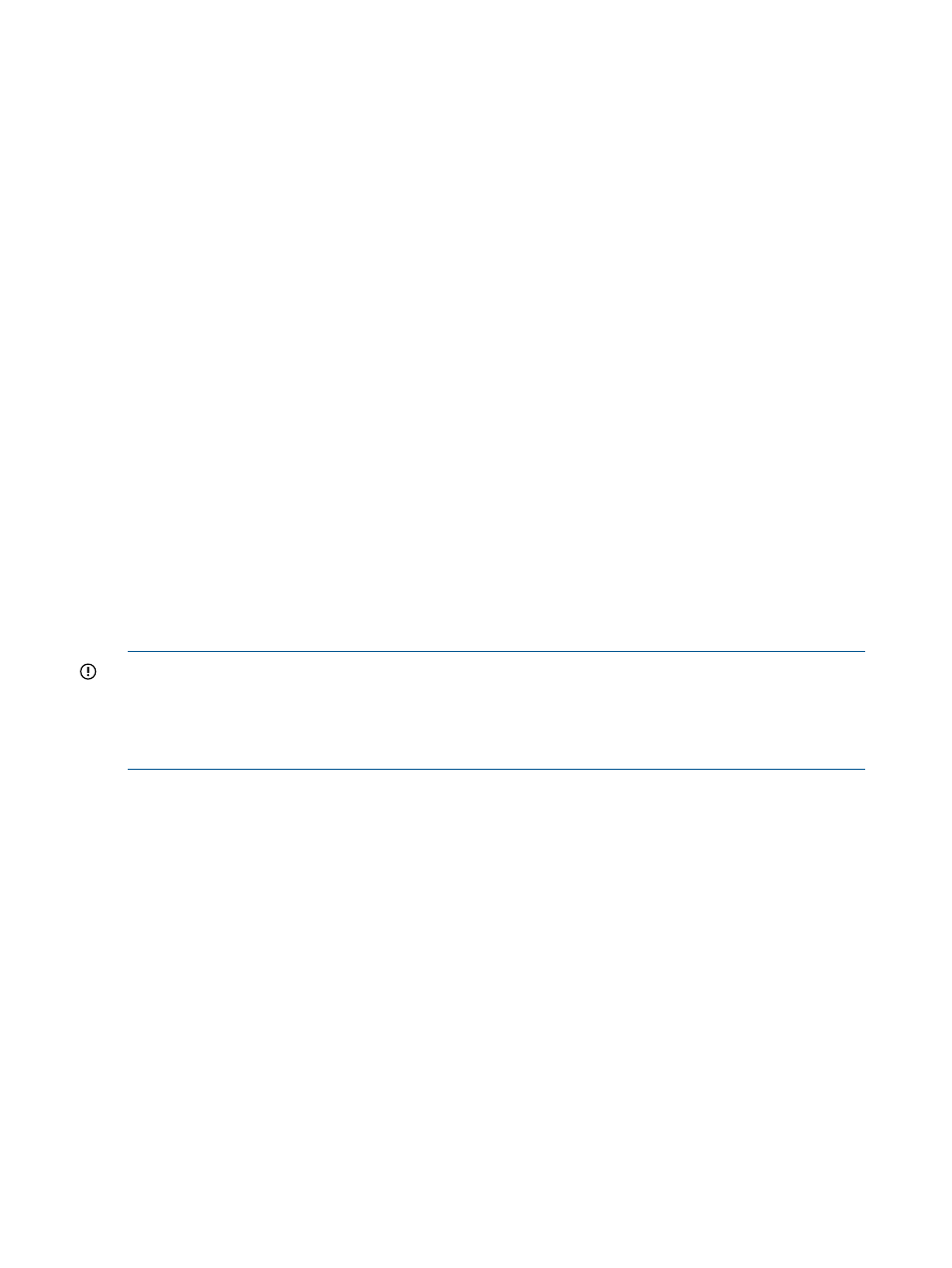
For more information about using the CLI in VCEM, see the
“Failover Command Line Interface
.
Initiating VC Server Profile Failover through the VCEM GUI
1.
Select an assigned server profile with an acceptable spare server.
2.
(Optional) from the Filter list, select VC Domain or VC Domain Group, and click Filter.
3.
Click VC Server Profile Failover. The Virtual Connect Enterprise Manager is
executing the request
message appears.
4.
Click OK to go to the Jobs page and monitor job progress.
Initiating VC Server Profile Failover using Systems Insight Manager Automatic Event
Handling
The VCEM CLI can be used to automatically trigger VC Server Profile Failovers using Systems
Insight Manager automatic event handling. A collection of sample failover SNMP traps exists in
the "Profile Failover Trigger Events” collection under “VCEM Events” in the VCEM user interface.
VCEM also provides two custom tools to facilitate automated VC Server Profile Failover.
To use automatic event handling in VCEM, the following prerequisites must be met:
•
VCEM has been installed as part of a Systems Insight Manager installation.
•
DNS is properly configured in the environment.
•
The Administrator account is usable on the system in which VCEM and Systems Insight Manager
reside.
The VCEM custom tools enable an administrator to initiate a VC Server Profile Failover using
automatic event handling. Any administrator with full permissions within Systems Insight Manager
or VCEM can perform VC Server Profile Failover operations. The VCEM custom tools can be deleted
from the Systems Insight Manager or VCEM installation with no impact to other operations.
IMPORTANT:
Enabling automated failover actions can impact other operations in a data center.
Before using this feature, you must fully review potential implications to other system resources and
data center services, and ensure compatibility with any other applications designed to perform
automatic event handling. Unintended failovers can result in the loss of data and unnecessary
system downtime.
To set up automated VC Server Profile Failover:
1.
Enable Systems Insight Manager automatic discovery by selecting Options
→Discovery.
Discovery must be enabled to discover servers within the environment.
2.
Enable active event handling by selecting Options
→Events→Automatic Event Handling→New
Task. This step launches a wizard to aid in the creation of a task.
3.
Use the wizard to select a name for the event handler.
4.
To monitor the selected CPU and memory-related failures, select the Server Profile Failover
Trigger Events event collection.
5.
Select the systems that the event handler must monitor. You can select specific systems or a
collection of systems.
6.
Select Run custom CMS tool, and then select VCEM Server Profile Failover by Hostname.
7.
If there is a specific time the event handler must be active, choose a time filter.
8.
Review the selected events, systems, and actions for the automatic event handler.
VC Server Profile Failovers now occur whenever any designated system generates one of the events
within the event collection. When an event triggers a VC Server Profile Failover, a VCEM Failover
job appears to have originated from the administrator user account and fail over the system that
generated the event.
94
Managing server profiles
