Backing up and restoring vcem – HP Insight Management-Software User Manual
Page 133
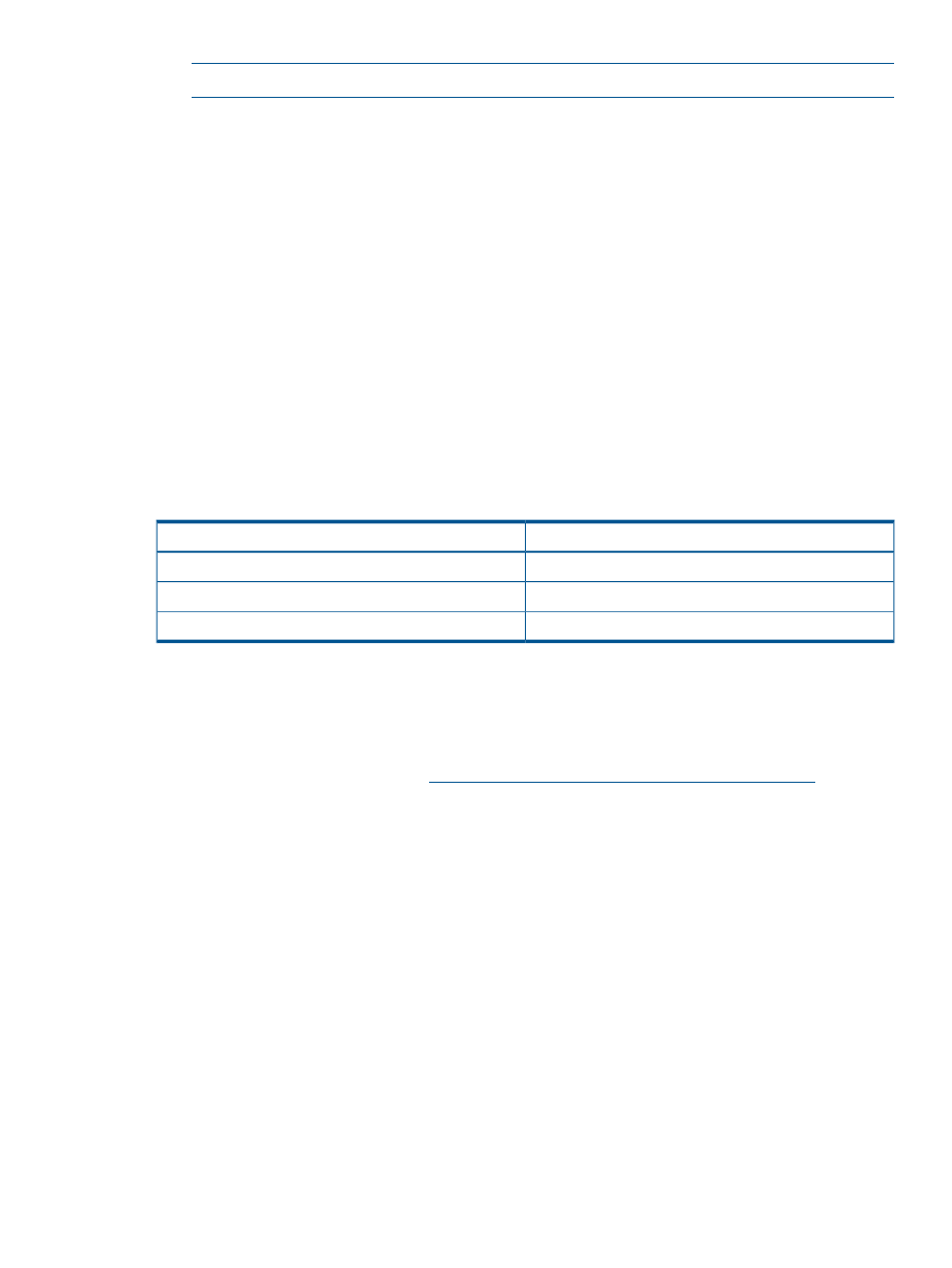
NOTE:
Depending on your operating system, the following menu options might slightly vary.
•
From the Control Panel:
1.
Double-click Add or Remove Programs.
2.
Click Insight Management.
3.
Click Remove.
Backing up and restoring VCEM
In the event of catastrophic and complete VCEM failure, all server blades continue to operate, and
the integrity of the server application and data are not compromised.
VCEM can be restored to an operational state after complete loss of the VCEM Application or
Database. While it is possible to restore VCEM to its state before the loss, minor or major
configuration loss might occur, depending on the availability of a database backup. If no database
backup is available, then a large amount of information can be reconstructed from the contents of
the Virtual Connect modules.
It is important that you understand what information is stored in the database, and can be lost
without proper backup practices.
describes what components are recovered
if there is not backup strategy in place.
Table 11 Components restored without a backup strategy
Management server stored components
Restored components
Unassigned server profiles
Local user accounts
VC Domain Groups
Network and SAN configurations
MAC and WWN exclusions
Assigned server profiles
The Domain Network and SAN Configuration and assigned Server Profiles can be recovered from
the Virtual Connect modules. The VC Domain Group definitions, MAC and WWN custom ranges,
and MAC and WWN address exclusions are stored only on the Management Server.
For more information on performing backups and restoring VCEM, see Backing up and restoring
HP Insight Management Central Management Server (Windows) available from the Insight
Management Information Library at
.
No HP-predefined ranges for MAC and WWN addresses in VC Domain
Groups
After upgrading VCEM 1.40, VC Domain Groups that were using HP-predefined ranges for MAC
and WWN addresses will start using VCEM-defined ranges for new server profiles. VCEM 1.40
and later do not use HP-predefined ranges for MAC and WWN addresses.
Cannot change the MAC/WWN/Serial Number ranges in Virtual Connect
Manager when there are server profiles
After removing the VC Domain from a VC Domain Group, you might not be able to modify the
MAC, WWN, or Serial Number ranges in Virtual Connect Manager even after removing all server
profiles from the VC Domain. This situation occurs because the MAC, WWN, and Serial Number
ranges you entered when releasing the VC Domain from VCEM have addresses externally in use
by server profiles under VCEM control.
To correct the issue, reset the Virtual Connect Module, and make sure you enter MAC and WWN
ranges defined as exclusion ranges in VCEM. From the Virtual Connect Manager user interface,
select Tools
→Reset Virtual Connect Manager.
Backing up and restoring VCEM
133
