HP Insight Management-Software User Manual
Page 128
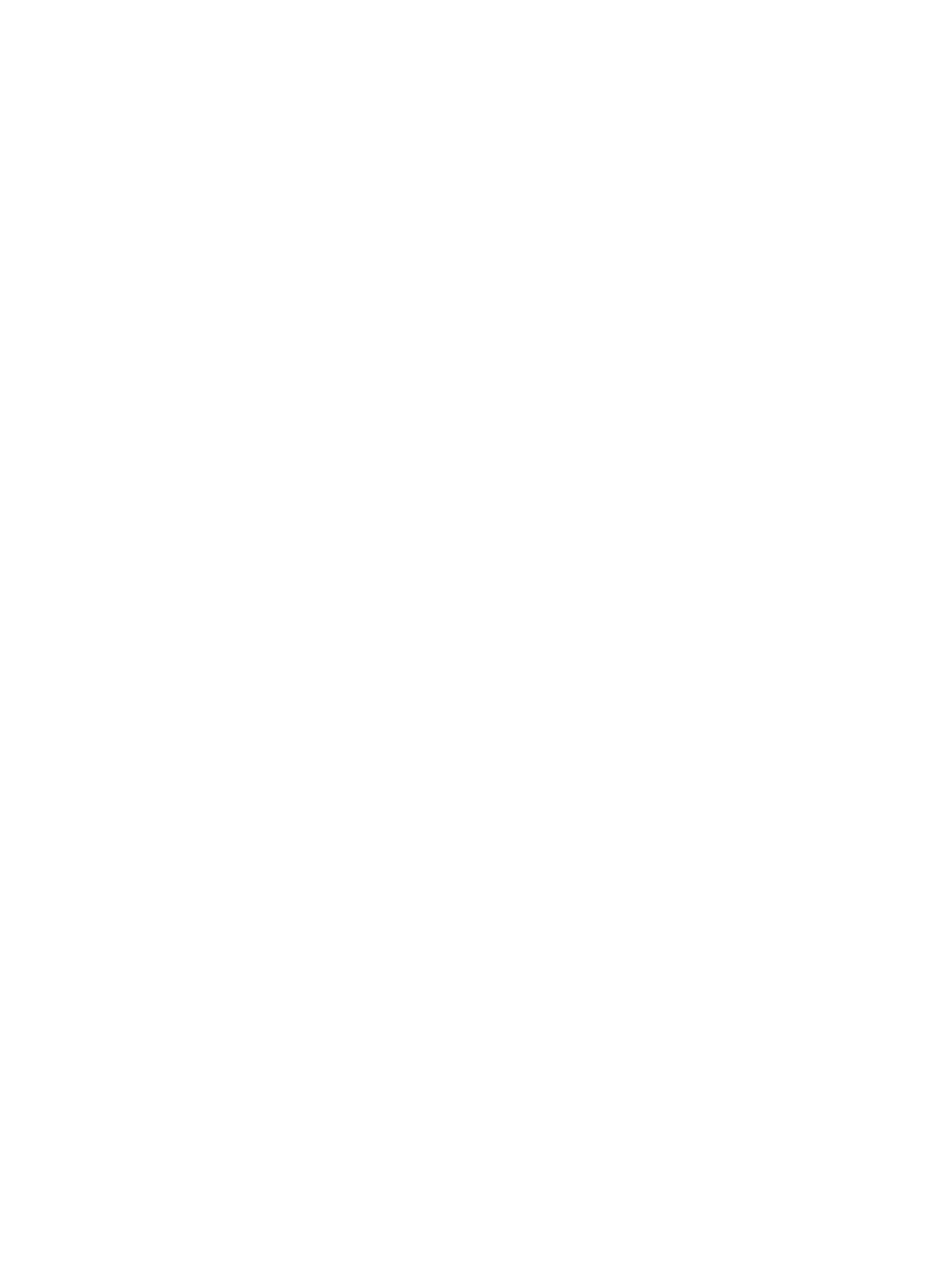
To correct this issue, perform any of the following:
•
Ethernet VC modules are not physically available or there is a connection timeout or a network
problems between VCEM and VC Ethernet modules.
To correct this issue, verify the Ethernet VC Modules are still available and that there are no
network-related issues with the Virtual Connect Manager. From the command line at the VCEM
server, ping the VC Domain IP.
For information on enclosure problems, see
“Enclosure has a hardware failure and must be
•
In a redundant environment, the failover between active and standby Virtual Connect module
is taking place.
To correct this issue:
1.
Verify that the failover between the active and standby Virtual Connect module is taking
place.
2.
Wait a few minutes until the failover completes, and then try again.
3.
Log into the Virtual Connect Manager (https://
Connect Manager not at this IP address might appear.
4.
You must also rediscover the Onboard Administrator related to this VC Domain again by
selecting Systems Insight Manager menu Options
→Identify System or Options→Discovery.
•
Verify firmware update is in progress and wait a few minutes until the update is completed.
Log into the Virtual Connect Manager (https://
firmware status, click Domain Settings
→Firmware Management.
•
Run an Systems Insight Manager discovery to identify the new VC Domain IP address and
perform the operation again.
If you perform an operation that changes the VC Domain status to Connectivity failure, VCEM
will check the connectivity using the information from Systems Insight Manager nodes after
the operation completes.
•
Remove the VC Domain from the VC Domain Group, and run the Systems Insight Manager
discovery task to identify the new VC Domain IP address.
Break the external manager lock, and then release these MAC and WWN address ranges
as follows:
1.
Telnet in to the Virtual Connect Manager using an SSH connection such as SSH
Administrator@xxx.xxx.xxx.xxx, where xxx.xxx.xxx.xxx is the VC Domain IP address.
2.
To determine the user name of the external manager account, from the Virtual Connect
Manager command prompt, enter show external-manager. For this example, assume
the user name returned was xyz.
3.
To disable the account, from the Virtual Connect Manager command prompt, enter set
external-manager Username=xyz Enabled=false
.
Perform the following:
128
Troubleshooting VCEM
