HP Insight Management-Software User Manual
Page 30
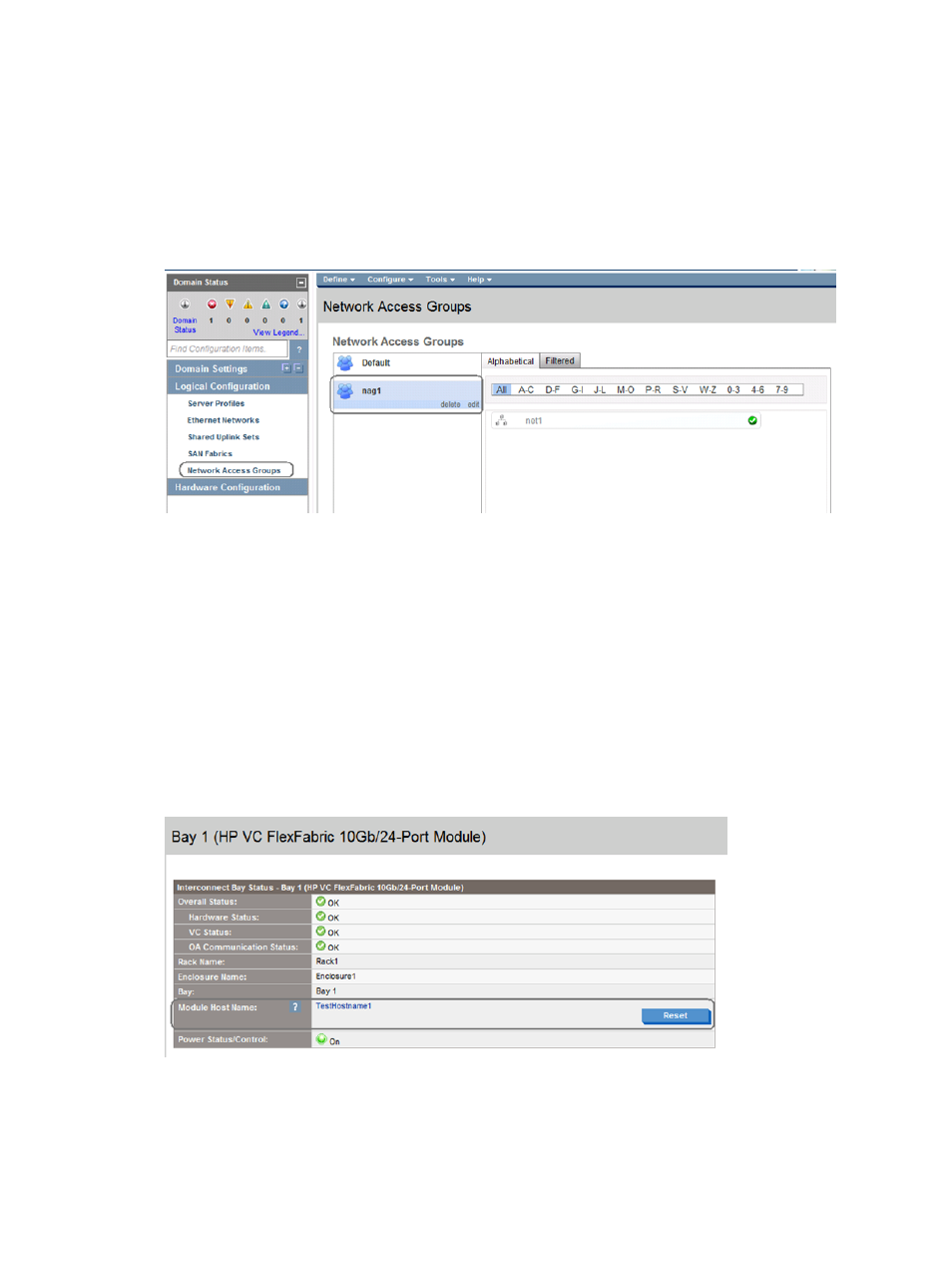
To disable this feature edit all Ethernet Networks to clear the Enable VLAN Tunneling property
check box, or edit all Server Profiles to ensure that no Ethernet Adapter Connections are using
Multiple Networks.
•
Network Access Groups are not supported.
Do not create Network Access Groups on the VC Domain other than the Default Network
Access Group (which is always defined by Virtual Connect by default).
Figure 9 VC Domain with the Default Network Access Group plus another Network Access
Group configured.
To disable this feature, delete all Network Access Groups except the Default Network Access
Group. Ensure that all Ethernet Networks are associated with the Default Network Access
Group.
•
Port Throughput Statistics are not supported.
Do not enable the Port Throughput Statistics on the VC Domain. To disable this feature, go to
the Virtual Connect Manager command line interface and execute the following command:
set statistics-throughput Enabled=false
•
Custom Module Host Name is not supported.
Do not set a custom Module Host Name for one or more Virtual Connect modules.
Figure 10 Virtual Connect module with custom Module Host Name
To disable this feature, go to the Virtual Connect Manager user interface and check all Virtual
Connect modules to see if there is a custom Module Host Name, then click on Reset in the
row where the custom Module Host Name is displayed.
30
Managing VC Domains
