Removing vcem – HP Insight Management-Software User Manual
Page 132
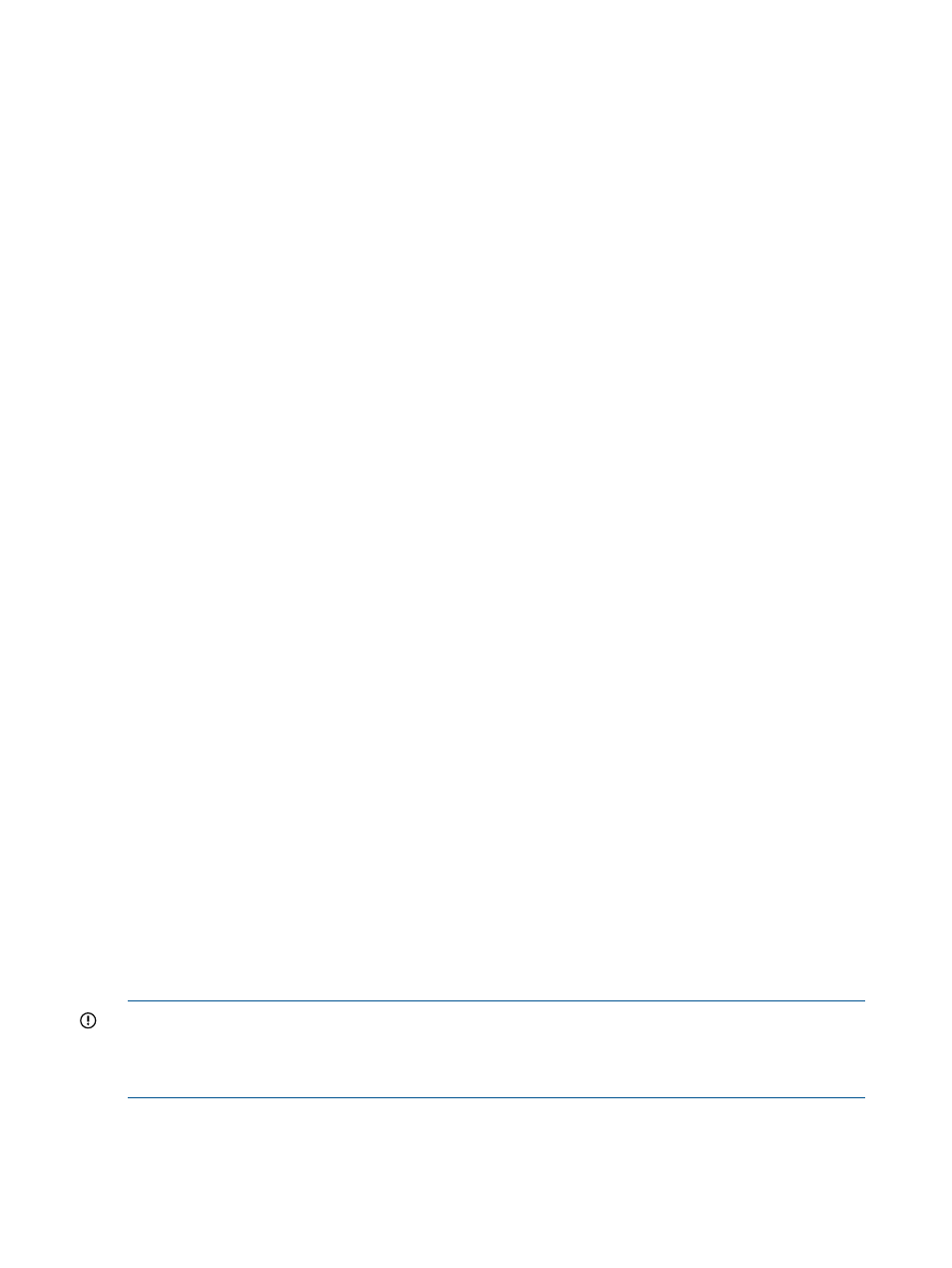
•
Update VC firmware according VC firmware versions supported by VCEM using the Virtual
Connect Manager user interface.
a.
Access the Virtual Connect Manager user interface.
b.
Using the VC Domain account with full credentials, log in to the VC Domain.
c.
From the left panel, click Managing Firmware, click Upload, and then enter the firmware
file.
d.
Click Activate.
To correct this issue if the VC Domain is under VCEM management, you can either:
•
Remove the VC Domain from the VC Domain group. For more information, see
VC Domain from a VC Domain Group” (page 46)
.
•
If the VC Domain is not under maintenance , then enable VC Domain Maintenance and update
the VC firmware version to a VC firmware version supported by VCEM.
1.
Access the Virtual Connect Manager user interface.
2.
Using the VC Domain account with full credentials, log in to the VC Domain.
3.
From the left panel, click Managing Firmware, click Upload, and then enter the firmware
file.
4.
Click Activate.
5.
In VCEM, add the VC Domain to the VC Domain Group. If the VC Domain is already
under VCEM management then return to VC Domain Maintenance page and complete
VC Domain Maintenance.
Creating a server profile or adding a VC Domain to a VC Domain Group
fails
Attempting to create a profile or adding a VC Domain to a VC Domain Group might fail if any of
the following occur:
•
VCEM does not have enough free MAC or WWN addresses.
•
Some MAC or WWN addresses are already being used by another server profile.
•
The MAC or WWN addresses in use by the VC Domain are not defined as custom ranges in
VCEM.
To resolve this issue:
1.
Verify VCEM has enough free MAC and WWN addresses.
2.
Verify there are no MAC or WWN address conflicts for the VC Domain to be added to the
VC Domain Group.
3.
Create MAC and WWN custom ranges, and then verify that the ranges contain the MAC
and WWN addresses from the server profiles defined in the VC Domain to be managed by
VCEM.
4.
Perform the operation again.
Removing VCEM
IMPORTANT:
You must remove VC Domains from VCEM management before removing VCEM.
If there are VC Domains being managed by VCEM during removal, the uninstaller fails and a
button appears in HP Insight Management. You can click on the button to get corrective action
instructions.
To remove VCEM:
•
Select Start
→All Programs→Insight Management→Uninstall HP Insight Management.
132
Troubleshooting VCEM
