HP Insight Management-Software User Manual
Page 134
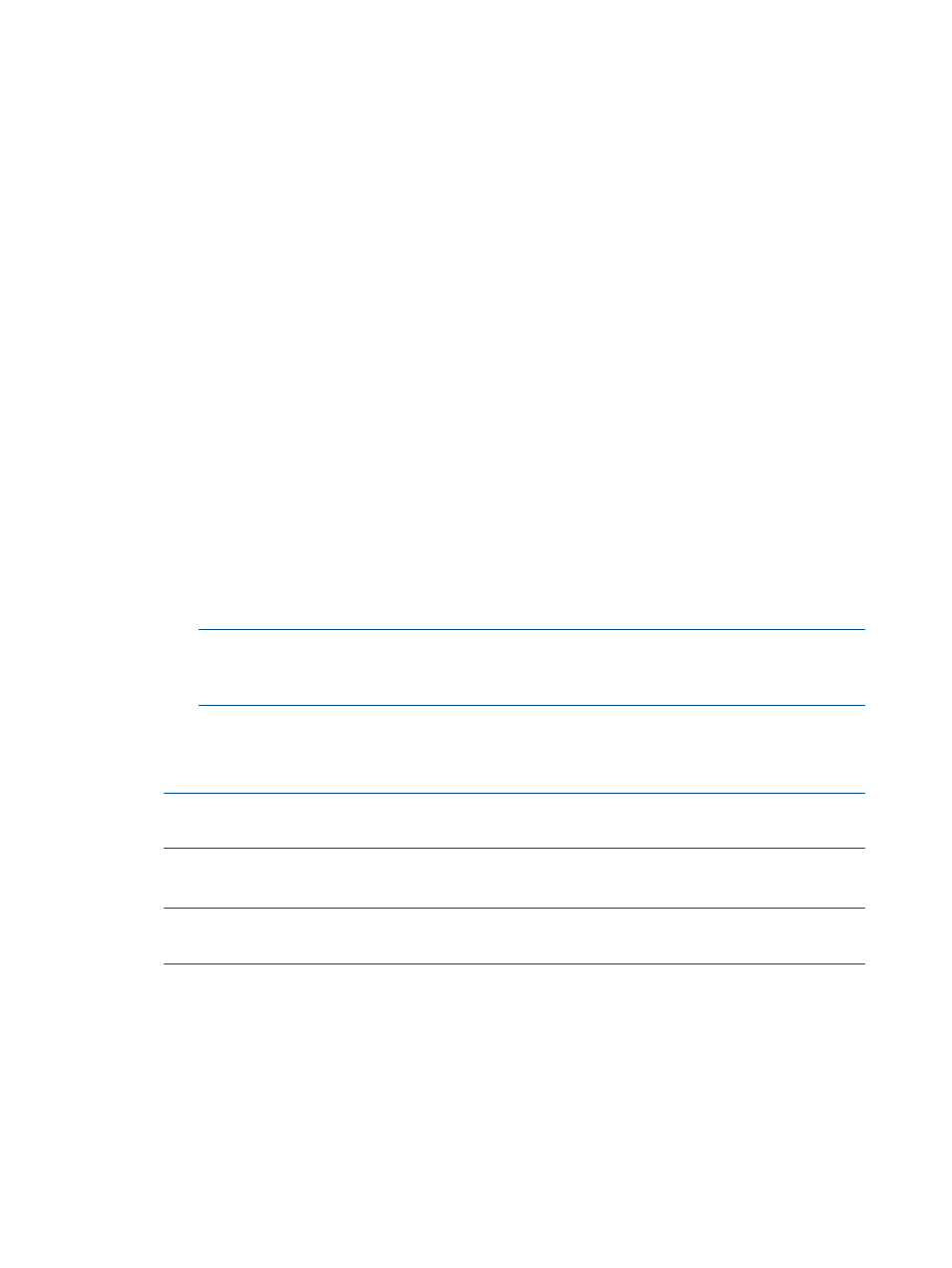
VCEM database is inaccessible or irretrievable with no backup, or VCEM
file systems are corrupt with no backup
Without a backup, the VCEM cannot restore to the original point. But the network and SAN
configuration and assigned server profiles can be recovered from the Virtual Connect modules.
Reinstall the VCEM to a fresh system, ensuring that the backup is well prepared on VCEM and its
database on the new VCEM. For more information, see
“Backing up and restoring VCEM”
.
To resolve this issue:
1.
Install VCEM 7.0 in a fresh machine.
2.
Break the external manager lock in all VC Domains. To remove the external manager account:
a.
Telnet in to the Virtual Connect Manager using an SSH connection such as
SSH Administrator@xxx.xxx.xxx.xxx, where xxx.xxx.xxx.xxx is the VC Domain IP address.
b.
To determine the user name of the external manager account, from the Virtual Connect
Manager command prompt, enter show external-manager. For this example, assume
the user name returned was xyz.
c.
To disable the account, from the Virtual Connect Manager command prompt, enter
set external-manager Username=xyz Enabled=false
.
d.
To remove the account and release the VC Domain from VCEM control, from the Virtual
Connect Manager command prompt, enter
remove external-manager Username=xyz
mactype=
wwnType=
serverIdType=
serverIdEnd=<>
NOTE:
“-quiet” is an option to suppress user confirmation prompts. This option is useful
for scripting operations. This option is available for VC firmware 1.3x and later for the
disable account, remove the account, and release ranges commands.
3.
In Systems Insight Manager, perform a new discovery.
4.
Add the same VCEM license keys you were using previously and license the VC Domains with
the same key.
NOTE:
If the previous configuration used custom MAC, WWN, and Serial Number ranges,
then add the same ranges to the new setup before proceeding.
5.
Create new VC Domain Groups mirroring the prefail configuration specifying the currently
working credentials.
NOTE:
Unassigned server profiles, external MAC and WWN addresses, and serial numbers
are not recovered with this procedure.
Enclosure has a hardware failure and must be replaced
An enclosure that is being managed by VCEM indicates a hardware failure that requires
replacement.
When a Virtual Connect Ethernet Module is removed from an enclosure and placed in another,
its settings are automatically cleared and all domain configuration is lost, including any existing
server profiles.
To resolve this issue:
1.
From the VCEM home page, click the VC Domains tab.
134
Troubleshooting VCEM
