HP Insight Management-Software User Manual
Page 24
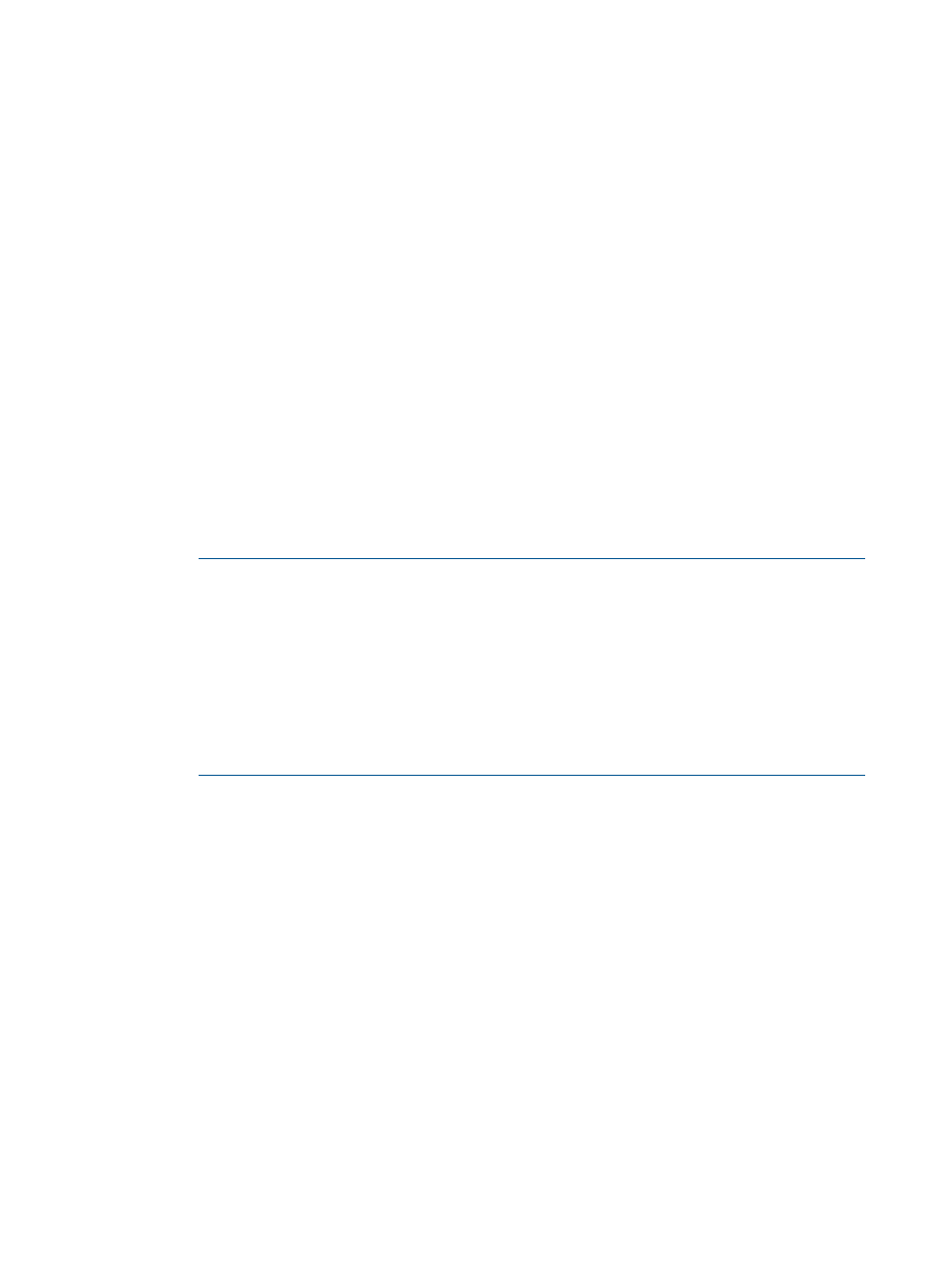
sets, Fibre Channel SAN fabrics, Ethernet and Fibre Channel common settings, and SNMP Ethernet
and Fibre Channel alert destinations.
Requirements for adding a VC Domain to a VC Domain Group
To add a configured VC Domain to a VC Domain Group, the following requirements must be met:
•
Multienclosure VC Domains must be configured and match the minimum number of enclosures
required by the VC Domain Group. The Ethernet uplinks used by each enclosure define the
minimum number of enclosures. For more information about multienclosure VC Domains, see
“Working with multienclosure VC Domains” (page 48)
.
•
VC Domain names must not already exist in VCEM.
•
Server profile names must not already exist in VCEM.
•
MAC or WWN addresses or serial numbers that are assigned to a server profile must not be
in use by VCEM or in a VCEM exclusion list. If the MAC or WWN addresses or serial numbers
are user-defined, then you must also identify a user-defined address range in VCEM.
•
If the VC Domain contains server profiles, the MAC addresses, WWNs, and the serial numbers
allocated must be compatible with the MAC, WWN, and serial number range types of the
VC Domain Group:
◦
A VC Domain containing server profiles with factory-default addresses can be added to
a VC Domain Group with VCEM-defined range types, and user-defined range types. To
add a VC Domain to a VC Domain Group with factory-default range types, all server
profiles of the VC Domain must be configured with factory-default addresses.
NOTE:
Keep the following upgrade requirements in mind:
–
After upgrading from VCEM 1.20 or 1.3x to VCEM 6.3, VC Domain Groups that
were using HP-predefined ranges for MAC and WWN addresses will start using
VCEM-defined ranges for new server profiles. VCEM 6.0 and later do not use
HP-predefined ranges for MAC and WWN addresses.
–
If the VC Domain or VC Domain Group screen is displaying an incompatible firmware
status after upgrading from an older VCEM version, upgrade the VC firmware for
the affected VC Domains in order to make changes. See
firmware modes and versions” (page 20)
for more information.
◦
A VC Domain containing server profiles with addresses allocated as user-defined range
type can be added to a VC Domain Group with a user-defined or VCEM-predefined
range type. A user-defined (custom) MAC and WWN range that includes all addresses
allocated to server profiles within the VC Domain must be defined in VCEM before adding
the domain to the VC Domain Group.
◦
A VC Domain containing server profiles with addresses allocated as HP-predefined range
type can be added to a VC Domain Group with an VCEM-predefined or a user-defined
range type.
◦
An unconfigured VC Domain without server profiles has no range type restrictions when
adding in a VC Domain to a VC Domain Group.
summarizes MAC or WWN addresses, and serial number range type
compatibility when adding a VC Domain to a VC Domain Group.
24
Managing VC Domains
