HP Insight Management-Software User Manual
Page 73
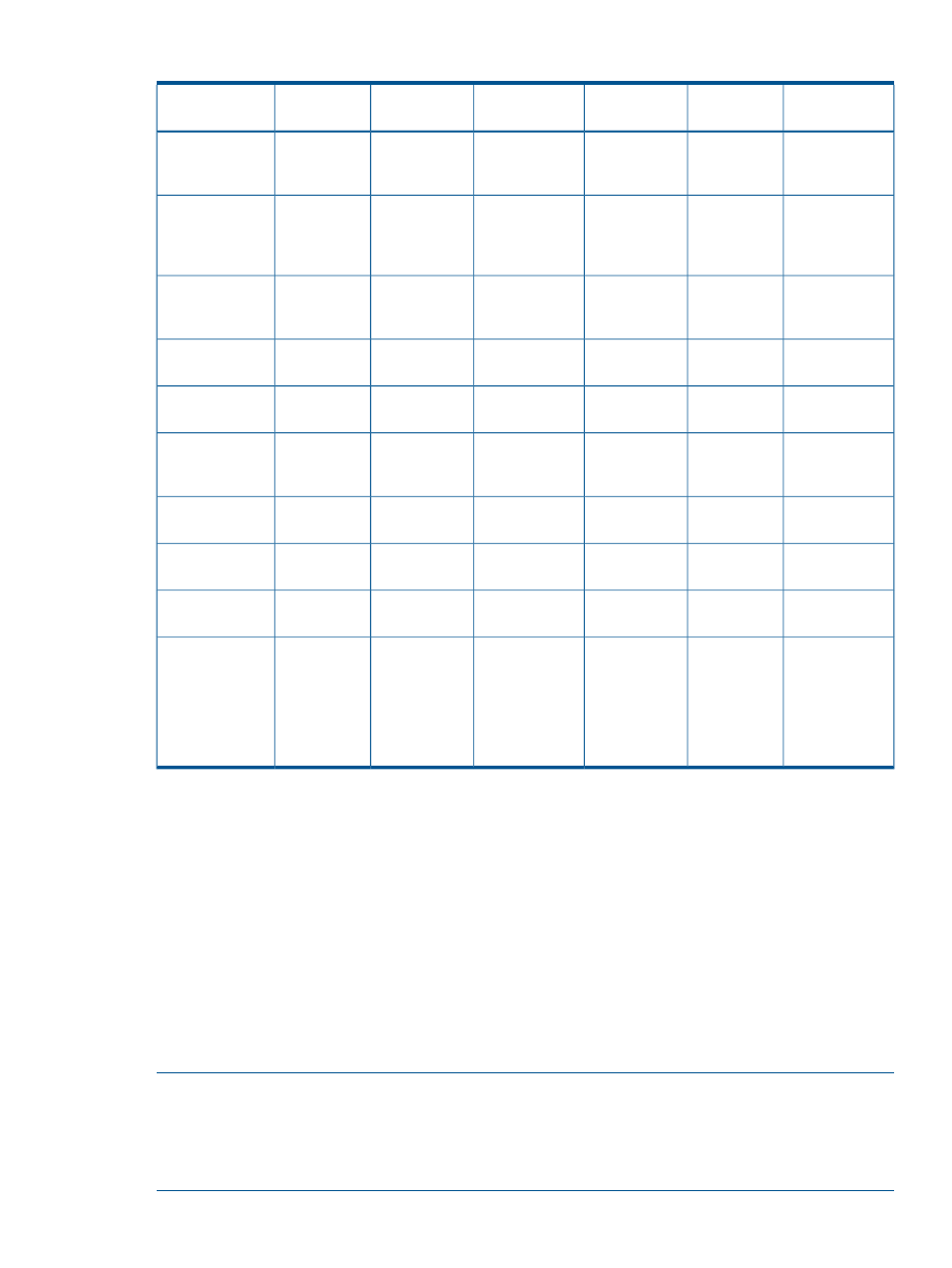
Table 9 VCEM features (continued)
Virtual Connect
2.1x
Virtual
Connect 2.3x
Virtual Connect
3.0x
Virtual Connect
3.10
Virtual Connect
3.15
Virtual
Connect 3.3x
Feature
•
•
•
•
Add up to 128
Ethernet
connections
•
•
•
•
Add extended FC
connections for
multi-blade
systems
•
•
•
Add or remove
Flex-10 iSCSI
connections
•
•
•
iSCSI boot for
Flex-10
•
•
•
Add or remove
FCoE connections
•
Storage
Management
Targets
•
Expanded VLAN
Capacity
•
Add Network
Access Groups
•
iSCSI Boot
Assistant (IBA)
•
•
•
•
•
•
Server profile
GUI
enhancements
(Network
selection and
Network/VLAN
filtering)
From the managing server profiles screen, you can perform the following tasks:
•
Create a server profile
•
Delete one or more server profiles
•
Edit a server profile
•
Assign a server profile
•
Unassign a server profile
•
Copy a server profile to a bay
•
Move a server profile to the same VC Domain Group or a different VC Domain Group
•
View network and Fibre Channel information for a server profile
•
Perform a VC Server Profile Failover operation
NOTE:
If the server profile has Flex-10 connections enabled, and server blade NICs (onboard
or mezzanine card) are connected to HP 10/10Gb-F Virtual Connect Ethernet Module, Virtual
Connect requires you to power off the server blade to perform server profile operations with VC
firmware 2.1x. However, in VC firmware 2.3x or 3.0x, you can perform these operations with
the server blade powered on.
73
