Configuring orphan files, Configuring orphan files -9 – HP Storage Mirroring Software User Manual
Page 90
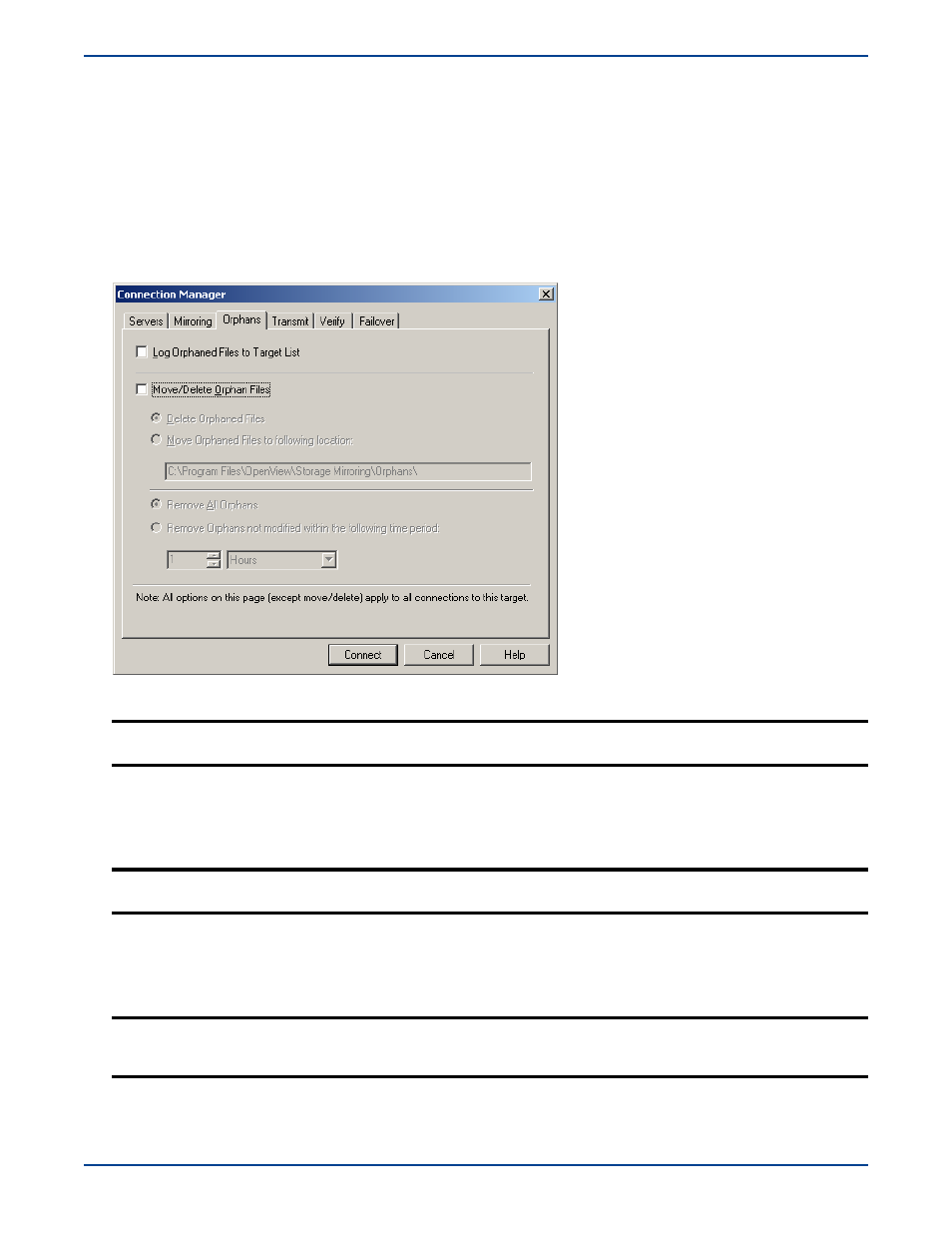
7
-
9
Configuring orphan files
1.
You can configure orphan files when establishing a connection or after a connection has been created.
!
If you have not yet established a connection, follow the procedures as described in
Establishing a new connection
on
page 6-7.
!
If you want to configure the orphan files setting on an established connection, right-click the connection on the right
pane of the Management Console and select
Connection Manager
.
!
If you want to configure orphan files during a restoration, select
Tools
,
Restoration Manager
. The Restoration
Manager has the same Orphans tab as shown in the Connection Manager.
2.
Select the Orphans tab to configure the orphan files feature.
3.
By default, the orphan files feature is disabled. To enable it, mark
Move/Delete Orphan Files
.
4.
Specify if you want to log the name of the orphan files to the Storage Mirroring log file on the target by marking
Log
Orphaned Files to Target List
.
5.
Specify if you want to
Delete Orphaned Files
or
Move Orphaned Files to
a different location. If you select the move
option, identify the location where these orphan files will be located.
6.
Specify if you want to
Remove All Orphans
or
Remove Orphans not modified within the following time period
. If you
select the time-based option, only orphans older than the time you specify will be removed.
7.
When you are finished, click
Connect
or
OK
. (The button name will vary depending on whether the settings are for a
new or existing connection.)
NOTE:
You can specify to enable or disable orphans for different source/target connections, but all connections
to the same target will have the same orphan settings.
NOTE:
If you are moving files, make sure the directory you specify to move the files to is not included in the
destination of the replication set data so that the orphan files are only moved once.
NOTE:
If you want to remove orphan files manually, right-click an established connection and select
Remove
Orphans
,
Start
. If you want to stop the process after it has been started, right-click the connection and
select
Remove Orphans
,
Stop
.
