At-a-glance monitoring, At-a-glance monitoring -5 – HP Storage Mirroring Software User Manual
Page 185
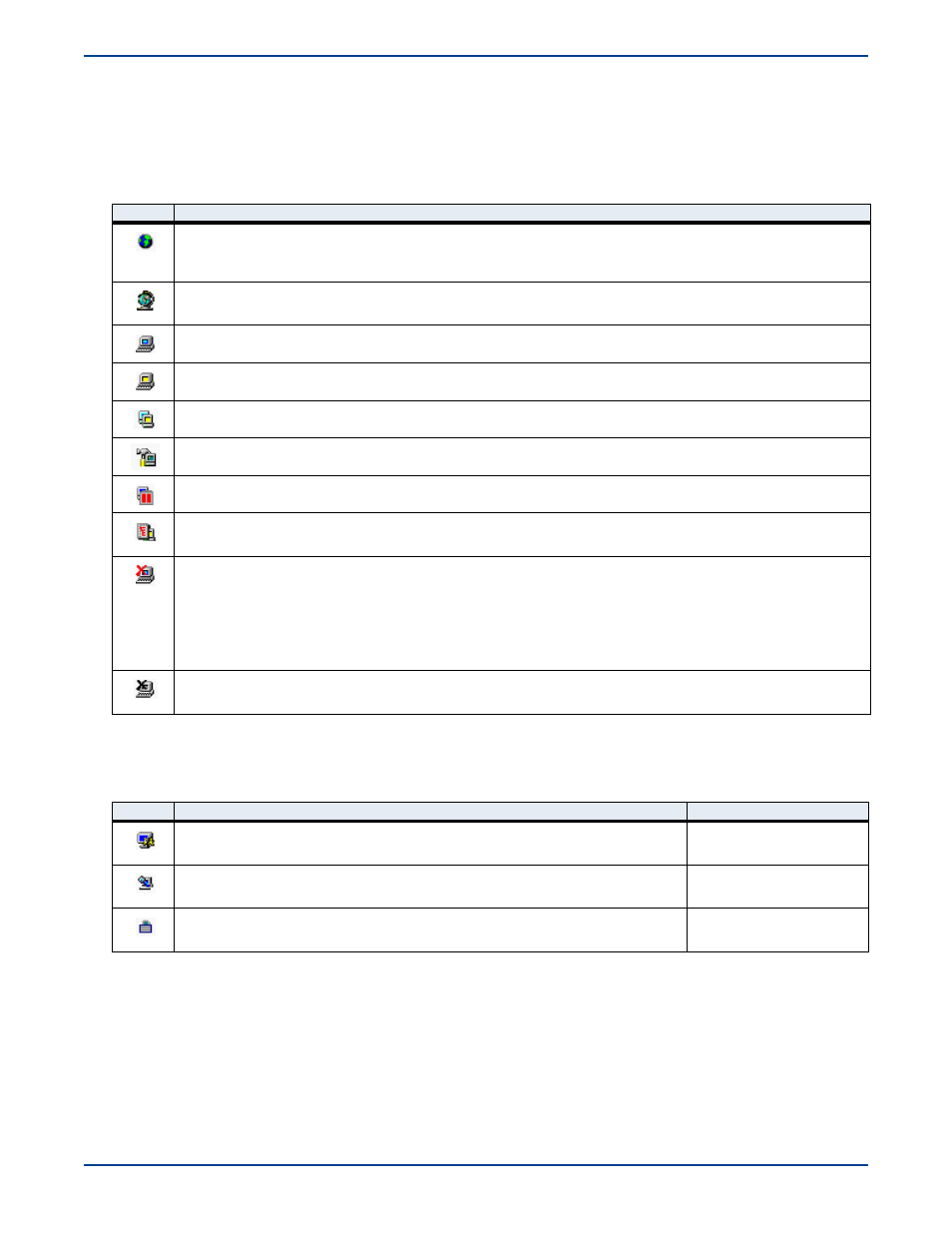
13
-
5
At-a-Glance monitoring
At-a-glance monitoring includes icons and colors that indicate the status of Storage Mirroring machines and connections. Each
icon or color that indicates the status of Storage Mirroring activity is described in the following tables.
!
The icons in the left pane indicate what modules are loaded on each machine.
Left Pane Icons
!
The icon to the left of the machine name indicates the security access that is granted for that machine. For detailed
information on security and access rights, see
Security
on page 15-1.
Security Icons
Icon
Description
The world icon is selected. The Storage Mirroring machines are displayed in the right pane of the Management
Console. The Storage Mirroring machines are also displayed in a collapsable and expandable tree view under
the world icon.
The globe icon is selected. The Storage Mirroring globe icon indicates that an object in the expanded tree is
selected.
A blue machine indicates a Storage Mirroring source.
A yellow machine indicates a Storage Mirroring target.
Yellow and blue machines indicate a Storage Mirroring source and target.
A single machine with a hammer indicates that neither the source nor target modules are loaded.
A machine with two red vertical lines over it indicates that the target module is paused.
A machine with red horizontal lines over it indicates that a restore may be required because the target
machine is or has been standing in for the source machine due to failover.
Any of the machine icons can appear with a red X. The red X indicates:
!
The Management Console cannot communicate with that Storage Mirroring machine.
!
There is a problem with an established Storage Mirroring connection.
Look in the right pane of the Management Console or log on to the machine in the left pane to determine the
exact problem.
A machine icon can appear with a black X. The black X indicates that the machine is not running Storage
Mirroring.
Icon
Description
Access Granted
This icon is a computer with a gear and it indicates the Storage Mirroring
security is set to administrator access.
Administrator rights
This icon is a computer with a magnifying glass and it indicates the Storage
Mirroring security is set to monitor only access.
Monitor rights
This icon is a lock and it indicates the Storage Mirroring security is set to no
access.
No rights
